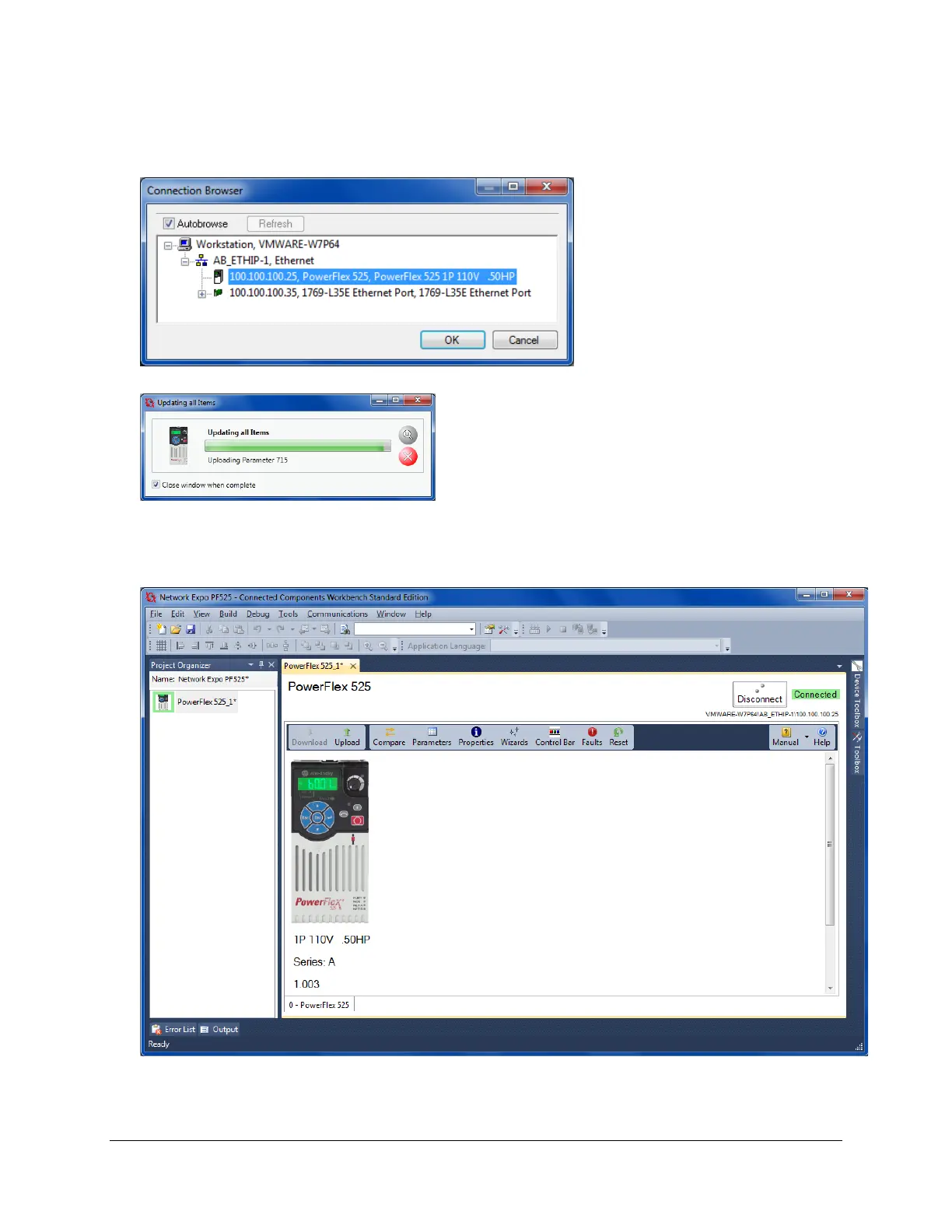9. The lab’s preconfigured RSLinx driver will appear. Click on the [+] to expand AB_ETHIP-1, Ethernet, click/highlight the
100.100.100.25, PowerFlex 525 1P 110V .50HP device.
10. Press the OK button to initiate the connection process. For a quick moment, you might see a connection status window.
Otherwise, once the connection process is complete, you will see the following main screen with a green highlighted
“Connected” for the PowerFlex 525 within the Connected Components Workbench™ software.
Page 25 of 64
