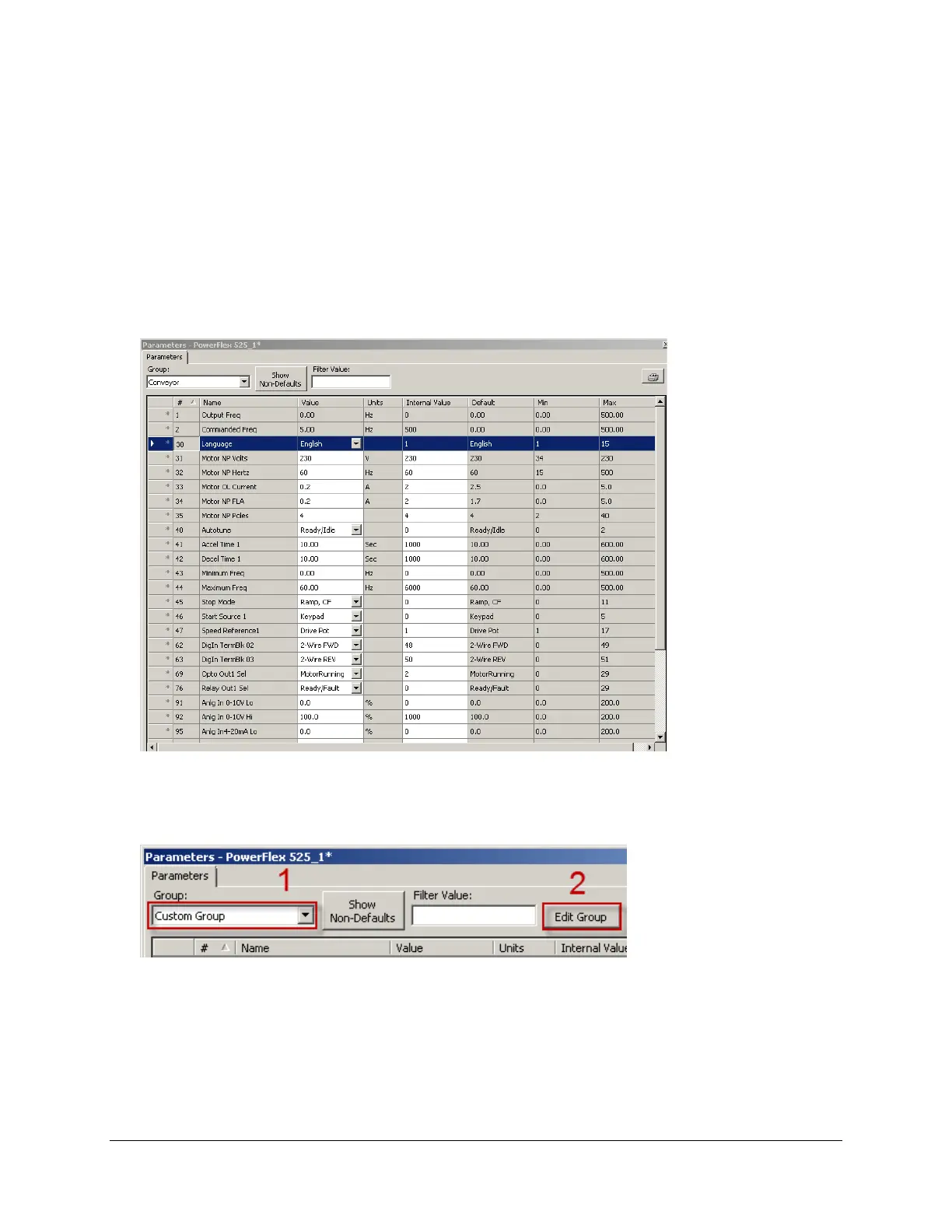These are the most simplistic parameters that are needed to start up/commission a PowerFlex 525 drive. Take some time
to explore some of the other parameter groupings such as Terminals, Communications and Advanced Program for more
startup/commission parameters.
11. The PowerFlex 525 drive has several AppView™ groupings that are tailored for a specific application to make the
respective drive startup/commission simpler. No more guessing what parameters you need to change, drive parameters for
that application are all in one convenient location.
For example, within the Group dropdown selection box, click on the Conveyor AppView™. Scroll through these application
specific parameters, some are shown below.
12. The PowerFlex 525 drive has a CustomView™ which is an application set that can be customized specifically for your
application. You can add up to a max of 100 additional parameters and save the new “CustomView”.
Select Custom Group from the Parameter Group dropdown selection box and click on the Edit Group button.
13. The Edit Custom Group window will appear. Here you will be able to select and add parameters into a nameable custom
group. In this example, type in ABC’s Group in the Group Name box highlighted by #4.
Page 29 of 64
