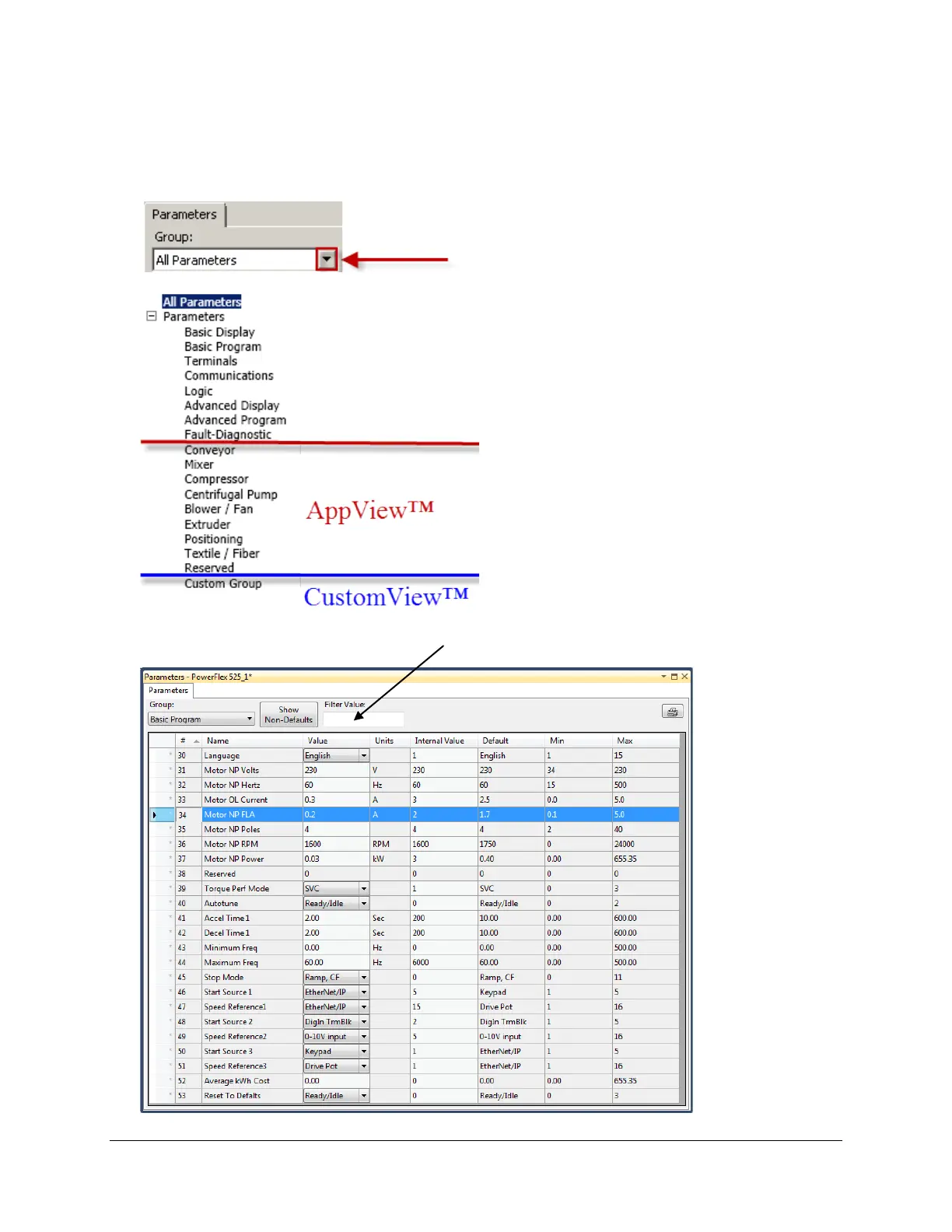`
8. Try some other examples such as Dig , Speed, 10 and see the results.
Note: Remember to clear/delete the entry field when finished.
9. Under the Group: dropdown selection box, you can scroll through the different drive parameter groups, AppView™ and the
CustomView™.
10. Clear any values you may have in the Filter value Box and then Click on Basic Program and explore the parameters shown
below.
Page 28 of 64
