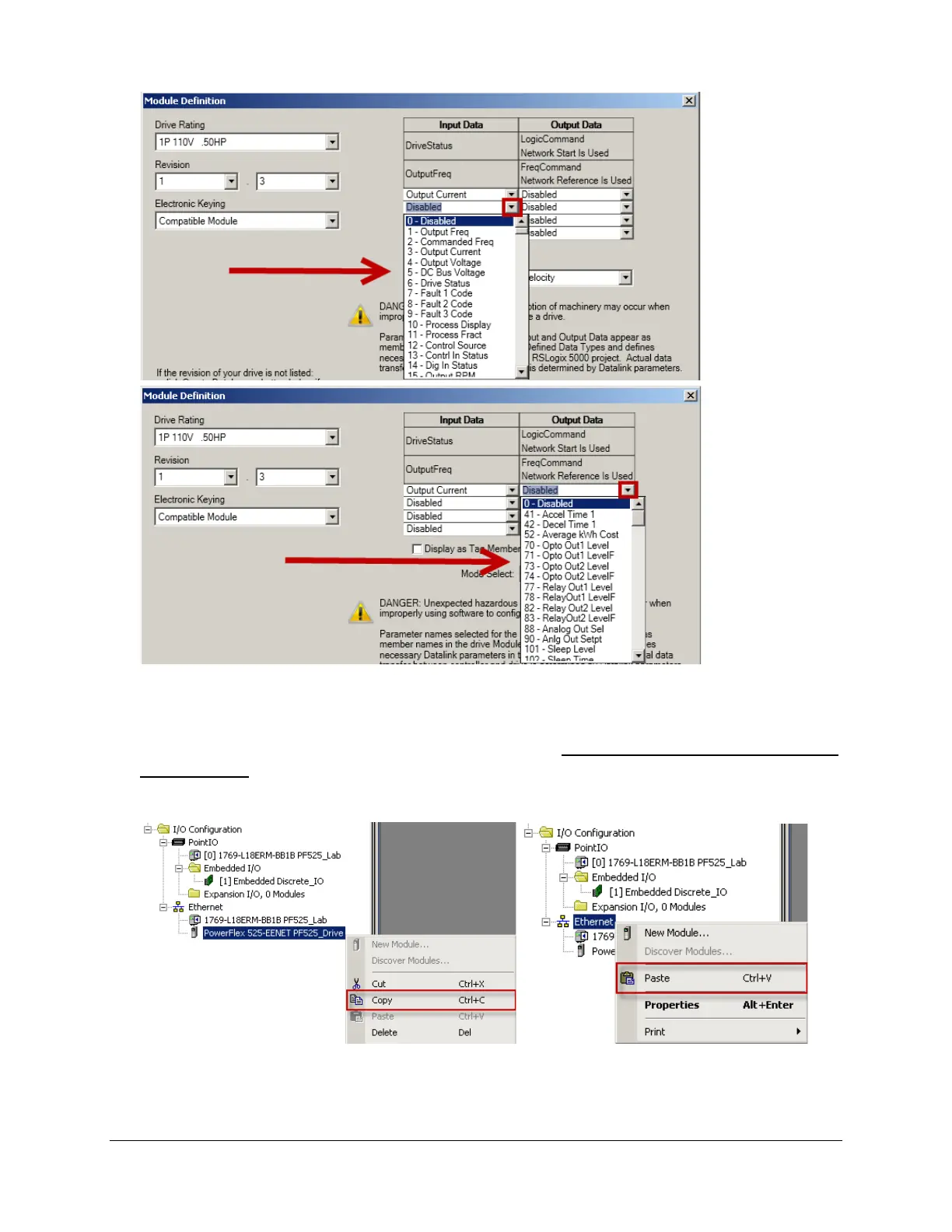Click on the [X] in the upper right hand corner to Close the Module Definition window and then the Module Properties
window.
15. If your application required multiple duplicate drives, you could right-click on the PowerFlex 525-EENET to copy it and then
right-click on the Ethernet network and paste it as many times as needed. All node information is copied, including the drive
parameter settings. All the user has to do is change the IP address, and give the drive a new name. Integrated Drive
Profiles are not only easy-to-use; they also allow larger systems to be designed faster.
Page 49 of 64
