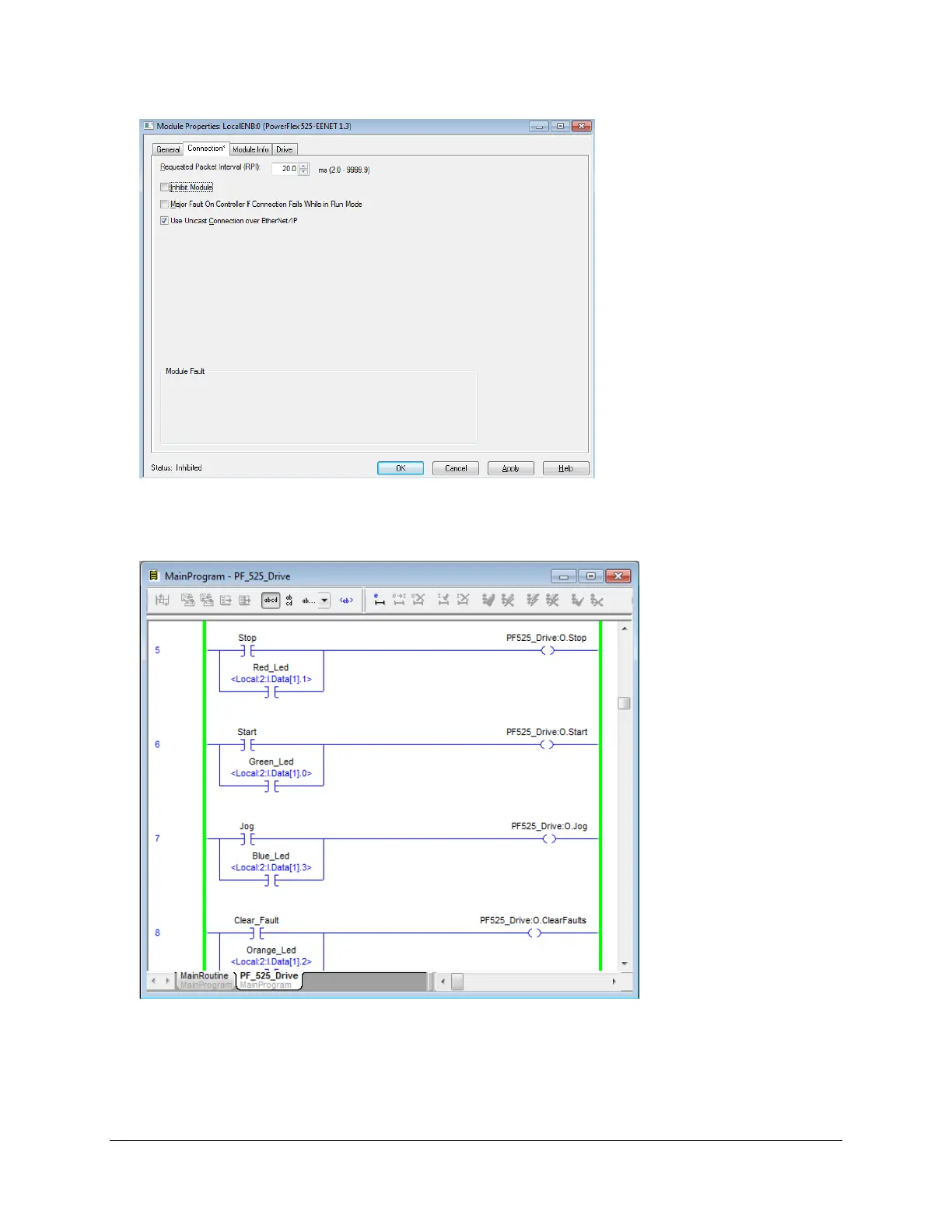`
42. Click on the connection Tab and remove the inhibit or uncheck the box. Click on the Apply button.
43. Then Click on the OK Button. Verify you are still on line with the processor and that you are in Run.
44. Use the PF525 routine to test the drive performance. The external I/O Push Buttons are wired to the PLC so they will
respond to Start > Stop Commands
45. Change the speed reference which may appear with a value of 0 or something like12.45 hertz in this screen shot.
See rung 0
Page 58 of 64
