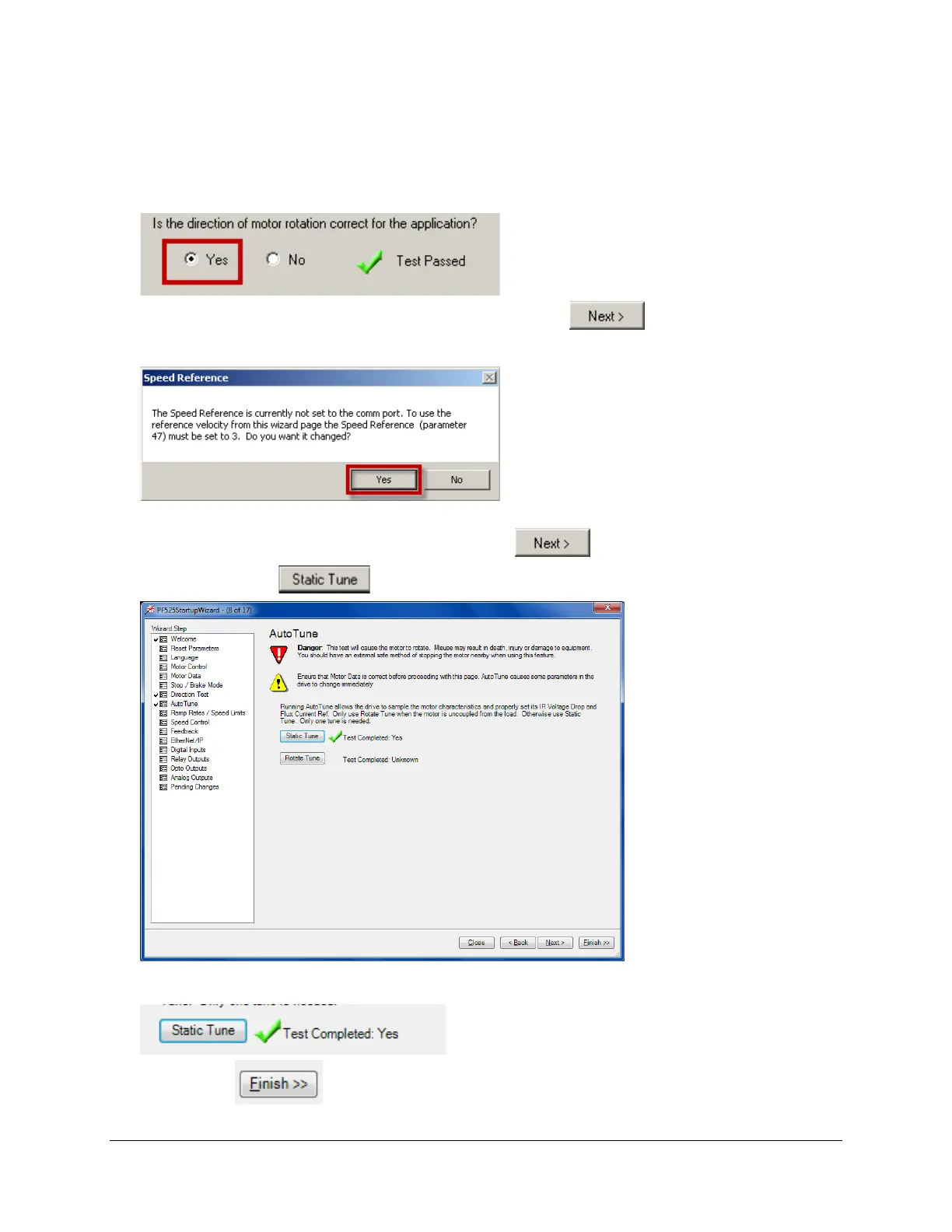Note: The direction of the rotor can be predicted in advance so long as the installer is aware of the lead terminations. The
motor as you face the shaft will rotate clockwise (CW) when T1, T2, T3 on the drive is connected with Motor leads T1, T2,
and T3. This is because the drive will produce a phase rotation of A,B,C. Again as you face the Motor Drive shaft it will spin
CW when wired T1,T2, and T3… both on the drive and the Motor.
38. If the direction is correct, Click on the Yes radio button and Click the Next >
button.
If the following window pops-up, Click “Yes” Button.
39. If desired, you may skip the AutoTune Test by Clicking the Next >
button.
40. Click on the StaticTune button to initiate the AutoTune Test. (see next page)
Note: This may take up to a minute to complete.
Once finished, you will see the Test Completed: Yes result.
41. Select Finish >>
which will and accept any prompts to Close the Start up Wizard. Then select Apply button.
Page 57 of 64
