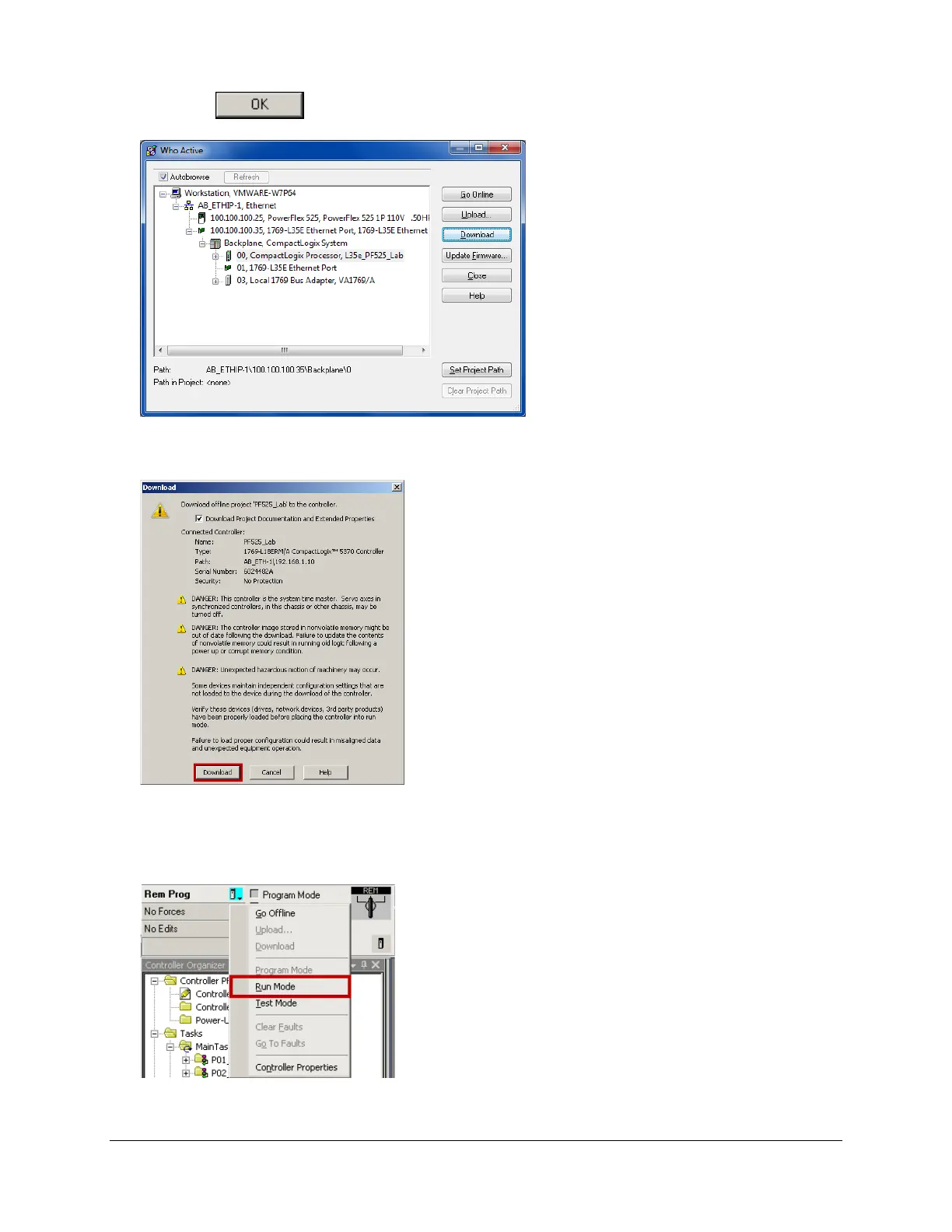`
5. Click the OK
button to Close the PowerFlex 525 Module Properties.
6. Download the PF525_Lab project to the controller by clicking on Communications then Who Active.
Make sure the path to the CompactLogix controller at 100.100.100.35 via the AB_ETHIP-1 ethernet driver is selected and
click Download.
7. Click Download again
8. Put the controller in Run mode.
9. Click on the mode drop-down arrow and select Run Mode. This is done with a Click on the mode drop-down arrow and
select Run Mode.
10. If prompted to confirm Remote Run, Click Yes.
Page 62 of 64
