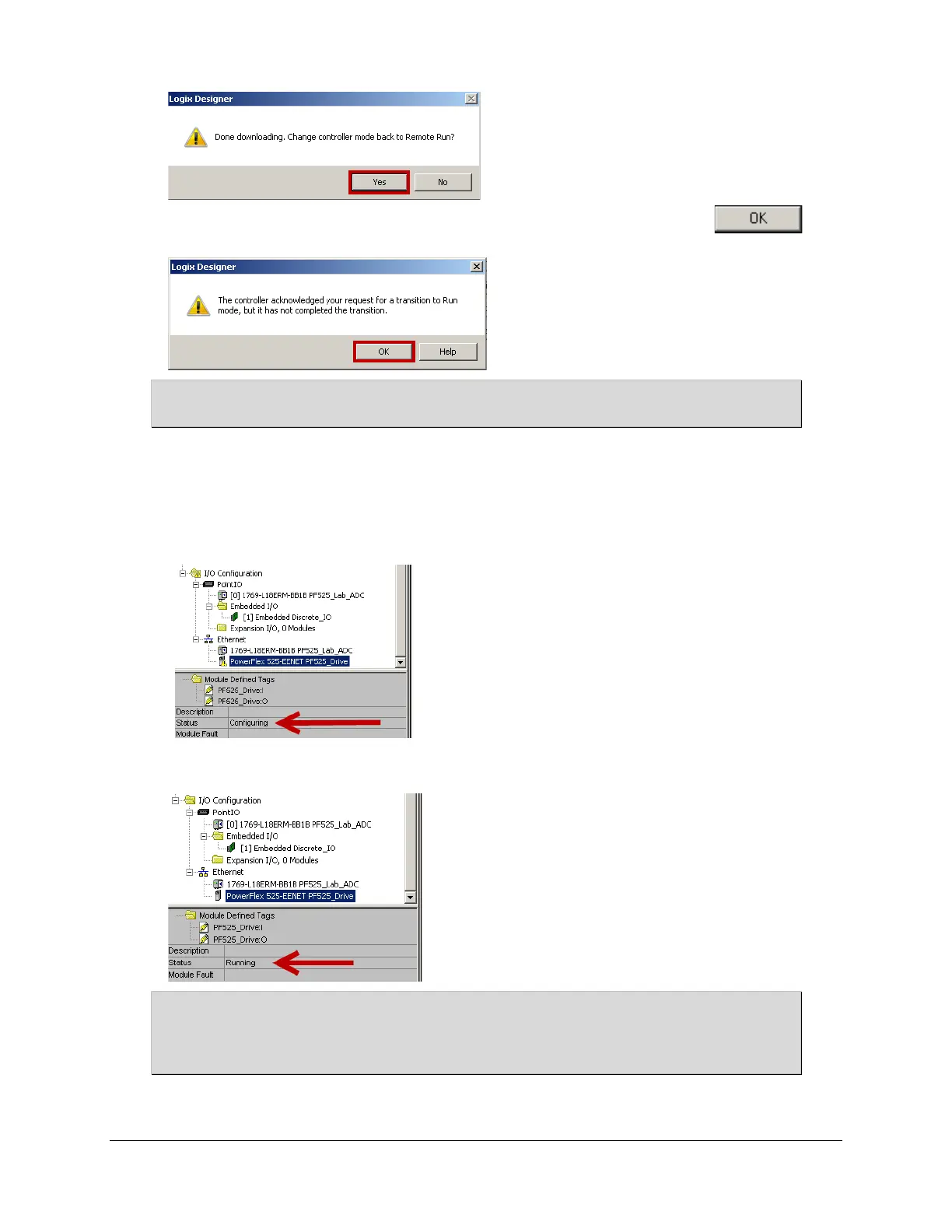11. Automatic Device Configuration (ADC) will cause the transition to run to be longer. Click the OK
button to confirm / acknowledge the following window.
NOTE: ADC will cause the tranistion to run to be longer
12. Notice that the PowerFlex 525 drive will get a F048 – Parameters Defaulted fault on the LCD Keypad display. This is
normal and the first step of the Automatic Device Configuration process. The drive is now being configured.
13. Go back to the I/O Configuration tree; you will notice a Yellow triangle next to the PowerFlex 525 drive (PF525_Drive).
Click once on the drive to highlight/select it. You will notice that the drive’s connection status is in a “Configuring” state.
NOTE: It will take about one (1) minute for the PowerFlex 525 drive to be configured.
14. Once the ADC process has completed, the drive’s connection status will go from “Configuring” to “Running”
ADC will automatically reset (power cycle) the drive as part of the configuration process. This is done
because some parameters require a reset before they take effect. If a drive is being replaced with an out-of-
the-box drive, you will typically see one or more resets during the ADC process.
You have completed the Drive Programming with the PowerFlex® 525 AC Drives Lab.
Page 63 of 64
