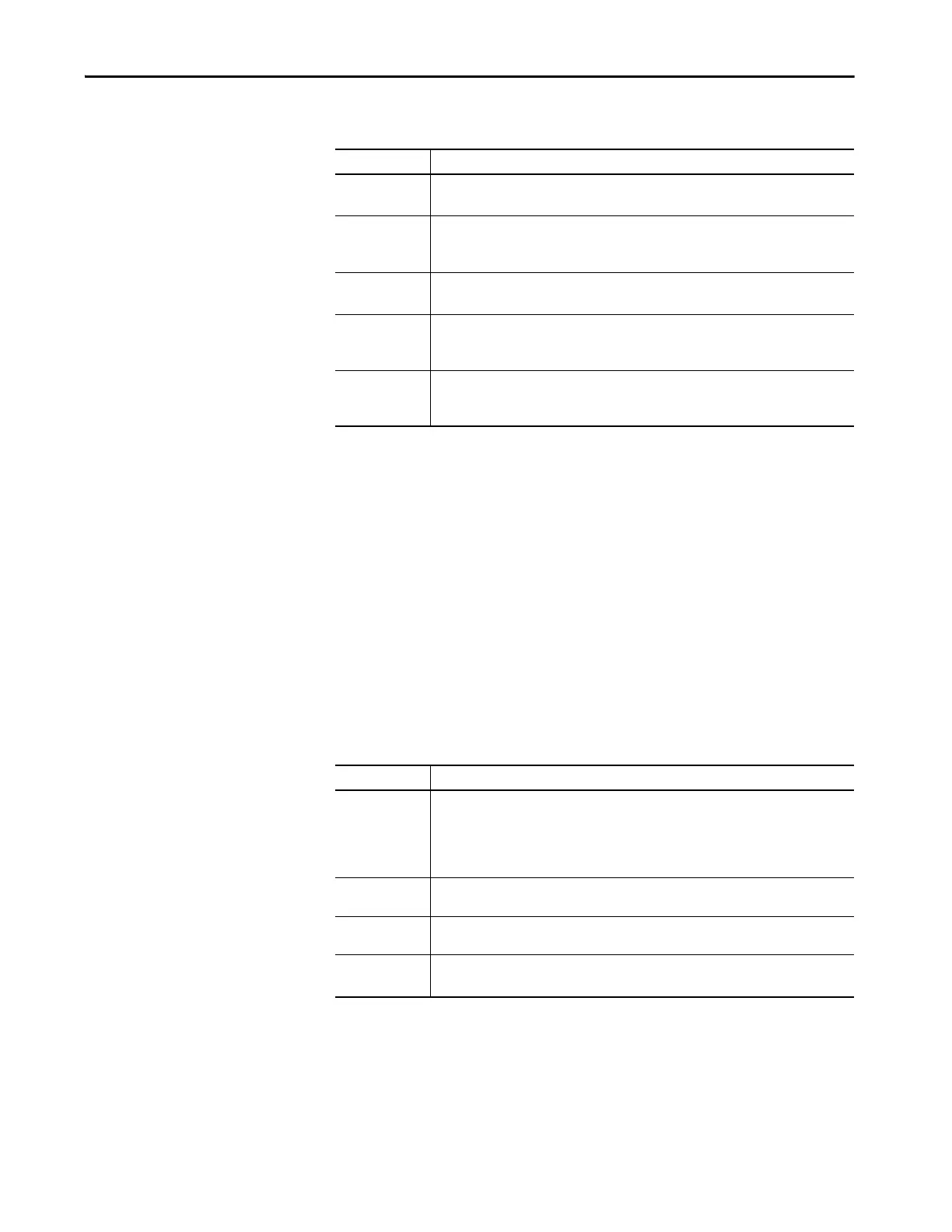Rockwell Automation Publication 750-RM100A-EN-P - August 2019 71
Reference Motion Planners Chapter 9
Step 3—Configure Move Time
Overall move time is segmented into two times: acceleration time and deceleration time.
Acceleration time is applied when a trajectory is moving away from zero velocity, while
deceleration time is applied when moving toward zero velocity. There are two ways to
configure move time. Parameter 10/11:933 [Ref Time Base] can be set to ‘Rate’ or
‘Time’.
Rate Based Move
When 10/11:933 [Ref Time Base] = ‘Rate’, acceleration and deceleration times are
calculated as a function of target distance and parameters in the following table. This is
standard functionality in 750 series drives.
Table 24 - PTP Distance Parameters
Parameter Description
10/11:1383
[PTP Ref Sel]
Select a source for the Point to Point Position Planner reference.
Select the port and parameter of the source.
10/11:1384
[PTP Setpoint]
Enter a value to set a constant Point to Point Position Planner reference.
You can select this parameter as a source for the Point to Point Position Planner reference in 10/
11:1385 [PTP Ref Scale].
10/11:1385
[PTP Ref Scale]
Enter a value to set the scale value for the Point to Point Position Planner reference.
The planner multiplies this value with the reference selected by 10/11:1383 [PTP Ref Sel].
10/11:1386
[PTP Index Preset]
Enter a constant value to set the Preset Index step size.
The planner uses this as the step size (in index mode) when 10/11:1381 [PTP Control] bit 3
‘Preset Psn’ is set.
10/11:1391
[PTP Command]
Displays the position command produced by the Point to Point Position function.
The Point to Point Position Planner consumes this signal in order to produce the Velocity Feed
Forward signal and the final Point to Point Position Reference.
Table 25 - PTP Rate Based Move Parameters
Parameter Description
10/11:933
[Ref Time Base]
Select how acceleration and deceleration times are calculated for position and velocity reference
commands.
‘Rate’ (0) – Calculates acceleration and deceleration rates equivalent to LinScurve behavior.
This value only affects commands that are generated when 10/11:931 [Ref Move Type] =
‘ S i n eS q u a r e d ’, ‘ Po l y 5 ’, o r ‘C u b i c ’.
10/11:1392
[Max Speed Fwd]
Enter the maximum forward speed limit coming from the position reference.
10/11:1393
[Max Speed Rev]
Enter the maximum reverse speed limit coming from the position reference.
10/11:1398
[PTP Accel Time]
Enter the acceleration ramp time used by the Point to Point (PTP) position planner.
This value is the time to go from zero to the velocity in 10/11:1392 [Max Speed Fwd].
