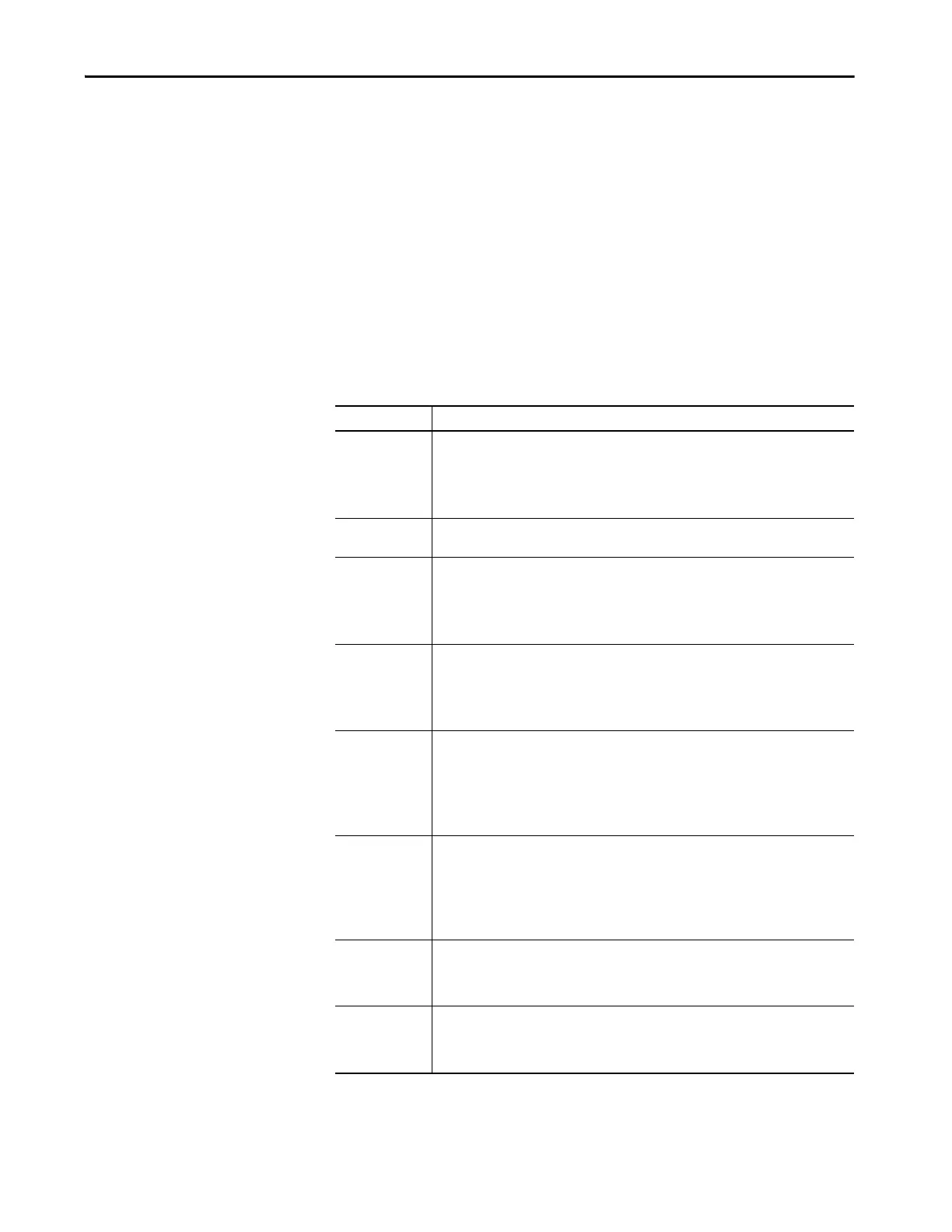Rockwell Automation Publication 750-RM100A-EN-P - August 2019 85
Reference Motion Planners Chapter 9
Step 3—Configure Move Time
Overall move time is segmented into two times: acceleration time and deceleration time.
Acceleration time is applied when a trajectory is moving away from zero velocity, while
deceleration time is applied when moving toward zero velocity. There are two ways to
configure move time. Parameter 10/11:933 [Ref Time Base] can be set to ‘Rate’ or
‘Time’.
Rate Based Move
When 10/11:933 [Ref Time Base] = ‘Rate’, acceleration and deceleration times are
calculated as a function of target velocity and parameters in the following table. This is
standard functionality in 750 series drives.
Table 31 - Velocity Reference Rate Based Move Parameters
Parameter Description
10/11:933
[Ref Time Base]
Select how acceleration and deceleration times are calculated for position and velocity reference
commands.
‘Rate’ (0) – Calculates acceleration and deceleration rates equivalent to LinScurve behavior.
This value only affects commands that are generated when 10/11:931 [Ref Move Type] =
‘SineSquared’, ‘Poly5’, or ‘Cubic’.
10/11:403
[Motor NP RPM]
Enter the rated RPM shown on the motor nameplate.
10/11:1915
[VRef Accel Time1]
Enter the first acceleration ramp time that is applied to velocity reference commands.
This value is defined as the time to accelerate from zero to the value in 10/11:403 [Motor NP
RPM].
Digital input functions and bits in the Logic Command select between the first and second ramp
times.
10/11:1916
[VRef Accel Time2]
Enter the second acceleration ramp time that is applied to velocity reference commands.
This value is defined as the time to accelerate from zero to the value in 10/11:403 [Motor NP
RPM].
Digital input functions and bits in the Logic Command select between the first and second ramp
times.
10/11:1917
[VRef Decel Time1]
Enter the first deceleration ramp time that is applied to velocity reference commands.
This value is defined as the time to decelerate from the value in 10/11:403 [Motor NP RPM] to
zero.
Digital input functions and bits in the Logic Command select between the first and second ramp
times.
This value is also used for these stop modes: Ramp, Ramp to Hold, and DecelToHold.
10/11:1918
[VRef Decel Time2]
Enter the second deceleration ramp time that is applied to velocity reference commands.
This value is defined as the time to decelerate from the value in 10/11:403 [Motor NP RPM] to
zero.
Digital input functions and bits in the Logic Command select between the first and second ramp
times.
This value is also used for these stop modes: Ramp, Ramp to Hold, and DecelToHold.
10/11:1919
[VRef Accel Jerk]
Enter the percentage of acceleration time applied to the acceleration ramp of velocity reference
commands. Increasing this value softens changes in acceleration and reduce jerk. Half of the
time associated with this percentage is added at the beginning of the ramp and half is added at
the end of the ramp.
10/11:1920
[VRef Decel Jerk]
Enter the percentage of deceleration time applied to the deceleration ramp of velocity reference
commands. Increasing this value softens changes in deceleration and reduce jerk. Half of the
time associated with this percentage is added at the beginning of the ramp and half is added at
the end of the ramp.
