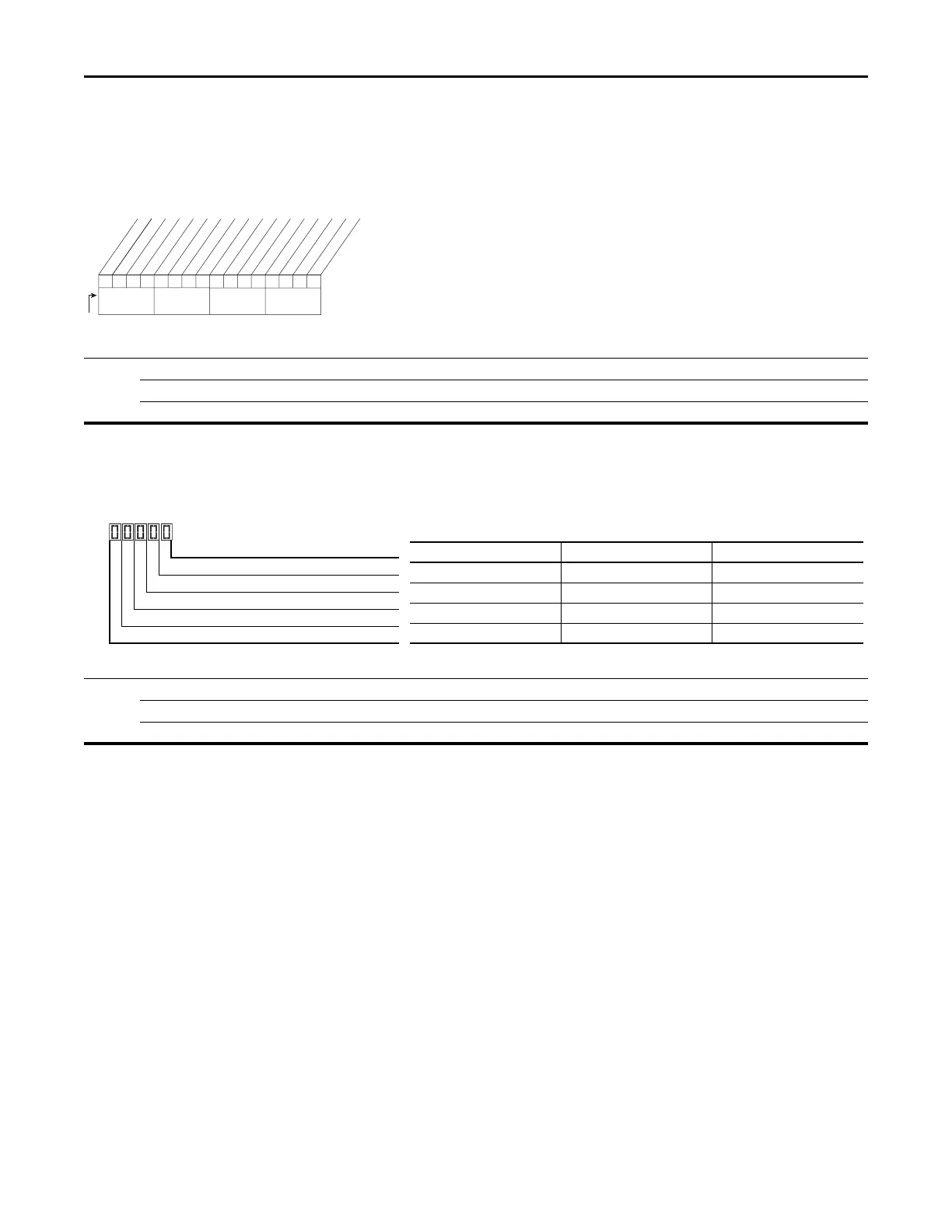114 Rockwell Automation Publication 520-UM001I-EN-E - July 2016
Chapter 3 Programming and Parameters
Advanced Display Group (continued)
d393 [Drive Status 2]
(With PowerFlex 525 FRN 5.xxx and later.)
(With PowerFlex 523 FRN 3.xxx and later.)
Displays the present operating condition of the drive.
(1) Bit status is specific to PowerFlex 525 drives only.
Values Default: Read Only
Min/Max: 0/65535
Display: 1
000000000
x
0000
xx
10 01234567891112131415
1 = Condition True
0 = Condition False
x = Reserved
Bit #
Jogging
Flux Braking
Motor Overld
AutoRst Ctdn
DC Braking
At Freq
Auto Tuning
EM Braking
Curr Limit
Safety S1
(1)
Safety S2
(1)
F111 Status
(1)
SafeTqPermit
(1)
Nibble 1Nibble 2Nibble 3Nibble 4
* Enhanced Control Option Only.
d394 [Dig Out Status]
(With PowerFlex 525 FRN 5.xxx and later.)
(With PowerFlex 523 FRN 3.xxx and later.)
Displays relay output and opto output status.
Values Default: Read Only
Min/Max: 0/15
Display: 1
Rly1 Status Digit 1
Rly2 Status
(1)
Digit 2
(1) Setting is specific to PowerFlex 525 drives only.
Opto1 Status
(1)
Digit 3
Opto2 Status
(1)
Digit 4
Not Used
Status Bit Value = 0 Bit Value = 1
Relay 1 status (Normally Open) Not activated (Relay 1 open) Activated (Relay 1 closed)
Relay 2 status (Normally Closed) Not activated (Relay 2 closed) Activated (Relay 2 open)
Opto 1 status Not activated Activated
Opto 2 status Not activated Activated
