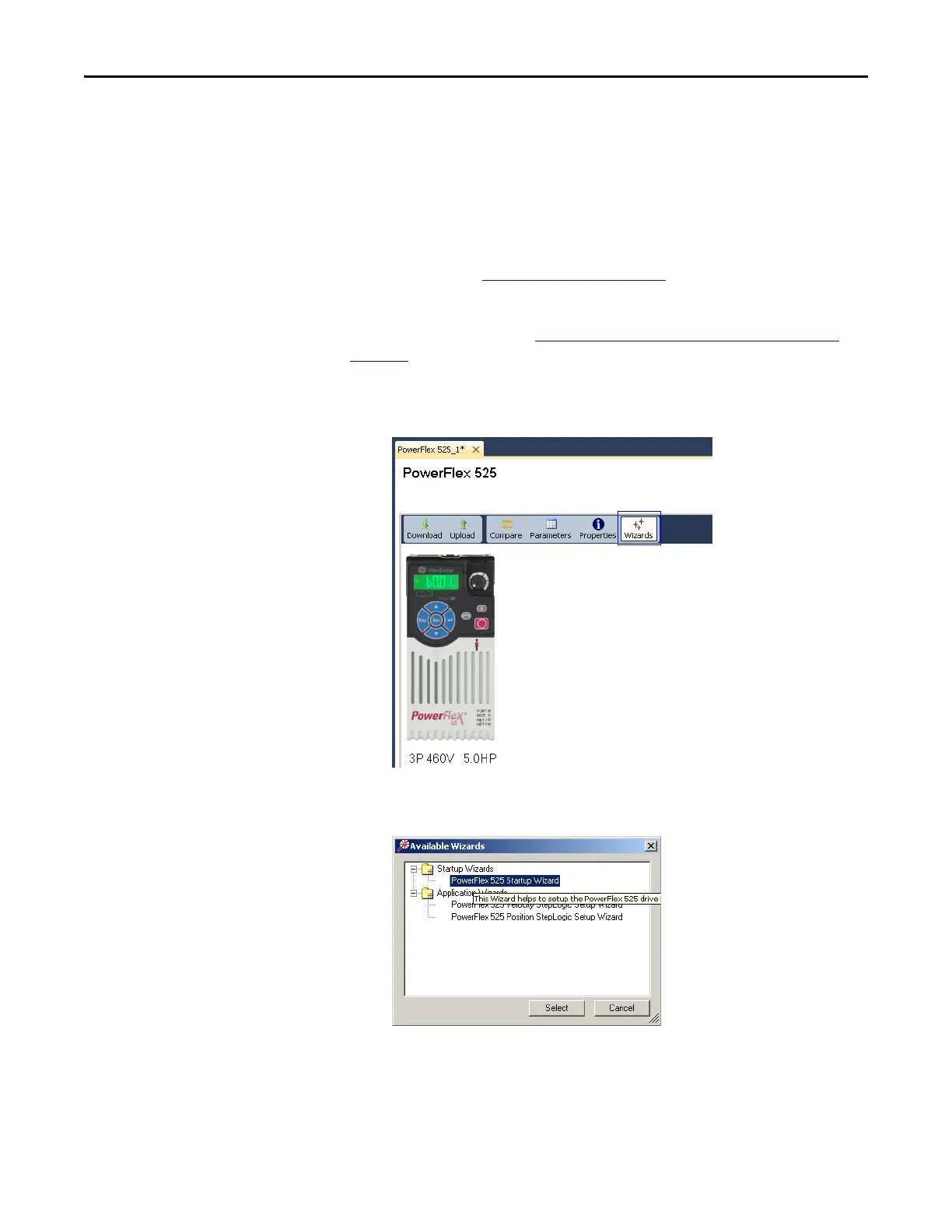254 Rockwell Automation Publication 520-UM001I-EN-E - July 2016
Appendix J PowerFlex 525 PM Motor Configuration
Automatic Configuration
Using Drive Startup Wizard
To use the PowerFlex 525 Startup Wizard in Connected Components
Workbench to automatically configure the parameters, make sure you have
installed the following:
• PowerFlex 525 drive firmware revision 5.001 or later.
• PowerFlex 525 drive Add-on Profile 1.05 or later.
• Latest drive database for Connected Components Workbench.
For instructions, see Download Files
on page 252.
Alternatively, you can manually configure the parameters by using the drive
keypad. For instructions, see Manual Configuration Using Drive Keypad
on
page 261.
1. From Connected Components Workbench software, click the Wizard
Browser icon.
2. In the Available Wizards dialog box, click on PowerFlex 525 Startup
Wizard, then click Select.
