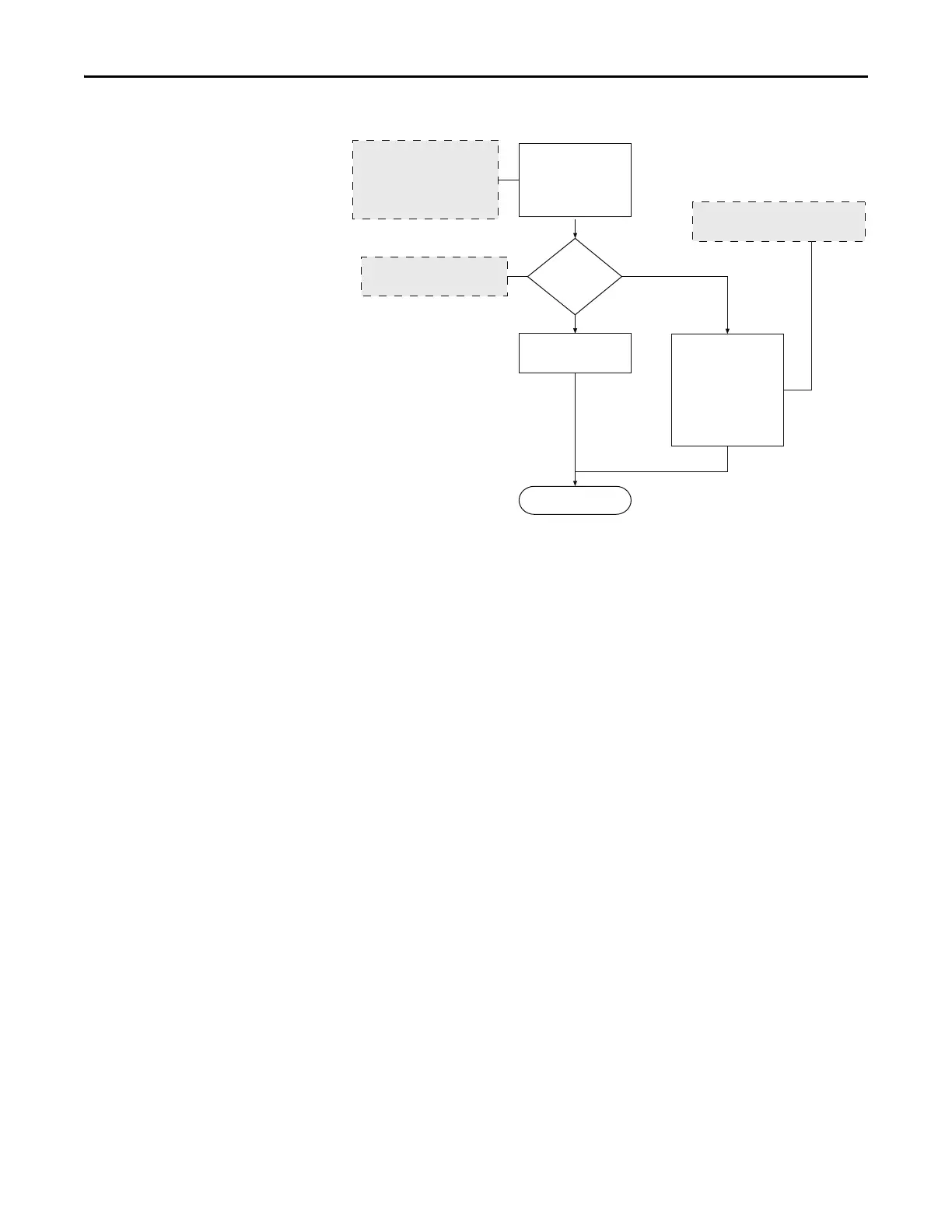Run
Speed Loop Bandwidth:
A511 [Freq 1 BW] = 10 Hz
A513 [Freq 2 BW] = 10 Hz
A515 [Freq 3 BW] = 10 Hz
Set Speed Controller Gain
automatically
A509 = 0 (Automatic)
A509 = 1 (Manual)
Set Speed Controller Gain
manually:
A521 [Freq 1 Kp]
A522 [Freq 1 Ki]
A523 [Freq 2 Kp]
A524 [Freq 2 Ki]
A525 [Freq 3 Kp]
A526 [Freq 3 Ki]
Increase the bandwidth to obtain
faster speed response. If oscillation
occurs, decrease the bandwidth.
For general use, set A509
[Speed Reg Sel] to 0 (Automatic)
Set A509
[Speed Reg Sel]
For [Freq x Kp], gradually increase by 1%
For [Freq x Ki], gradually increase by 0.1 s
