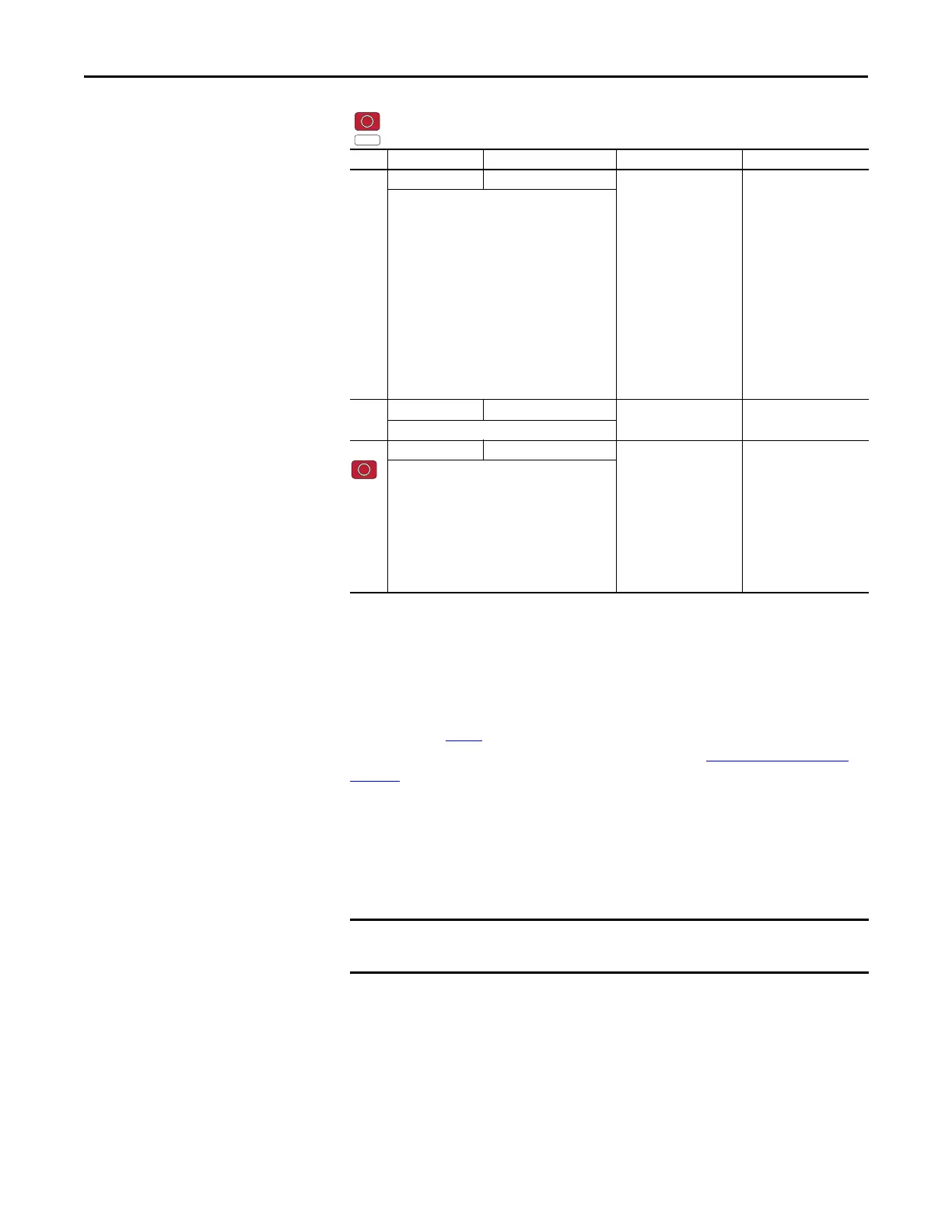Rockwell Automation Publication 520-UM001I-EN-E - July 2016 67
Start Up Chapter 2
LCD Display with QuickView
Technology
QuickView™ technology enables text to scroll across the LCD display of the
PowerFlex 520-series drive. This allows you to easily configure parameters,
troubleshoot faults and view diagnostic items without using a separate device.
Use parameter A556
[Text Scroll] to set the speed at which the text scrolls across
the display. Select 0 “Off ” to turn off text scrolling. See Language Support
on
page 64 for the languages supported by the PowerFlex 520-series drive.
Using the USB Port
The PowerFlex 520-series drive has a USB port that connects to a PC for the
purpose of upgrading drive firmware or uploading/downloading a parameter
configuration.
MainsFree Programming
The MainsFree™ programming feature allows you to quickly configure your
PowerFlex 520-series drive without having to power up the control module or
install additional software. Simply connect the control module to your PC with a
USB Type B cable and you can download a parameter configuration to your
drive. You can also easily upgrade your drive with the latest firmware.
P047,
P049,
P051
[Speed Reference1] 1/16 1 = “Drive Pot”
2= “Keypad Freq”
3= “Serial/DSI”
4= “Network Opt”
5 = “0-10V Input”
6 = “4-20mA Input”
7= “Preset Freq”
8 = “Anlg In Mult”
(1)
9= “MOP”
10 = “Pulse Input”
11 = “PID1 Output”
12 = “PID2 Output”
(1)
13 = “Step Logic”
(1)
14 = “Encoder”
(1)
15 = “Ethernet/IP”
(1)
16 = “Positioning”
(1)
P047 = 1
P049 = 5
P051 = 3 (PowerFlex 523)
15 (PowerFlex 525)
Sets the default speed command of the drive unless
overridden by P049 [Speed Reference2] or P051
[Speed Reference3].
(1) Setting is specific to PowerFlex 525 drives only.
P052 [Average kWh Cost] 0.00/655.35 0.01 0.00
Sets the average cost per kWh.
P053 [Reset To Defalts] 0/4 0 = “Ready/Idle”
1 = “Param Reset”
2 = “Factory Rset”
3 = “Power Reset”
4 = “Module Reset”
(1)(2)(3)
0
Resets parameters to their factory defaults values.
After a Reset command, the value of this parameter
returns to zero.
(1) Power cycle of the drive, NO parameters are reset.
(2) Setting is available in PowerFlex 525 FRN 5.xxx and
later.
(3) Setting is available in PowerFlex 523 FRN 3.xxx and
later.
= Stop drive before changing this parameter.
= Parameter is specific to PowerFlex 525 drives only.
No. Parameter Min/Max Display/Options Default
To use the USB feature of the PowerFlex 520-series drive, Microsoft .Net
Framework 2.0 and Windows XP or later is required.
