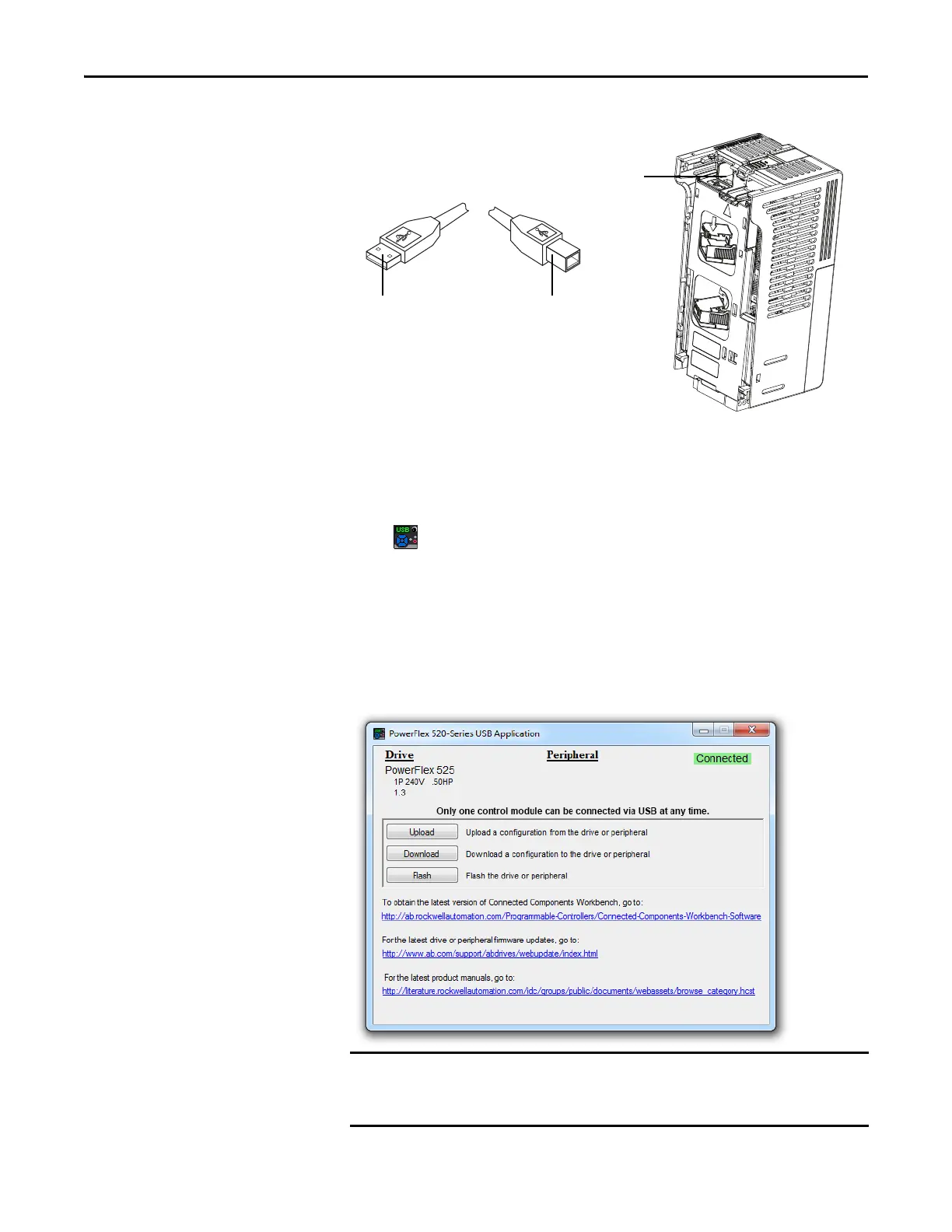68 Rockwell Automation Publication 520-UM001I-EN-E - July 2016
Chapter 2 Start Up
Connecting a PowerFlex 520-series drive to a PC
When connected, the drive appears on the PC and contains two files:
• GUIDE.PDF
This file contains links to relevant product documentation and software
downloads.
• PF52XUSB.EXE
This file is an application to flash upgrade firmware or upload/download a
parameter configuration.
It is not possible to delete these files or add more to the drive.
Double-click on the PF52XUSB.EXE file to launch the USB utility application.
The main menu is displayed. Follow the program instructions to upgrade the
firmware or upload/download configuration data.
Make sure your PC is powered by an AC power outlet or has a fully charged
battery before starting any operation. This prevents the operation from
terminating before completion due to insufficient power.
USB port
Control Module
USB Type B cable
Connect to Control ModuleConnect to PC
