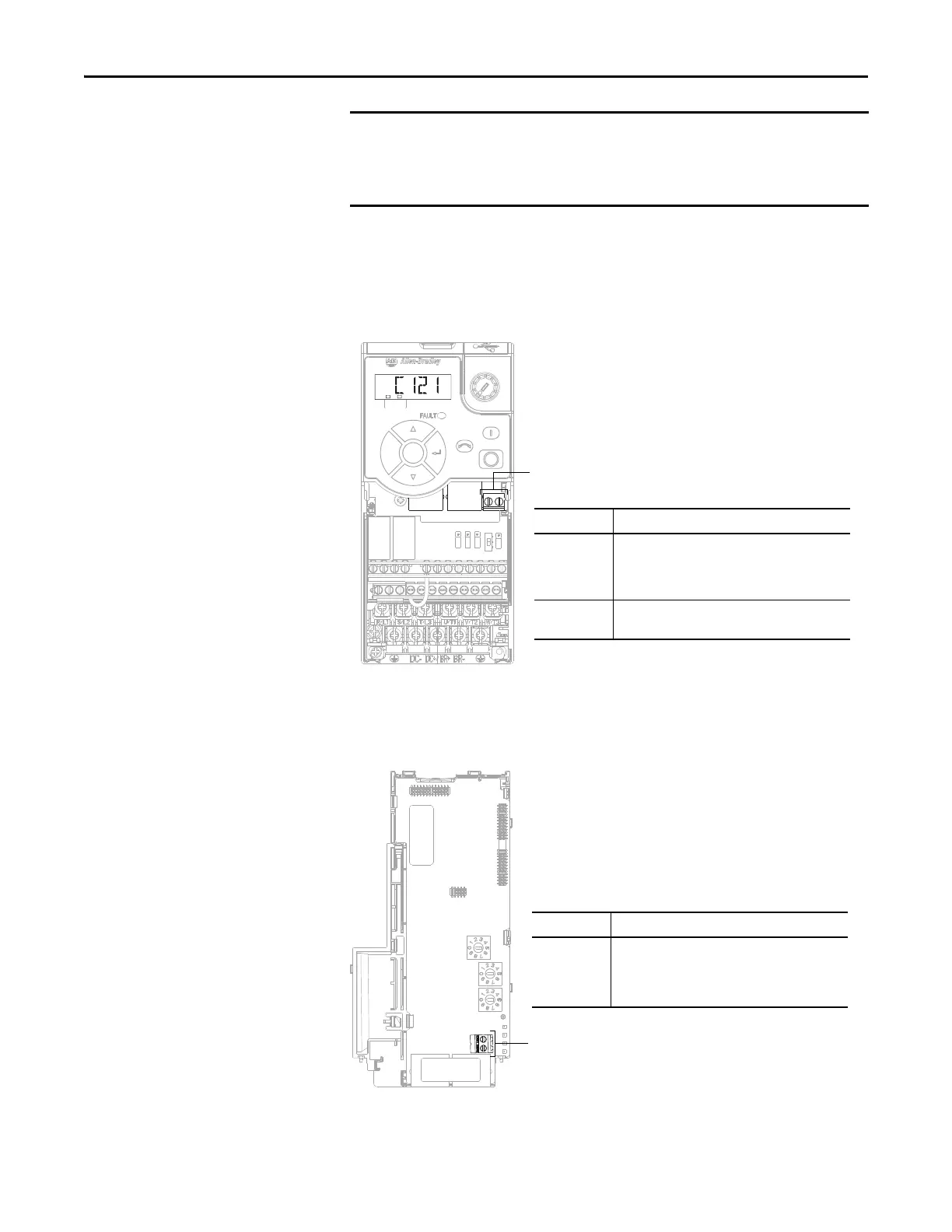248 Rockwell Automation Publication 520-UM001I-EN-E - July 2016
Appendix H EtherNet/IP
Ground Connections for
EtherNet/IP Networks
Connect terminal C1 to a clean ground when using a network with a star
topology. It is acceptable to ground both C1 and C2 terminals.
PowerFlex 525 Embedded Ethernet/IP Adapter
Connect terminal CS1 or CS2 to a clean ground when using a network with a
ring topology.
PowerFlex 25-COMM-E2P Dual-Port EtherNet/IP Adapter
Regardless of the method used to set the adapter IP address, each node on the
EtherNet/IP network must have a unique IP address. To change an IP address,
you must set the new value and then remove and reapply power to (or reset)
the adapter.
F
W
D
ENET LINK
EtherNet/IP
Esc
Sel
Terminal Description
C1 This terminal is tied to the RJ-45 port shield. Tie this
terminal to a clean ground in order to improve noise
immunity when using external communication
peripherals.
C2 This is the signal common for the communication
signals.
Terminals C1/C2
Terminal Description
CS1/CS2 Provides a clean ground for the communication bus
cable shields.
CS1 or CS2 should be connected to a clean ground or
PE ground on the drive.
Terminals CS1/CS2
