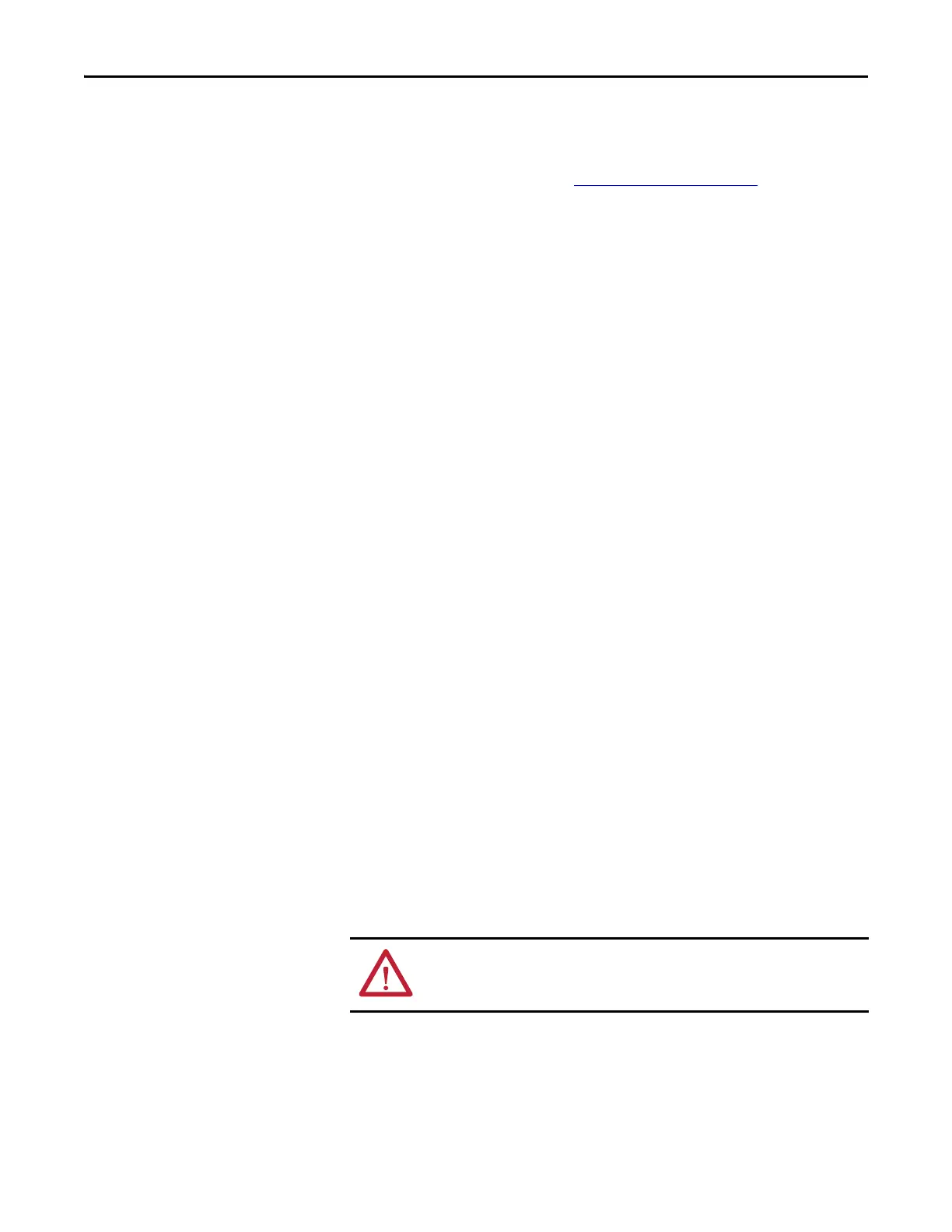Rockwell Automation Publication 520-UM001I-EN-E - July 2016 261
PowerFlex 525 PM Motor Configuration Appendix J
Manual Configuration Using
Drive Keypad
Besides using the PowerFlex 525 Startup Wizard in Connected Components
Workbench, you can also manually configure the parameters by using the drive
keypad. Make sure you have installed the PowerFlex 525 drive firmware revision
5.001 or later. For instructions, see Download Files
on page 252.
To configure the parameters, do the following:
1. Reset all parameters to their default values.
Set P053 [Reset to Defalts] = 2 “Factory Rset”
2. Select the Control Mode
Set P039 [Torque Perf Mode] = 4 “PM Control”
3. Enter Motor nameplate data
• Set P031 [Motor NP Volts]
• Set P032 [Motor NP Hertz]
• Set P033 [Motor OL Current]
• Set P034 [Motor NP FLA]
• Set P035 [Motor NP Poles]
• Set P036 [Motor NP RMP]
• Set P037 [Motor NP Power]
• Set P043 [Minimum Freq]
• Set P044 [Maximum Freq]
4. Set A440 [PWM Frequency] = 4.0 kHz (default)
5. Set A535 [Motor Fdbk Type]
• = 4 “Quadrature” or 5 “Quad Check” (for Closed Loop PM)
or
• = 0 “None” (for Open Loop PM)
• A536 [Encoder PPR]
6. Enter Stop mode and dynamic brake data, if any.
• P045 [Stop Mode]
• A437 [DB Resistor Sel]
7. Ensure the load is uncoupled and perform a Rotate Tune test
Set P040 [Autotune] = 2 “Rotate Tune”
Press the Start button (Take note of your Start Source settings P046, P048,
and P050. Default setting of P046 = 1 “Keypad”)
After completing the configuration and running the Auto Tune test, you may
need to perform additional configuration depending on whether you have an
open loop or closed loop system.
ATTENTION: If the drive was never operated before (new installation), verify
that safeguards are in place to remove power safely from the drive during an
unstable situation where the drive can produce undesired motion.
