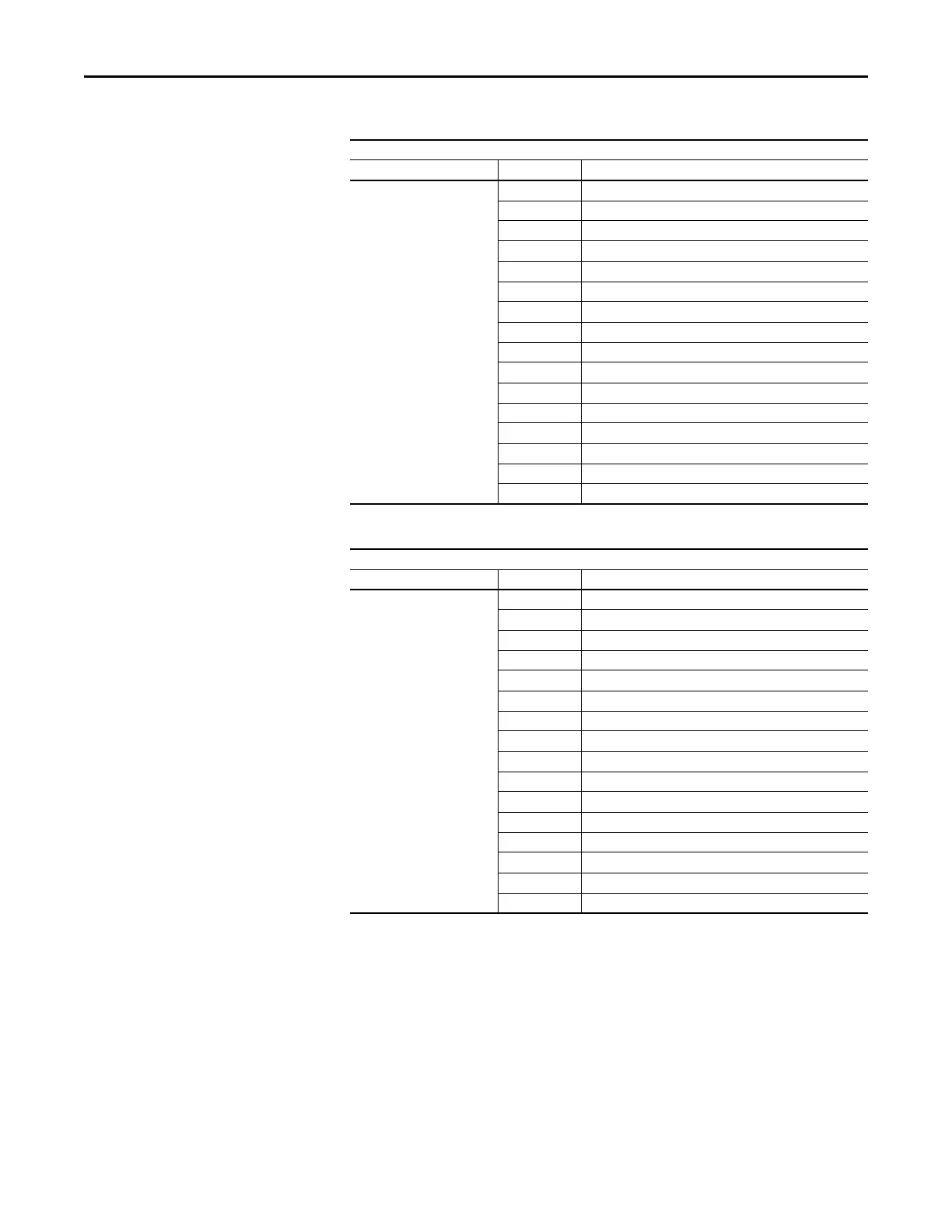206 Rockwell Automation Publication 520-UM001I-EN-E - July 2016
Appendix C RS485 (DSI) Protocol
Velocity Bit Definitions
Comm Logic Status – C122 = 0 “Velocity”
Address (Decimal) Bit(s) Description
2100H (8448) 0 1 = Ready, 0 = Not Ready
1 1 = Active (Running), 0 = Not Active
2 1 = Cmd Forward, 0 = Cmd Reverse
3 1 = Rotating Forward, 0 = Rotating Reverse
4 1 = Accelerating, 0 = Not Accelerating
5 1 = Decelerating, 0 = Not Decelerating
6Not Used
7 1 = Faulted, 0 = Not Faulted
8 1 = At Reference, 0 = Not At Reference
9 1 = Main Freq Controlled by Active Comm
10 1 = Operation Cmd Controlled by Active Comm
11 1 = Parameters have been locked
12 Digital Input 1 Status (DigIn TermBlk 05)
13 Digital Input 2 Status (DigIn TermBlk 06)
14 Digital Input 3 Status (DigIn TermBlk 07)
15 Digital Input 4 Status (DigIn TermBlk 08)
Position Bit Definitions
Comm Logic Status – C122 = 1 “Position”
Address (Decimal) Bit(s) Description
2100H (8448) 0 1 = Ready, 0 = Not Ready
1 1 = Active (Running), 0 = Not Active
2 1 = Cmd Forward, 0 = Cmd Reverse
3 1 = Rotating Forward, 0 = Rotating Reverse
4 1 = Accelerating, 0 = Not Accelerating
5 1 = Decelerating, 0 = Not Decelerating
6 1 = Forward Travel Position, 0 = Reverse Travel Position
7 1 = Faulted, 0 = Not Faulted
8 1 = At Reference, 0 = Not At Reference
9 1 = At Position, 0 = Not At Position
10 1 = At Home, 0 = Not At Home
11 1 = Drive Homed, 0 = Not Drive Homed
12 1 = Sync Hold, 0 = Not Sync Hold
13 1 = Sync Ramp, 0 = Not Sync Ramp
14 1 =Traverse On, 0 = Traverse Off
15 1 = Traverse Decel, 0 = Not Traverse Decel
