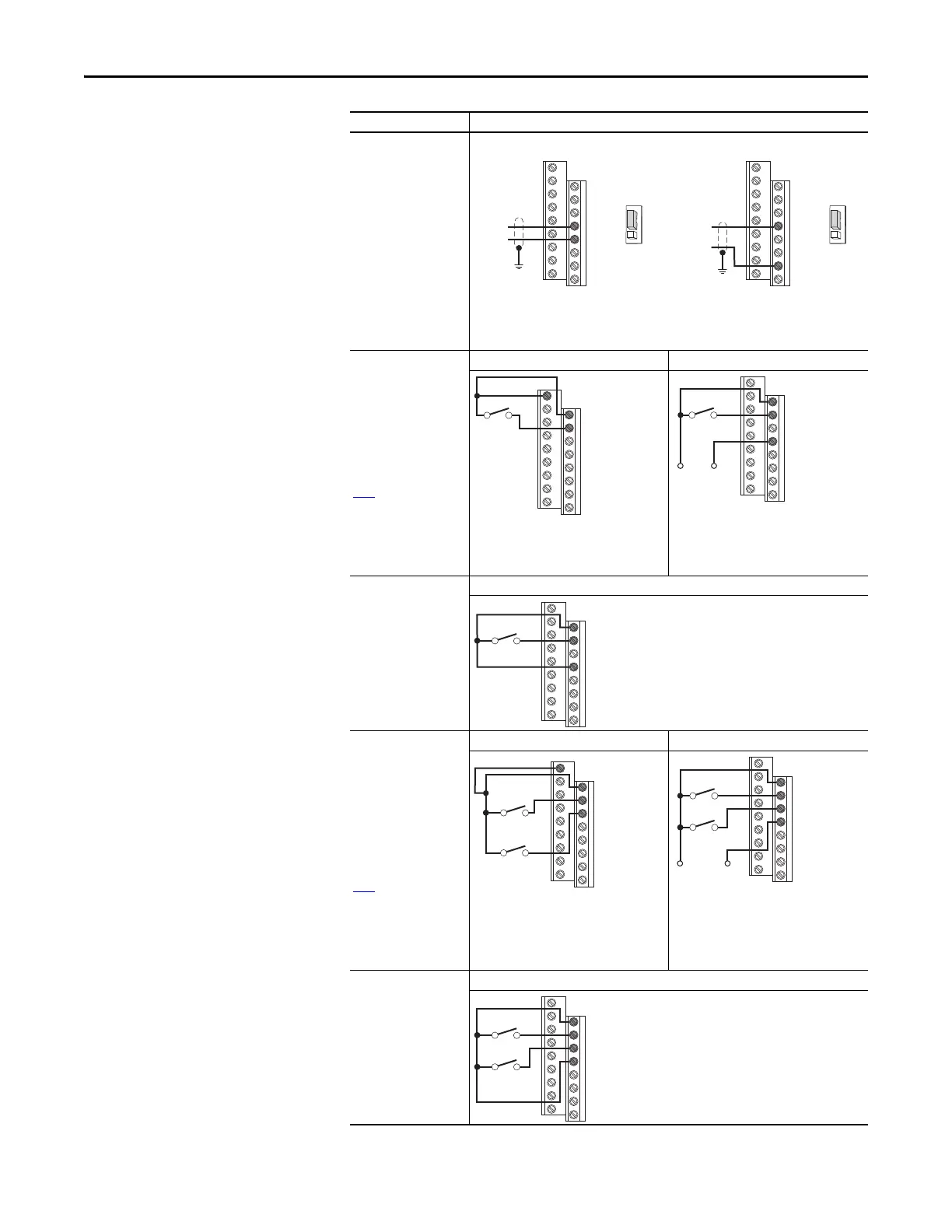46 Rockwell Automation Publication 520-UM001I-EN-E - July 2016
Chapter 1 Installation/Wiring
Pulse Train Input
PowerFlex 523
t065 [DigIn TermBlk 05]
= 52
PowerFlex 525
t067 [DigIn TermBlk 07]
= 52
Use P047, P049 and P051
[Speed Referencex] to
select pulse input.
Jumper for DigIn TermBlk
05 or 07 Sel must be
moved to Pulse In.
2 Wire SRC Control -
Non-Reversing
P046 [Start Source 1] = 2
and t062 [DigIn TermBlk
02] = 48
Input must be active for
the drive to run. When
input is opened, the drive
will stop as specified by
P045
[Stop Mode].
If desired, a User Supplied
24V DC power source can
be used. Refer to the
“External Supply (SRC)”
example.
Internal Supply (SRC) External Supply (SRC)
Each digital input draws 6 mA.
2 Wire SNK Control -
Non-Reversing
Internal Supply (SNK)
2 Wire SRC Control -
Run FWD/Run REV
P046 [Start Source 1] = 2,
t062 [DigIn TermBlk 02]
= 48 and t063 [DigIn
TermBlk 03] = 50
Input must be active for
the drive to run. When
input is opened, the drive
will stop as specified by
P045
[Stop Mode].
If both Run Forward and
Run Reverse inputs are
closed at the same time,
an undetermined state
could occur.
Internal Supply (SRC) External Supply (SRC)
Each digital input draws 6 mA.
2 Wire SNK Control -
Run FWD/Run REV
Internal Supply (SNK)
I/O Connection Example
Common
PowerFlex 523 PowerFlex 525
Pulse In
05
04
DigIn TermBlk 05 Sel
Pulse In
Digital
Input
Common
Pulse In
07
04
DigIn TermBlk 07 Sel
Pulse In
Digital
Input
The device connected to terminal 5 (for PowerFlex 523) or terminal 7 (for PowerFlex 525)
needs to be NPN or push-pull output driver.
11
01
02
Stop-Run
+24V Common
01
02
04
Stop-Run
Stop-Run
01
02
03
04
11
01
02
03
Stop-Run
Forward
Stop-Run
Reverse
Common
01
02
03
04
Stop-Run
Forward
Stop-Run
Reverse
+24V
Stop-Run
Forward
Stop-Run
Reverse
01
02
03
04
