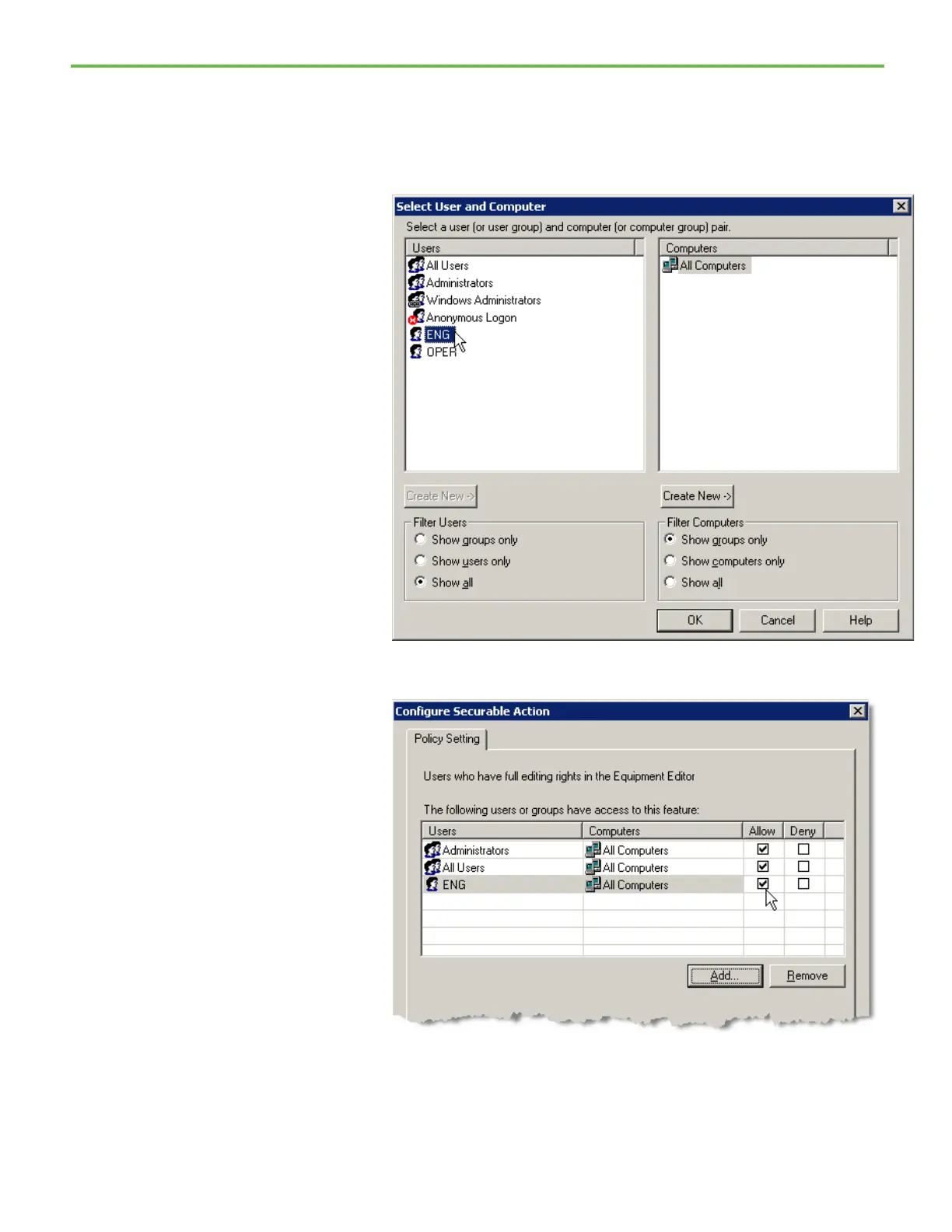Chapter 2 FactoryTalk Batch Server introduction
29
3. In the Full Edit row, select the Configure Security browse button. The
Configure Securable Action dialog box opens.
4. Select Add. The Select User and Computer dialog box opens.
5. In the Filter Users box, select Show All.
6. In Users, select ENG.
7. Select OK. The Configure Securable Action dialog box is updated,
showing ENG in the list of Users with the Allow checkbox selected.
8. Select OK to close the Configure Securable Action dialog box.
9. In the Access Modes Properties dialog box, select View Only.
10. In the View Only row, select the Configure Security browse button.
The Configure Securable Action dialog box opens.
