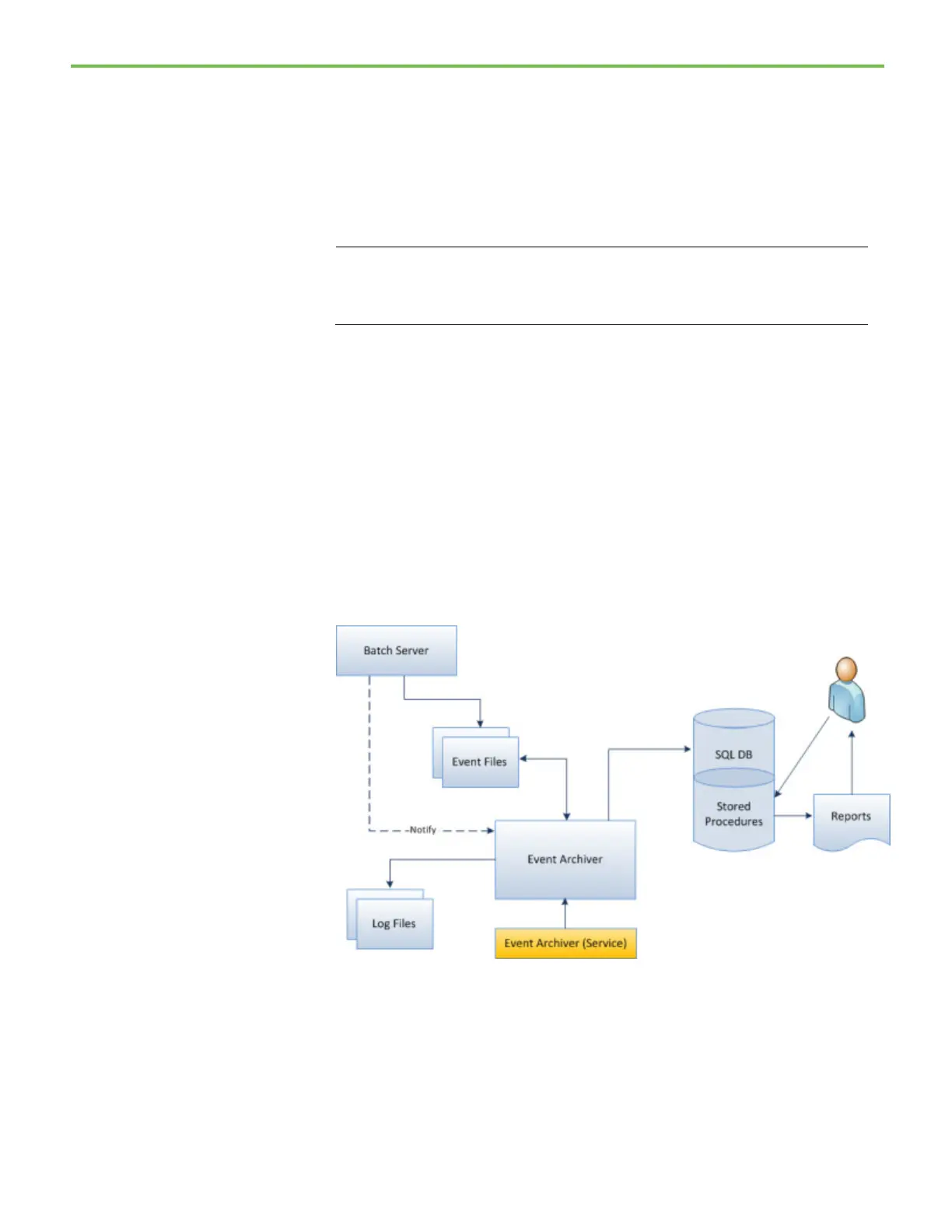Chapter 6 FactoryTalk Event Archiver
86
If FactoryTalk Event Archiver cannot successfully insert each item from the
batch record file, it does not remove the name from the FactoryTalk Event
Archiver work queue file. Each time FactoryTalk Event Archiver runs, it
attempts to insert the records from each file listed in the queue into the
database. In the event of a failure, FactoryTalk Event Archiver attempts to
store the data later. This helps make sure that failures do not result in a loss of
archived data.
When FactoryTalk Event Archiver runs at the end of a batch, the FactoryTalk Batch
Server runs FactoryTalk Event Archiver as a Windows IDLE_PRIORITY process. If the
system is busy, higher-priority functions supersede FactoryTalk Event Archiver
slowing the archiving process.
FactoryTalk Event Archiver is a Windows service that archives events from
the FactoryTalk Batch Server. Events are written to SQL database tables. View
the events stored in the database as HTML reports with the Reporting
Services.
FactoryTalk Event Archiver with Reporting Services system
architecture
FactoryTalk Event Archiver can run incrementally while a batch is running, or
after a batch completes. FactoryTalk Event Archiver executes in a continuous
loop using these basic steps:
1. The FactoryTalk Batch Server creates an event file.
2. FactoryTalk Event Archiver reads event records from the event file and
translates them into SQL statements.
3. FactoryTalk Event Archiver writes the data to the SQL database.
