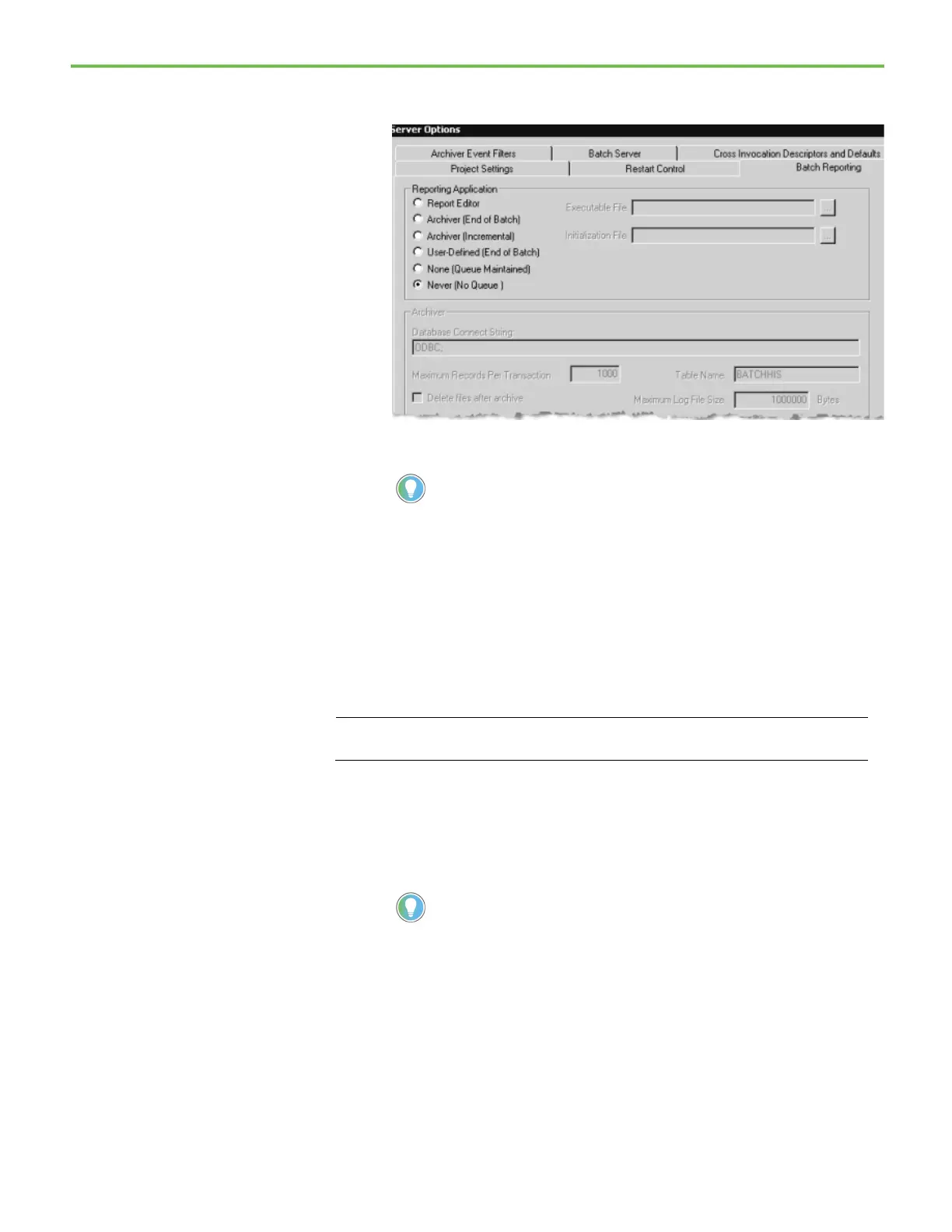Chapter 2 FactoryTalk Batch Server introduction
32
17. Select the Batch Reporting tab. Leave Never (No Queue) as the default
reporting application.
18. Select OK to close the Server Options dialog box.
19. Select File >Exit to exit the FactoryTalk Batch Equipment Editor.
Tip: These steps set up the FactoryTalk Batch Server to run the tutorial steps in this
manual. There are many other settings to consider when setting up the FactoryTalk Batch
system. (See the
FactoryTalk Batch Administrator Guide
for more information on the Server
Options dialog box.)
To run the demonstration recipes, you must rebuild the recipe directory and
verify the recipes in the area model using the FactoryTalk Batch Recipe
Editor.
Administrator privileges are required to perform this procedure.
To rebuild the recipe directory:
1. Select Start > Rockwell Software > Recipe Editor. The FactoryTalk
Batch Recipe Editor reads the area model.
Tip: If you are logged in with an account that does not have administrator privileges, right-
click Recipe Editor and select More > Run as administrator to run under elevated
privileges.
2. If prompted, log on to FactoryTalk. If a message displays asking you to
verify the recipes, select Cancel.
3. Select File > Rebuild Recipe Directory. When the rebuild is complete,
select OK, and then select Yes to verify the recipes.
4. When the recipe verification is complete, select Accept to save the
recipes, and then select Close.
5. Select File > Exit to exit the FactoryTalk Batch Recipe Editor.
Rebuild the recipe directory
