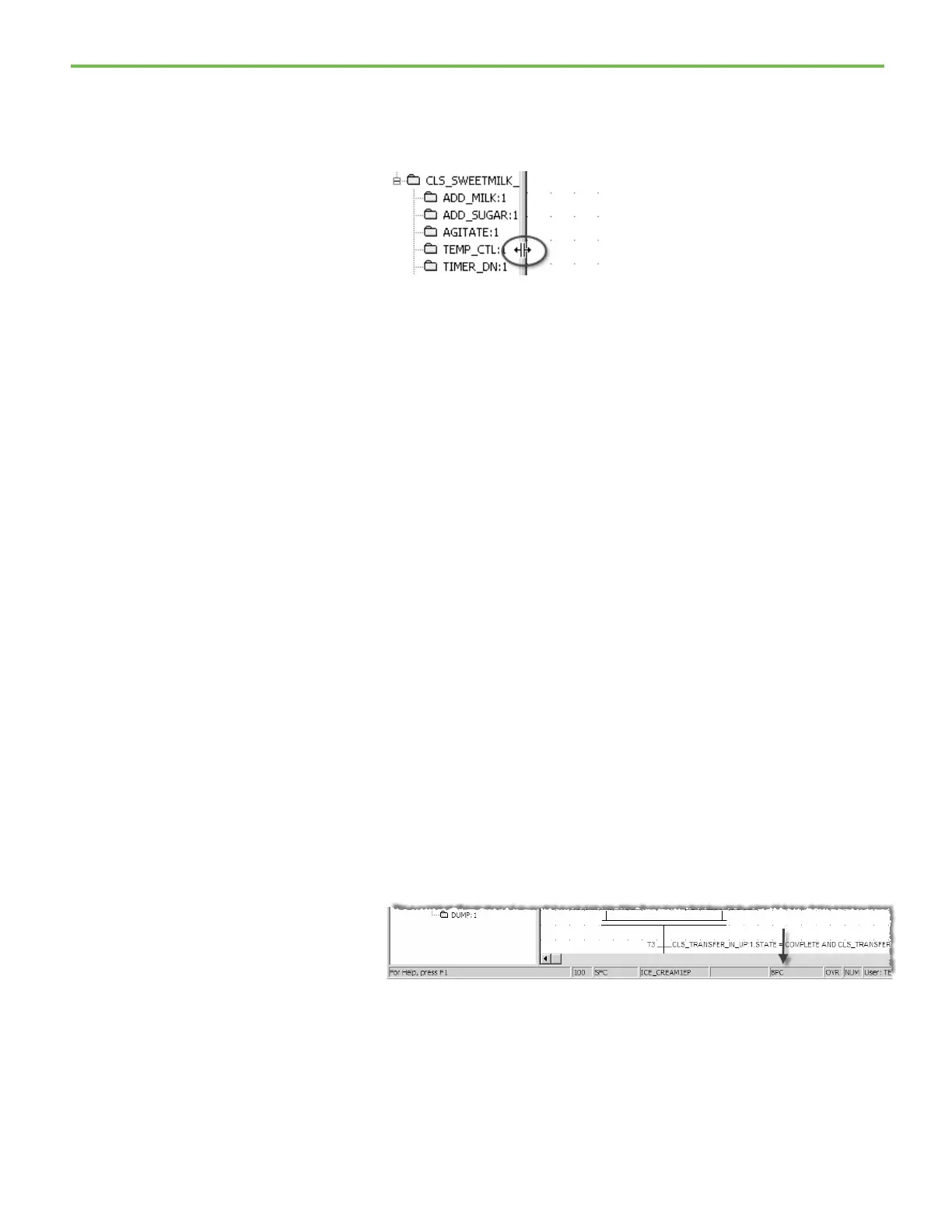Chapter 4 FactoryTalk Batch Recipe Editor introduction
55
• Move the cursor over the split bar between the Procedure View pane
and the Recipe Construction pane. When the pointer changes into a
horizontal double-headed arrow, select and drag the split bar to the
right or left.
By default, the SFC version of the recipe structure displays in the Recipe
Construction pane.
To change the recipe view:
1. Select Table to view the table version of the recipe structure. Size the
columns if necessary to view the contents.
2. Select Tile to view both the SFC and table views simultaneously.
Like the FactoryTalk Batch View, the FactoryTalk Batch Recipe Editor allows
you to view all of the SFC levels by double-clicking the SFC step or selecting
the step from the Procedure View area.
To move down through SFC levels:
1. Select SFC to view the SFC.
Notice the letters BPC in the right corner of the status bar. These
letters signify that you are currently viewing the Batch Procedure
(BPC) level of the recipe.
Change the recipe view
levels
