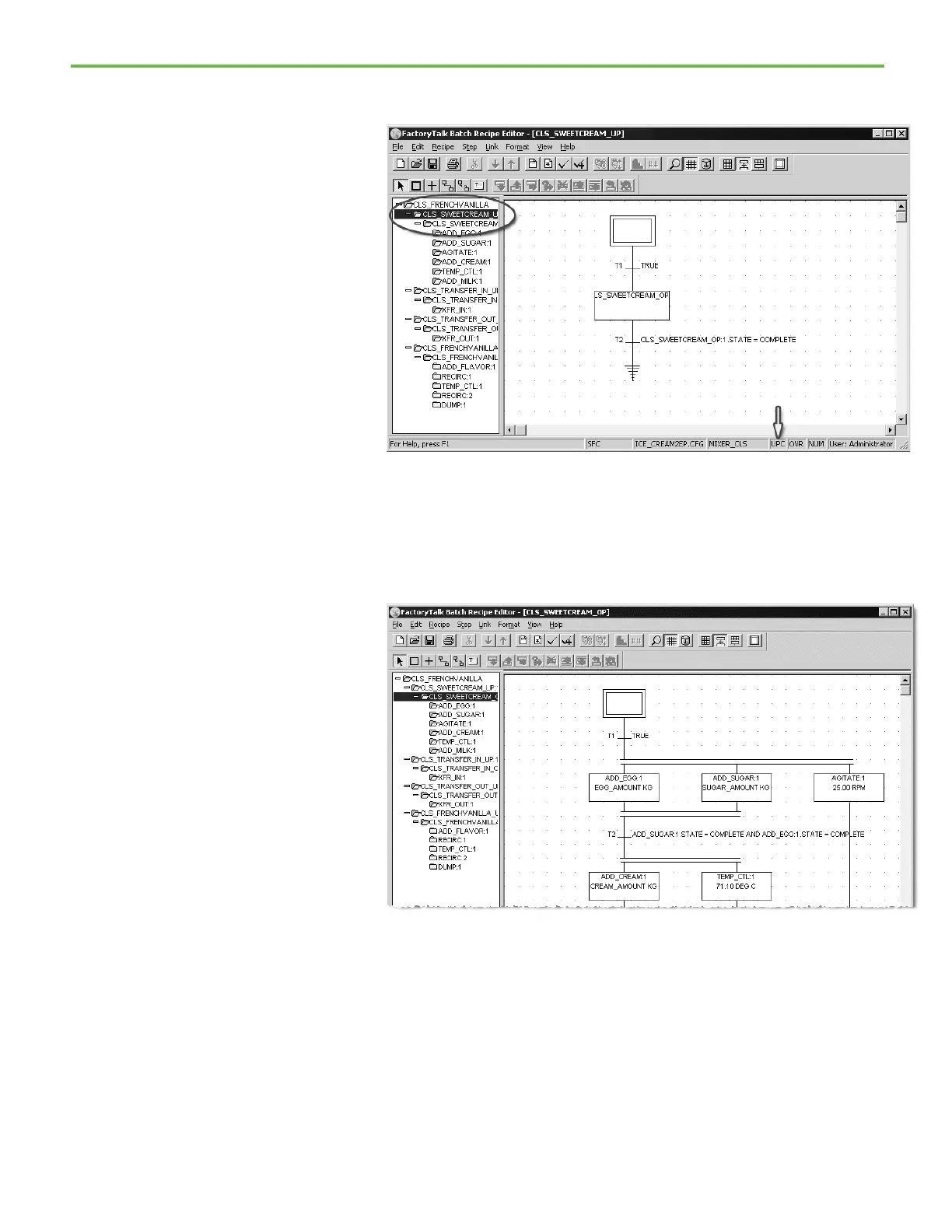Chapter 4 FactoryTalk Batch Recipe Editor introduction
56
2. Double-click the CLS_SWEETCREAM_UP:1 step in the SFC to move to
the Unit Procedure (UPC) level.
Notice that the blue highlight in the Procedure View indicates the
selected level and that the letters UPC display in the lower right corner
of the window.
3. Double-click the CLS_SWEETCREAM_OP:1 step in the SFC to move to
the Unit Operation (UOP) level. All of the phases within the
CLS_SWEETCREAM_OP:1 unit operation display.
