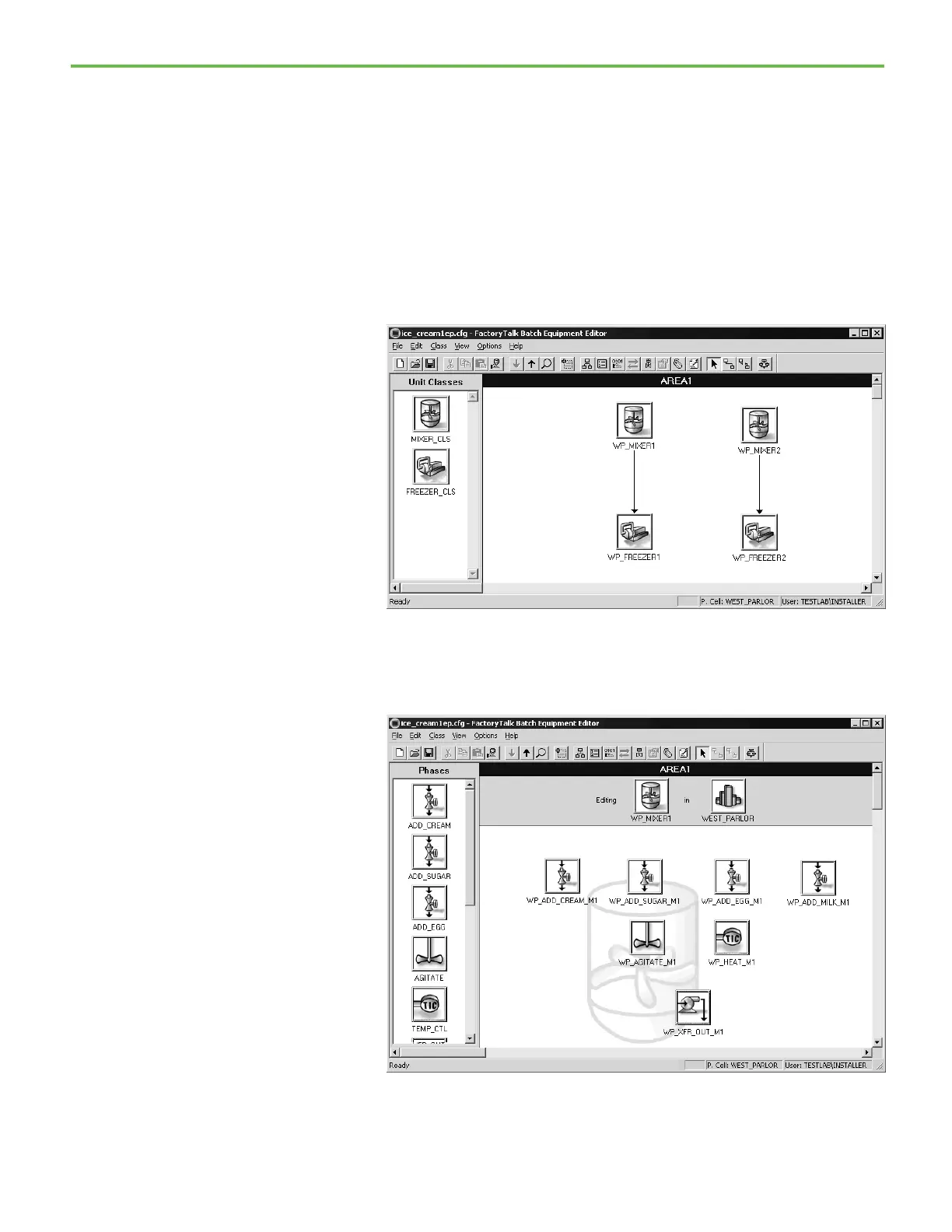Chapter 3 FactoryTalk Batch Equipment Editor introduction
39
To navigate within the area model, use the Go Down and Go Up toolbar
buttons. Double-clicking an icon in the Design View takes you down through
the area model.
To navigate within the area model:
1. Double-click the WEST_PARLOR icon in the Design View. The Design
View displays the units that make up the selected process cell. The
Classes View displays all the unit classes defined in the area model
that you can add to the process cell structure.
2. Double-click the WP_MIXER1 unit icon in the Design View. The
Design View displays the phases that make up the selected unit. The
Classes View area displays all the phase classes defined in the area
model that you can add to the unit structure.
The Location Bar displays the unit and process cell in which you are
working, which currently is the WP_MIXER1 unit within the
model
