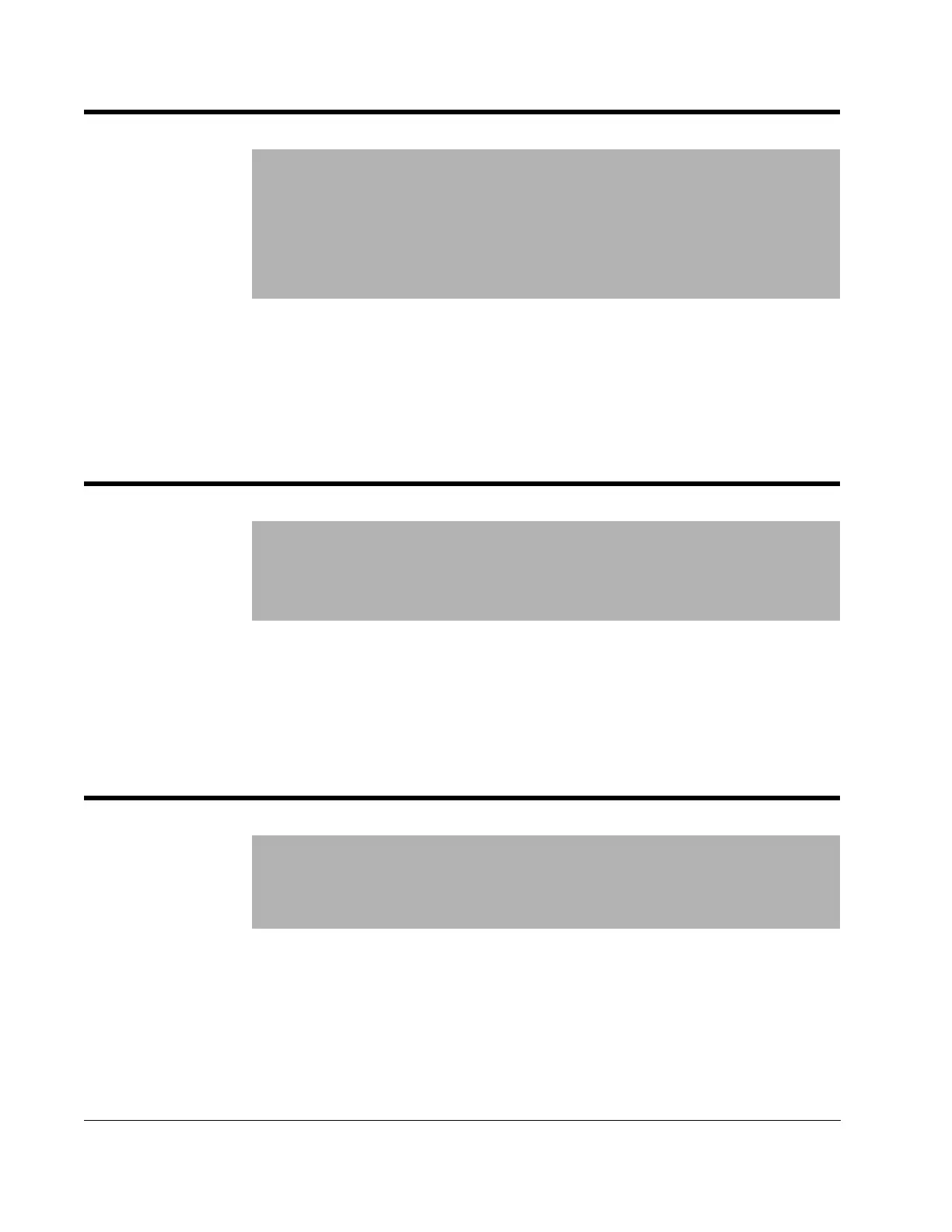5-10
FlexPak 3000 DC Drive OIM User’s Guide
FEEDBACK
SELECT
(P.200)
Selects the type of
feedback signal that
is used for the
speed/voltage loop.
Parameter Range:
ARMATURE
VOLT
DC
TACH
PULSE
TACH
AC
TACH
Default Setting:
ARMATURE
VOLT
Parameter Type:
Configurable
PULSE
TACH
and
AC
TACH
can only be selected if the appropriate kit is installed
(Pulse Encoder (Tachometer) kit or AC Tachometer Feedback kit).
NEGATIVE
CURRENT
LIM
(P.006) is set to 0 and
REVERSE
DISABLE
(P.015) is set
ON
if:
•
AC
TACH
is selected.
•
PULSE
TACH
is selected and
PULSE
TACH
QUADRATURE
(P.208) is set to
OFF
.
ANLG
TACH
VOLTS
/1000 (P.203)
This parameter is
only available if
FEEDBACK
SELECT
(P.200) is set to
AC
TACH
or
DC
TACH
.
Parameter Range:*
18.0 to 200.0
VOLTS
/1000
RPM
Default Setting:
18.0
VOLTS
/1000
RPM
Parameter Type:
Configurable
Analog tachometer scaling from the tachometer nameplate in volts per 1000
RPM
.
Units are volts DC for DC tachometers or volts AC
RMS
for AC tachometers.
Use of an AC tachometer requires the AC Tachometer Feedback kit.
*Depending on the setting of
TOP
SPEED
(P.011), the high limit might be less than
200.0 to prevent the tachometer voltage from exceeding 250V.
PULSE
TACH
PPR
(P.207)
Only available if
FEEDBACK
SELECT
is
set to
PULSE
TACH
.
Parameter Range:
18 to 2500
PPR
Default Setting:
18
PPR
Parameter Type:
Configurable
Pulse encoder pulses per revolution (
PPR
) from the pulse encoder nameplate.
