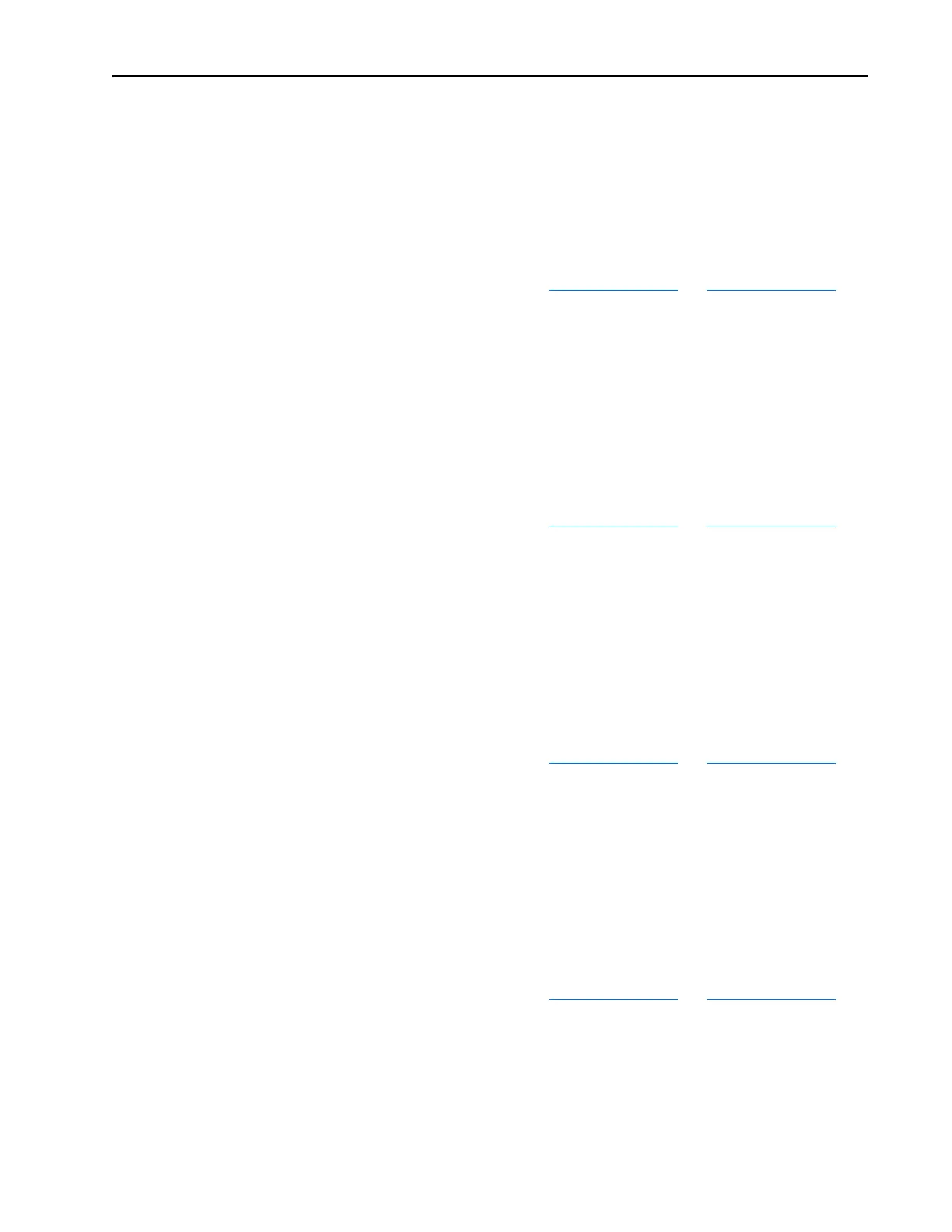PowerFlex 40 Standard Configured Drive Standard Features and Options 1-3
Publication 23B-IN001G
Communication Options
DeviceNet (Position 12, Code D)
The DeviceNet option is drive mounted and consists of the DeviceNet
communication adaptor (22-COMM-D) and adaptor cover (22B-CCB for
frame B drives or 22B-CCC for frame C drives). When DeviceNet is
present, no other communication option is available other than the HIM.
When used as a slave, the HIM will have limited functionality. For details
related to the DeviceNet option, refer to the PowerFlex DeviceNet Adapter
User Manual, publication 22COMM-UM003….
To review this schematic see
Figure 2.1 on page 2-2 and Figure 2.3 on page 2-4.
EtherNet/IP (Position 12, Code E)
The EtherNet/IP option is drive mounted and consists of the EtherNet/IP
communication adaptor (22-COMM-E) and adaptor cover (22B-CCB for
frame B drives or 22B-CCC for frame C drives). When EtherNet/IP is
present, no other communications option is available other than the HIM.
When used as a slave, the HIM will have limited functionality. For details
related to the EtherNet/IP option, refer to the PowerFlex EtherNet/IP
Adapter User Manual, publication 22COMM-UM004….
To review this schematic see
Figure 2.1 on page 2-2 and Figure 2.3 on page 2-4.
PROFIBUS (Position 12, Code P)
The PROFIBUS option is drive mounted and consists of the PROFIBUS
communication adaptor (22-COMM-P) and adaptor cover (22B-CCB for
frame B drives or 22B-CCC for frame C drives). When PROFIBUS is
present, no other communication option is available other than the HIM.
When used as a slave, the HIM will have limited functionality. For details
related to PROFIBUS option, refer to the PowerFlex PROFIBUS Adapter
User Manual, publication 22COMM-UM005….
To review this schematic see
Figure 2.1 on page 2-2 and Figure 2.3 on page 2-4.
ControlNet (Position 12, Code C)
The ControlNet option is drive mounted and consists of the ControlNet
communication adaptor (22-COMM-C) and adaptor cover (22B-CCB for
frame B drives or 22B-CCC for frame C drives). When ControlNet is
present, no other communication option is available other than the HIM.
When used as a slave, the HIM will have limited functionality. For details
related to ControlNet option, refer to the PowerFlex ControlNet Adapter
User Manual, publication 22COMM-UM006….
To review this schematic see
Figure 2.1 on page 2-2 and Figure 2.3 on page 2-4.
