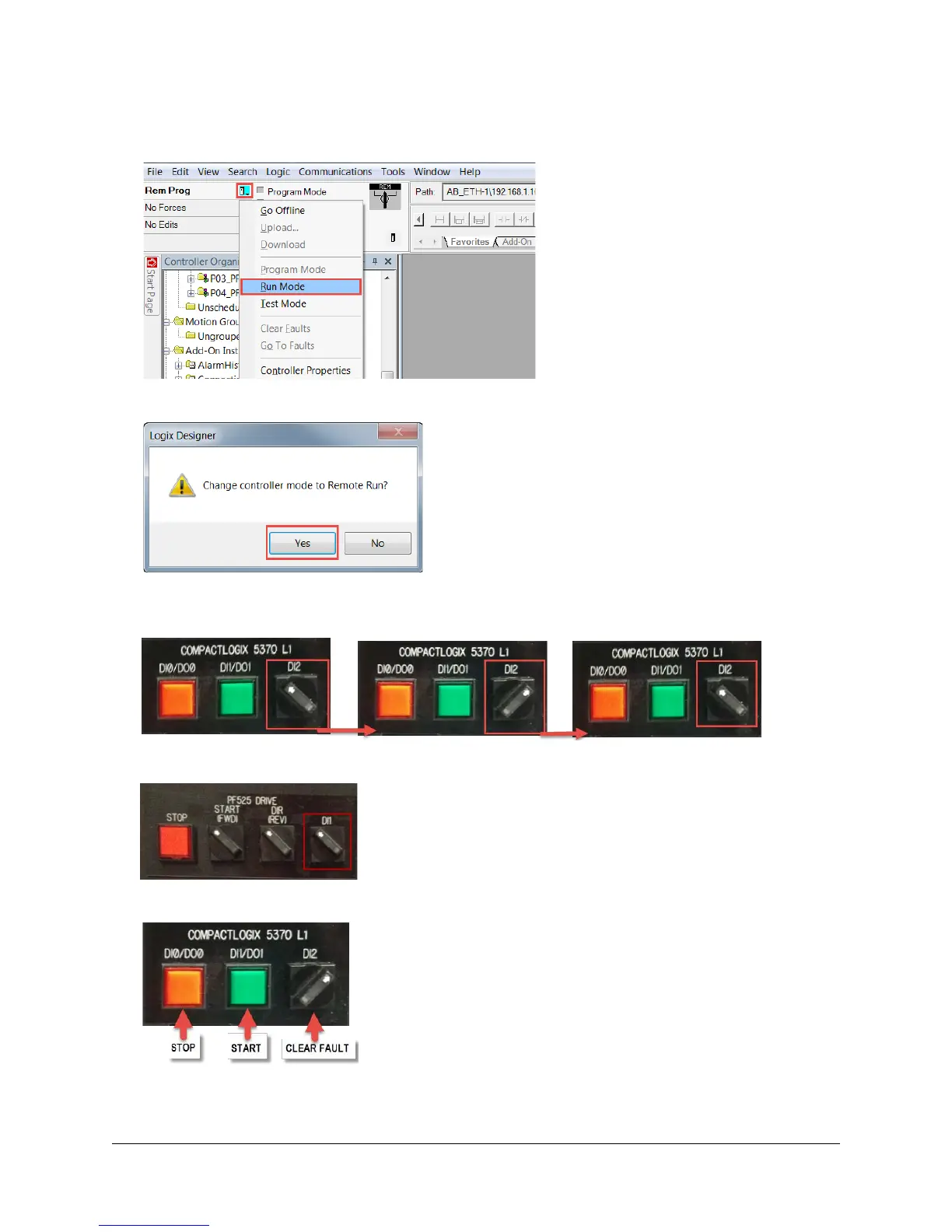100 of 136
23. Put the controller in “Run” mode. One way to do this is by clicking on the mode drop-down arrow and select
“Run Mode”.
24. When prompted to confirm switching the controller mode to “Remote Run”, click the “Yes” button.
25. To clear the faults after downloading the program, switch the selector switch DI2 to the right-hand position
then back to its left-hand position.
26. Verify that the “DI1” selector switch is in the left-hand position
27. Use the green button to start both drives, and red button to stop both.
Continue to the next section of the lab.