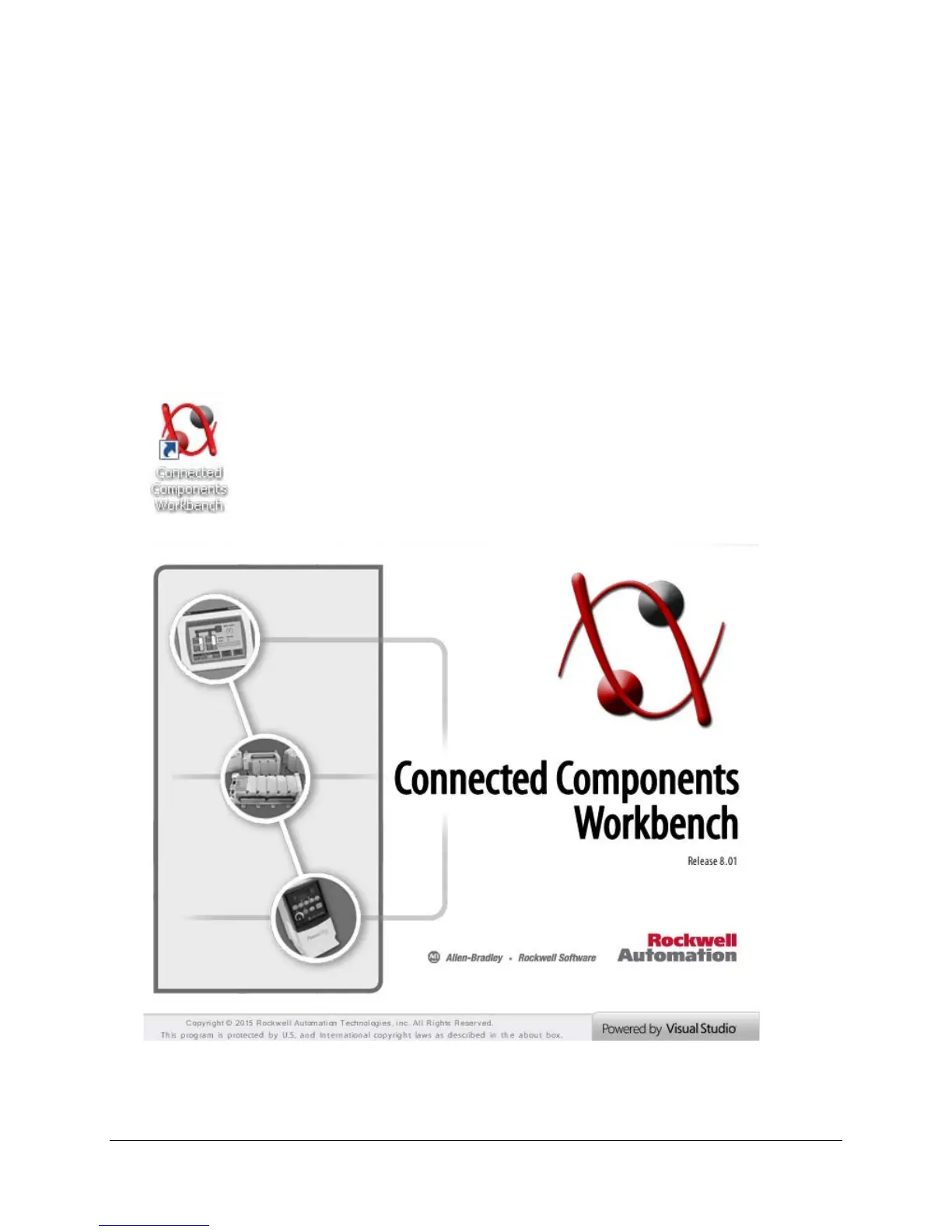53 of 136
Part 2: Utilizing EtherNet/IP™ and Connected Components Workbench™ Software
Connected Components Workbench includes user-interface configuration tools for Micro800™ controllers, PowerFlex
®
drives, a
Safety Relay device, PanelView™ Component graphic terminals, and serial and network connectivity options.
In this section you will perform the following:
Connect to the PowerFlex 755 drive through the embedded EtherNet/IP via Connected Components Workbench software
Explore the different parameter groupings
Explore the Startup Wizard
Connecting to the Drive
7. Go to the computer’s desktop and double click the shortcut for Connected Components Workbench
software.
You will see the following splash screen while the software loads, which may take a few moments.
