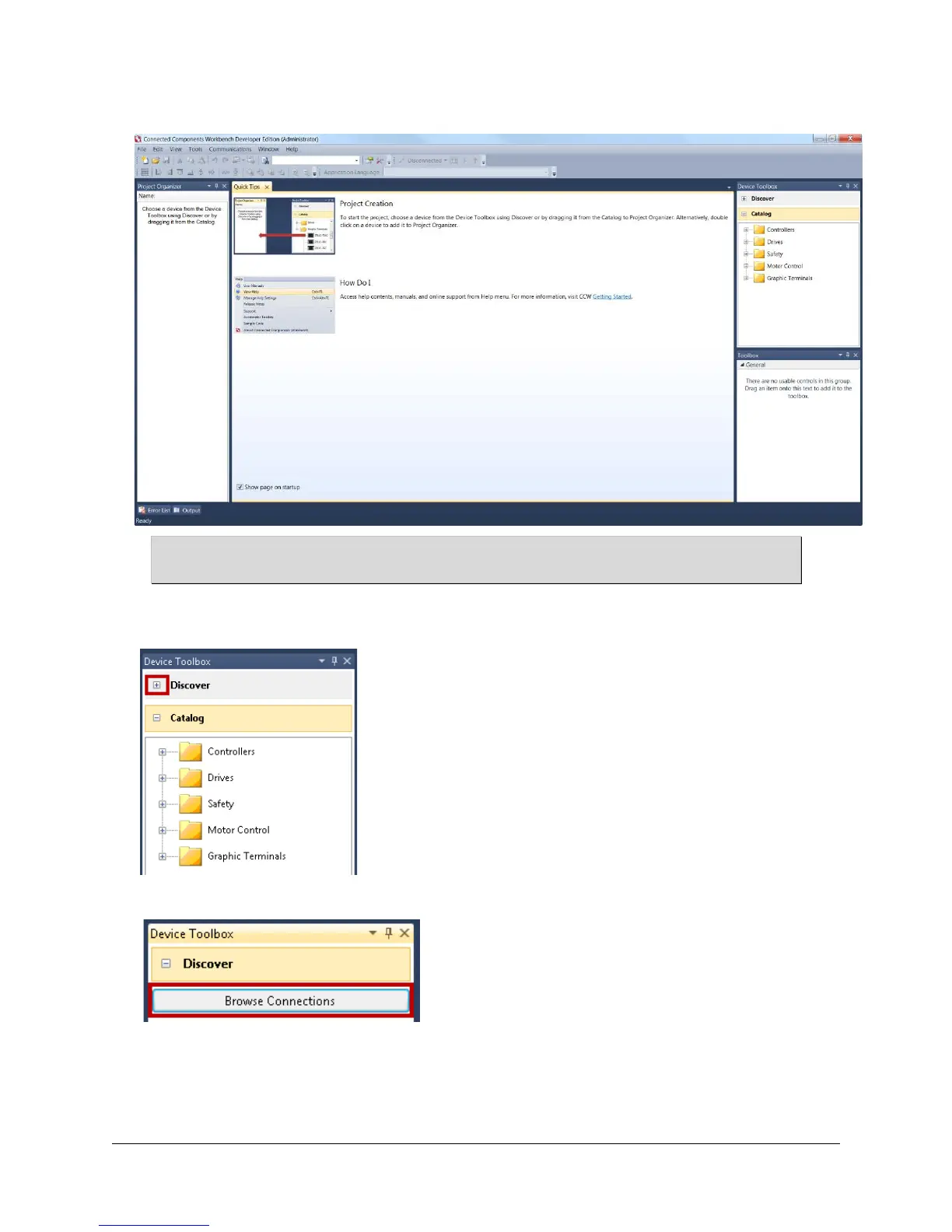54 of 136
8. The main screen for the Connected Components Workbench software is shown below.
You may need to maximize the software to make viewing easier.
9. There are many features in the Connected Components Workbench software. Mainly, we will be using the
software to go online with the PowerFlex 755 drive. Click the [+] next to Discover within the Device Toolbox.
10. Click the “Browse Connections” button to launch the RSWho connection browser.
