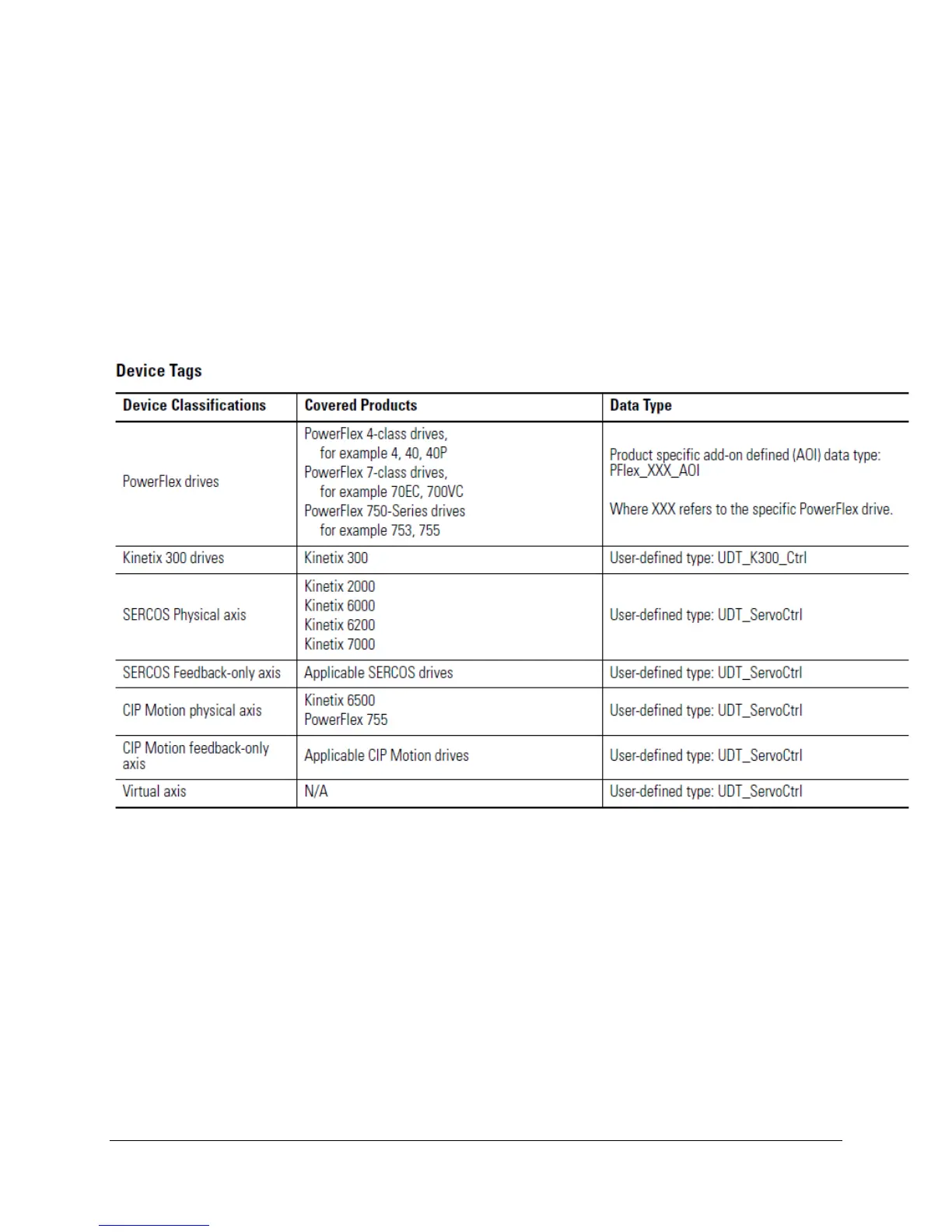133 of 136
Device Modules
Device modules contain all of the logic to control the essential functions required by the device. For this DMAT example, we are
using the PowerFlex 753 / 755 HMI faceplate and AOI instruction which has preprogrammed start, stop, speed reference, Accel
and Decel times. This logic reduces the programming effort required by most applications providing more time for the
proprietary logic needed for the application.
Typically, the device module consists of a physical drive, but could also consist of a virtual or feedback-only axis. Device
modules can also consist of multiple devices, for example, a drive and perhaps a feedback device, for example, a sensor.
Device Module Tags
The application and individual device modules interact with each other via device specific control tags that include both
command and status information. The control tags consist of these data types.
All of the data types listed above can be modified to fit specific needs of your application. However, modifications to the data
types could have an impact on the device module and/or other preprogrammed logic, especially during import of additional
device modules.
For example, the UDT_ServoCtrl data type that is used by the integrated motion drives (CIP Motion and sercos interface based
drives) consists of these tags
.
