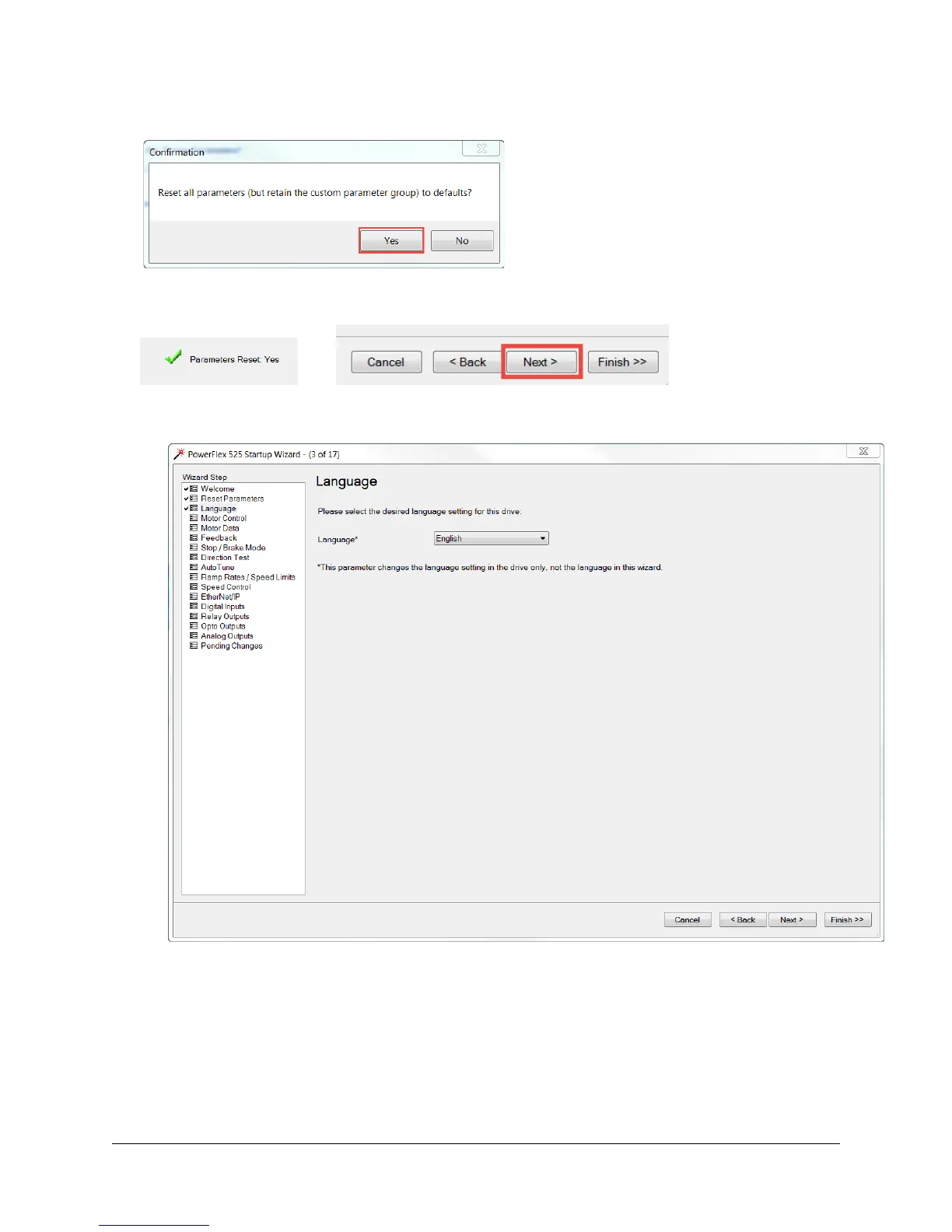28 of 136
5. When the Confirmation window appears, verify that you made the correct choice and click the “Yes” button.
The drive may make a noise as it resets to defaults, and then will display the “F048 – Params Defaulted” fault on the HIM.
After you see the following indicator on the Startup Wizard, continue by clicking the “Next >” button.
6. Make sure “English” is selected in the Language dropdown selection box and Click the “Next >” button to
proceed to the next page…