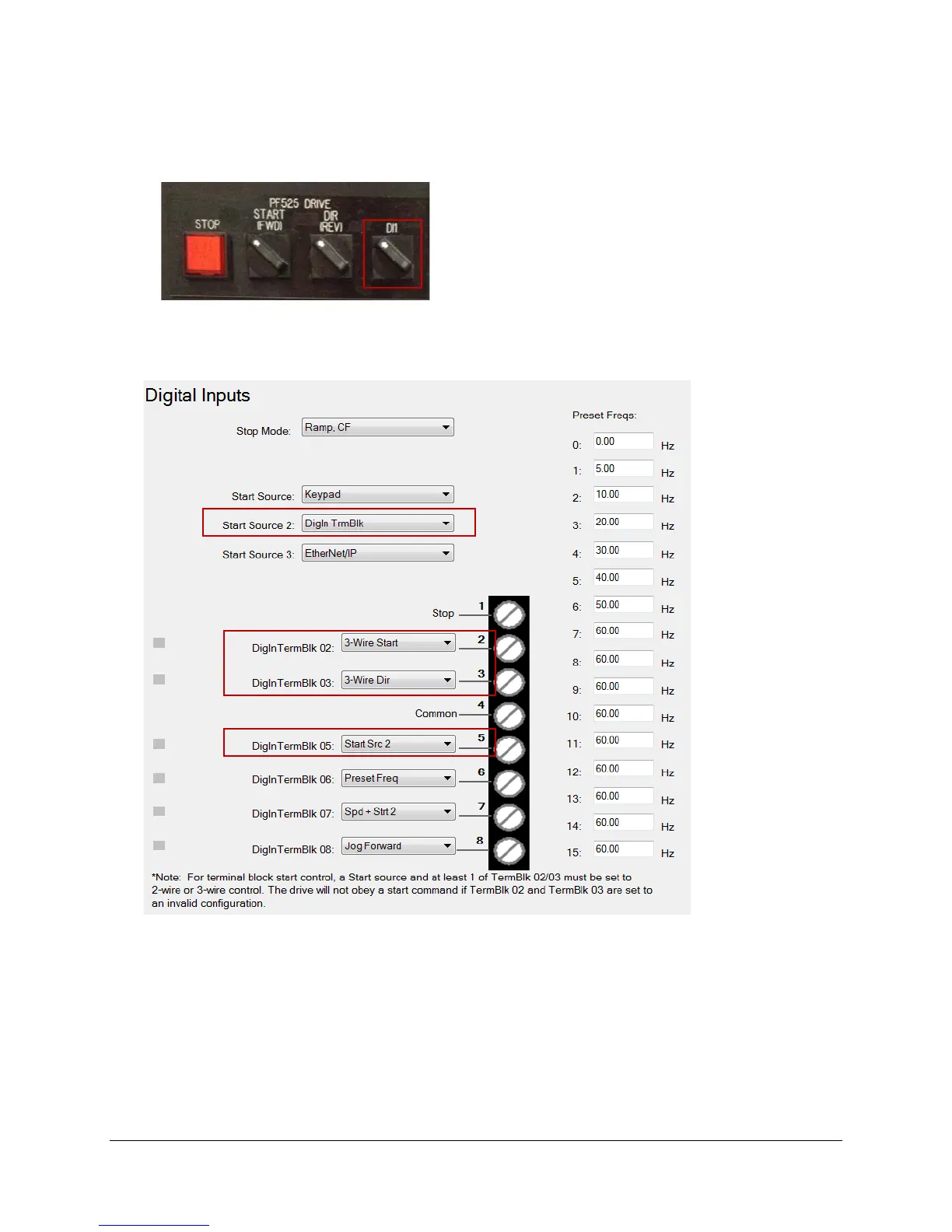33 of 136
Digital Inputs (changes required)
We want to demonstrate control of the drive using the Keypad or from switches in the demo box wired to the PowerFlex
525 terminal block. The demo box switches will be assigned to Start Source 2 and enabled using switch DI1.
Use the ‘Start Source 2’ pulldown menu to select ‘Digin TrmBlk’.
The demo box STOP, START(FWD), DIR(REV) and DI1 switches are wired to terminal blocks 1, 2, 3 and 5 respectively.
Use the ‘DigIn TermBlk 02, 03, 05’ pulldown menus to assign these devices as shown below.