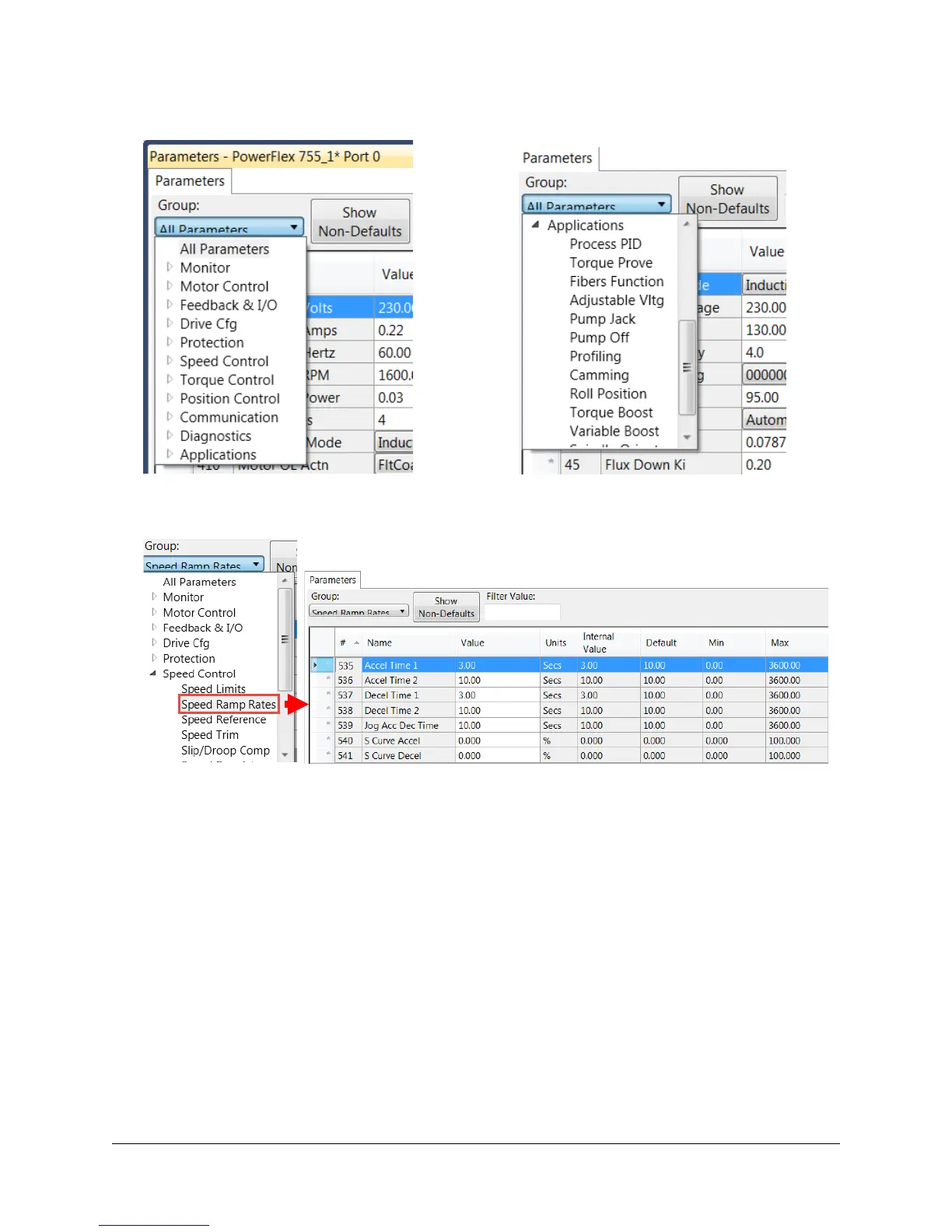62 of 136
24. Under the Group dropdown selection box, you can scroll through the different drive parameter groups.
25. Select “Speed Ramp Rates” from the “Speed Control” Group dropdown menu and explore the
parameters shown below.
You’ve just seen some of the parameters needed to start up/commission a PowerFlex 755 drive. Take some time to
explore some of the other parameter groupings such as “Feedback & I/O”, “Applications”, “Communication” and
“Diagnostics.”
26. Close the parameters.