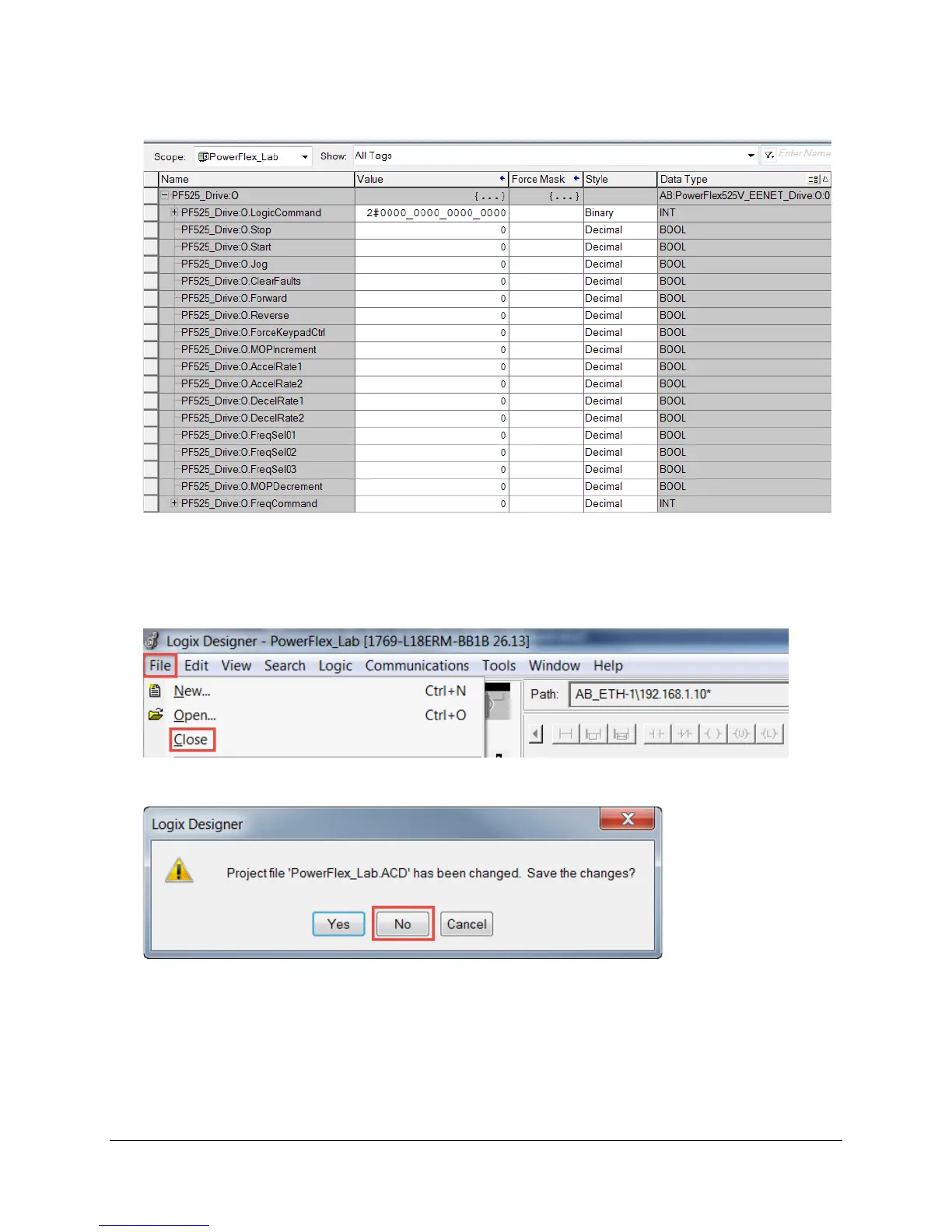93 of 136
6. Now expand the “PF525_Drive:O” tag to view the output tag names.
Descriptive tag names have been created for the drive again. The Logic Command bits (BOOLs) are clearly defined as well
as the “FreqCommand” value for applying a reference to the drive. The proper data types are automatically used for every
tag.
7. Close the Studio 5000 Logix Designer project.
Click “No” when prompted to save changes to the project.
