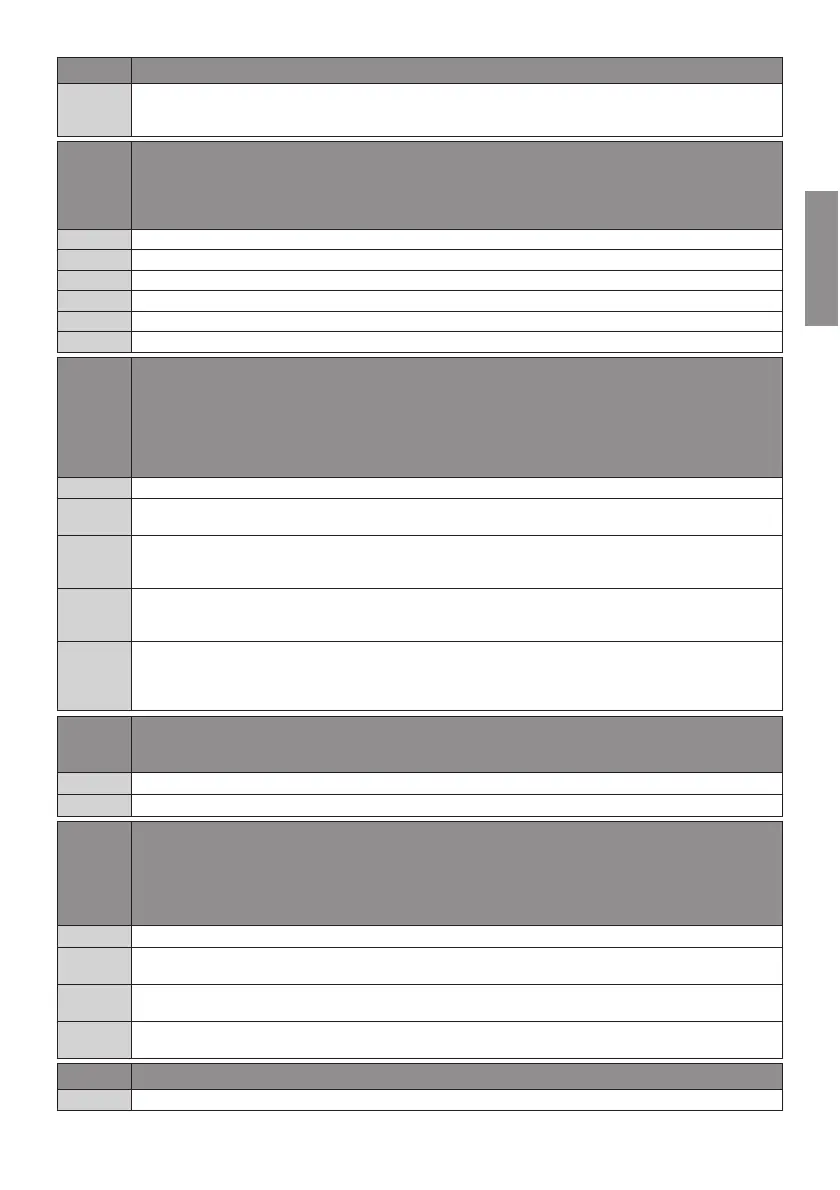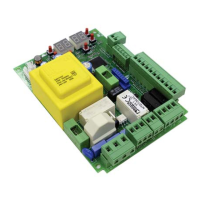EN
81
Setting deceleration during closure
01= barrier decelerates near stop ...
10= barrier decelerates long before reaching the stop.
N.B.: Available values may be limited by the setting for parameter $.
&VIEO%[E]%'7&%WLEXXIVTVSSJW]WXIQIREFPMRKƼK
Connect the shatter-proof system sensor to one of the control inputs on the control unit.
When the shatter-proof system is triggered, the signal switches from N.C. to N.O.
For systems composed of opposing MASTER and SLAVE barriers, disconnect the sensor in the SLAVE
barrier STRICTLY on the ORO input of the SLAVE control unit and set the parameter .
If NOT connected, all control inputs will have standard function.
Connected on AP input
Connected on CH input
Connected on PP input
Connected on PED input
'SRRIGXIHSR363MRTYX*SV70%:)FEVVMIVYWI320=JSVXLMWWIXXMRK
7'SYXTYXSTIVEXMRKQSHIƼK
By connecting a Relay to the SC output, an error alert contact can be achieved at an external control system.
For systems composed of opposing MASTER and SLAVE barriers, perform the connections on the
MASTER control unit. For values , , , the SC output on the SLAVE control unit has standard
function set via parameter $XLIMRHMGEXSVMWSJJ[LIRXLIFEVVMIVMWGPSWIHERHWXIEHMP]PMXHYVMRK
manoeuvres and when the barrier is open. For the value , the SC output of the SLAVE provides the
alarm status of the SLAVE.
STANDARD operation managed by parameter $
With the indicator lamp connected to the SC output and if lit, it indicates that the shatter-proof system
sensor ACS/BA/60MWMRWXERHF]-RHMGEXSVPMKLXSJJHYIXSERERSQEP]WIRWSVEPEVQ
With the indicator lamp connected to the SC output and if lit, it indicates that the barrier is powered by the
mains source or by a charged battery.
-RHMGEXSVPMKLXSJJHYIXSERERSQEP]XLIFEXXIV]MWI\LEYWXIHZSPXEKIPIZIPWIXZMETEVEQIXIV).
With the indicator lamp connected to the SC output and if lit, it indicates that none of the abnormal
situations 1 or 2 occurred.
With the indicator lamp off it indicates that at least one of the abnormal situations 1 or 2 has occurred.
With the indicator lamp connected to the SC output and if lit, it indicates that the barrier is working.
With the indicator lamp off, it indicates that the barrier is blocked for an alarm or for operation
STOP/BLOCK/SENSOR ACS/BA/60 or for the activation of an alarm or for "EW/2" signalling on the display.
238)MRGEWISJ1%78)670%:)STIVEXMSRFSXLFEVVMIVWLEZIWMKREPMRKMRHITIRHIRX
Setting automatic closing time
The timer starts from the barrier open state and continues for the set time. Once the set time is
reached, the barrier closes automatically. The timer count restarts if a photocell is triggered.
pause time settable from 00 to 90 s.
pause time settable from 2 to 9 min.
Enabling of management for opening with automatic re-closure exclusion
If enabled, the exclusion of automatic re-closure only applies for the command selected via the param-
IXIV*SVI\EQTPIMJ]SYWIX, automatic re-closure is excluded following an AP command, but it is
activated following a PP or PED command.
NOTE8LIGSQQERHLEWSTIRWXSTGPSWISVGPSWIWXSTSTIRWIUYIRGIEGXMZEXMSRJYRGXMSR
NOTE8LITEVEQIXIVMWRSXZMWMFPIMJTEV$ or is different than
Disabled.
An AP (open) command activates the opening manoeuvre. With the barrier fully open, automatic re-
closure is excluded. Another AP (open) command activates the closure manoeuvre.
A PP (step mode) command activates the opening manoeuvre. With the barrier fully open, automatic re-
closure is excluded. Another PP (step mode) command activates the closure manoeuvre.
A PED (partial opening) command activates the partial opening manoeuvre. Automatic re-closure is
excluded. Another PED (partial opening) command activates the closure manoeuvre.
Enable electric block
Disabled.
