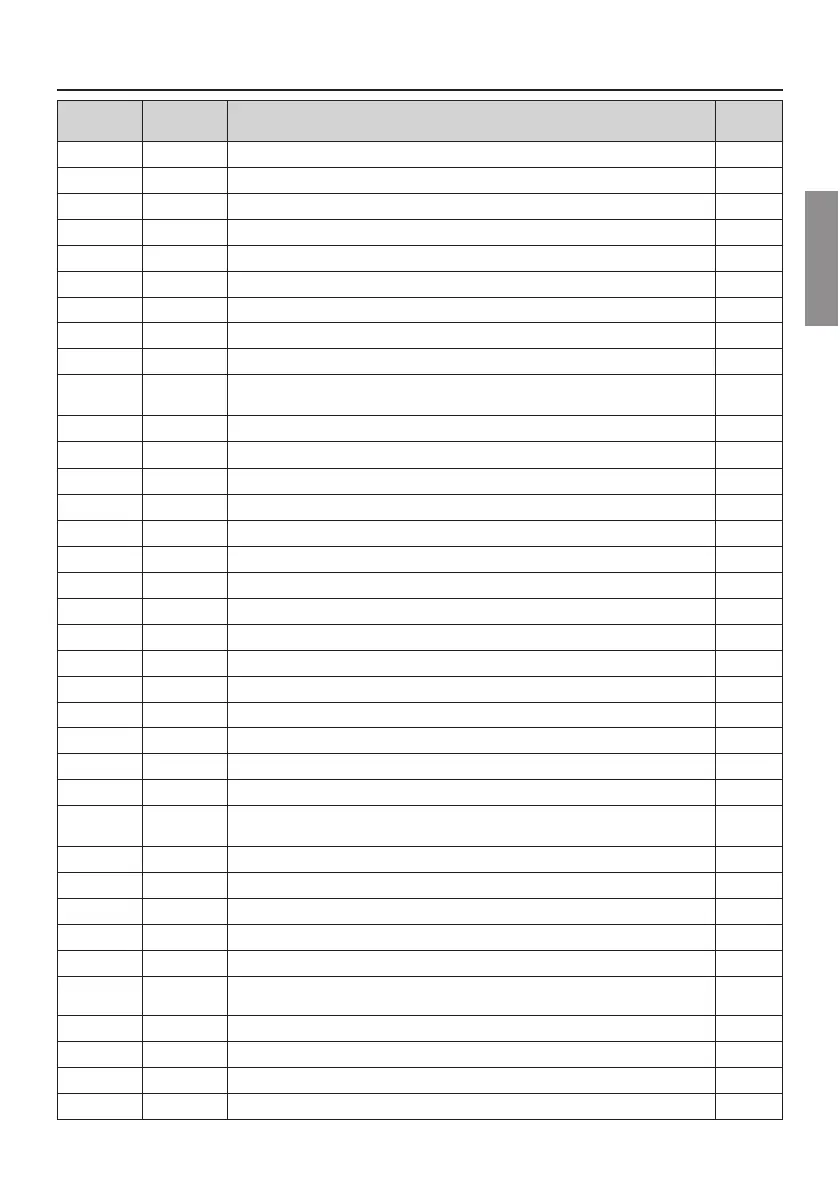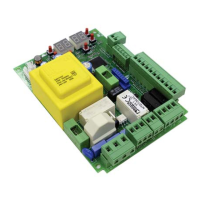EN
77
12 Index of parameters
PARAM.
FACTORY
DEFAULT
DESCRIPTION PAGE
$
Enable RS485 serial communication (MASTER-SLAVE) 79
$
Barrier model and the length of the boom selection 79
$
Automatic closing after time pause (from barrier completely open position) 79
$
Automatic closing after mains power outage 80
$
Step mode control function selection (PP) 80
$
4VIQERSIYZVIƽEWLMRK[EVRMRK80
$
Condominium function for partial open command (PED) 80
$
Enable "operator present" function 80
$
Barrier open/photocell test function and battery saving mode indicator lamp 80
Enable the B73/EXP signal device to indicate barrier completely open/closed
positions
80
Setting deceleration during opening 80
Setting deceleration during closure 81
"BreakAway" ACS/BA/60 detachable boom coupling system enabling 81
SC output operating mode 81
Setting automatic closing time 81
Enabling of management for opening with automatic re-closure exclusion 81
Enable electric lock 81
Obstacle detection time setting (crush prevention) 82
Setting opening start acceleration 82
Setting closure start acceleration 82
Opening speed setting 82
Closure speed setting 82
Approach speed setting 82
Opening approach distance setting 82
Closing approach distance setting 82
Number of automatic closure attempts after activation of sensing edge or
obstacle detection (crush protection)
82
Photocell mode for barrier opening (FT) 82
Photocell mode for barrier closure (FT) 82
Photocell (FT) mode with barrier closed 83
Enable close command 6 s after activation of photocell (FT) 83
Motor stop distance setting 83
Installation position of barrier relative to gateway (seen from the inspection
hatch side).
83
7IRWMRKIHKI'37GSRƼKYVEXMSR83
6EHMSGLERRIPGSRƼKYVEXMSR4683
6EHMSGLERRIPGSRƼKYVEXMSR4683
*PEWLMRKPMKLXYTTIVGSZIVPMKLXWJVIUYIRG]GSRƼKYVEXMSR83