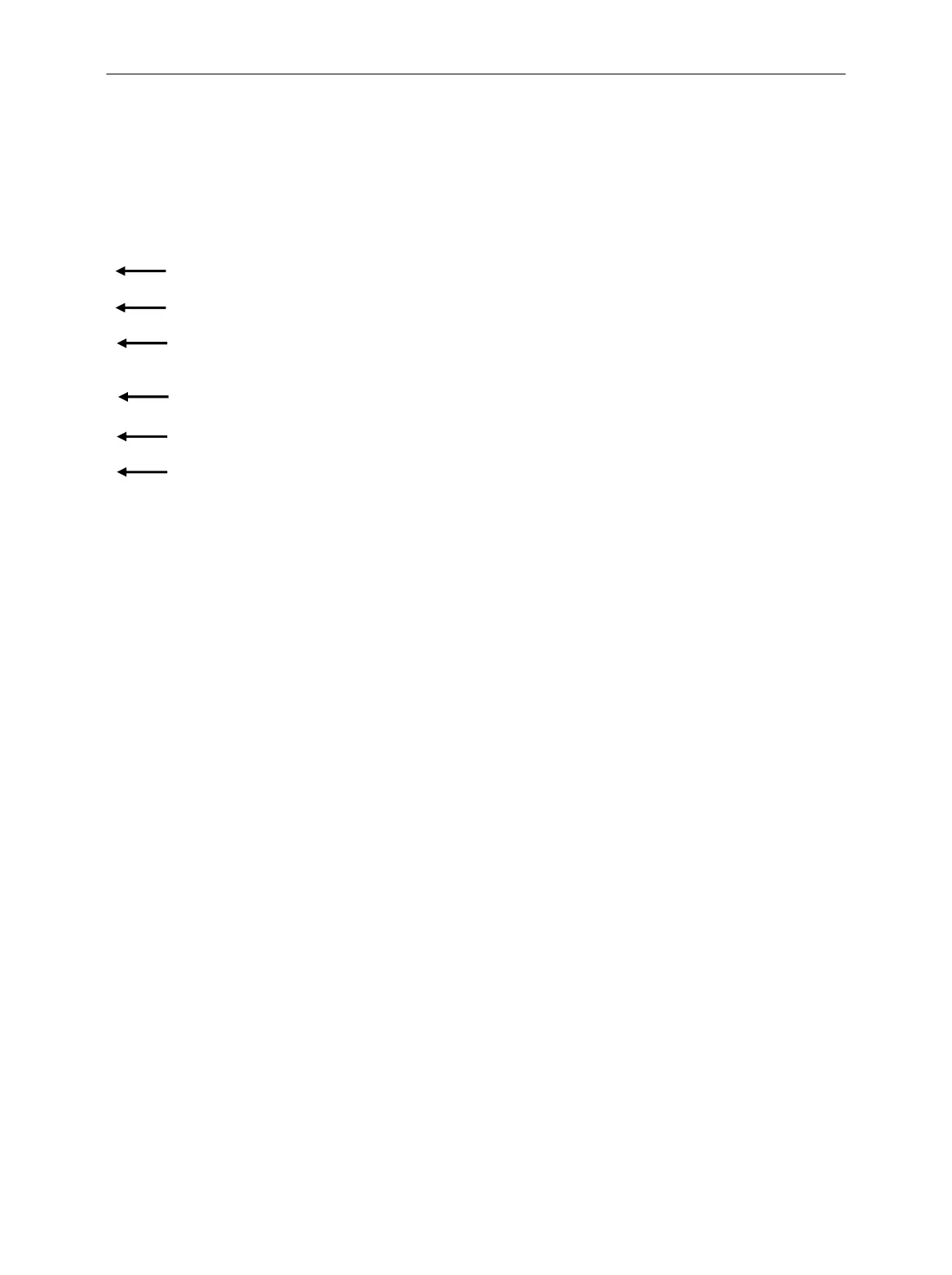New Installation of the CMU Software R&S CMU
1100.4903.82 4.2 E-5
Performing a Software Update
On start-up, an automatic test is made to check whether an update floppy disk or a flash disk/hard disk
is available. If this is the case, the version manager is started, displaying the following possible
selections:
VersionManager Ver X.X
The active R&S CMU software is the version: [active version]
activate other software version
delete a software version
install software version from FLOPPY DISK
DRIVE or PCMCIA Slot X
firmware update after board change
edit service tables
exit
In the above menu, an action can be selected using the softkey located to the left of the arrow.
For the software update select the action install new software version from the Floppy DISK DRIVE
or the PCMCIA Slot X.
Press the softkey to the left of the above mentioned menu item. An overview of the software versions
that already provided on the installation media will appear.
Select the desired version by pressing the softkey to the left of the arrow.
The software update will then start automatically, prompting the user to insert a further update floppy
disk or flash disk, if necessary. Confirm using the ENTER hardkey.
Note: In the case of several update floppy disks or flash disks always observe the order of the
disk numbers.
When all update floppy disks or flash disks have been loaded, the instrument prompts:
Remove installation media and press ENTER key.
The R&S CMU boots again and automatically performs a firmware update of the hardware boards. This
may take a few minutes. Then the new software version will start and the R&S CMU is ready for use.
