Index
R&S
®
FPL1000
95Getting Started 1323.1602.02 ─ 07
Power sensors
Configuring - see user manual ............45
Connector ........................................... 45
Using - see user manual .....................45
Power supply
Connector ........................................... 43
Printing
Trying out ............................................ 68
R
RBW (channel setting) ............................ 73
Rear panel
Overview .............................................41
Ref Level (channel setting) ......................73
Ref. In
Connector ........................................... 44
Ref. Out
Connector ........................................... 44
Release notes ......................................... 15
RF Input
Connector ........................................... 41
RM (trace information) .............................76
Rotary knob ............................................. 40
S
SA (trace information) ............................. 76
Safety instructions ................................... 14
Saving
Trying out ...................................... 66, 68
Screenshots
Trying out ............................................ 68
Search settings
Trying out ............................................ 61
Security procedures ................................ 14
Sequencer ............................................... 73
Trying out ............................................ 58
Service manual ........................................14
Service packs .......................................... 30
Sgl (channel bar) ..................................... 74
SmartGrid
Trying out ............................................ 51
Softkeys
Status ..................................................80
Spectrograms
Trying out ............................................ 51
Star (yellow)
see Invalid data icon ........................... 73
Status bar
Color coding ........................................79
Error messages .................................. 78
Status display .......................................... 78
Support ....................................................89
SWT (channel setting) .............................73
System
Keys ....................................................36
T
Tabs
MultiView ............................................ 72
Switching ............................................ 72
Tdf (channel bar) ..................................... 75
Technical support .................................... 89
TOI (marker functions) ............................ 77
Toolbar
Overview .............................................80
Touchscreen
Overview .............................................34
Trace information .....................................75
Detector type ...................................... 76
Trace number ......................................75
Window title bar .................................. 75
TRG (channel bar) ...................................74
Trigger In
Connector ........................................... 44
TRK (marker functions) ........................... 77
Trk.Gen (channel setting) ........................ 75
Troubleshooting
see User Manual .................................78
Trying out
Prerequisites .......................................49
U
USB
Connector ........................................... 45
Connectors ......................................... 36
V
VBW (channel setting) .............................73
Virus protection ....................................... 26
W
White papers ........................................... 15
Window title bar .......................................75
Windows
Access ................................................ 29
Dialog boxes ....................................... 83
Y
Yellow star
see Invalid data icon ........................... 73
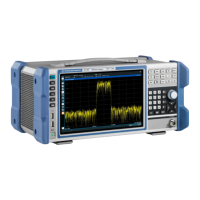
