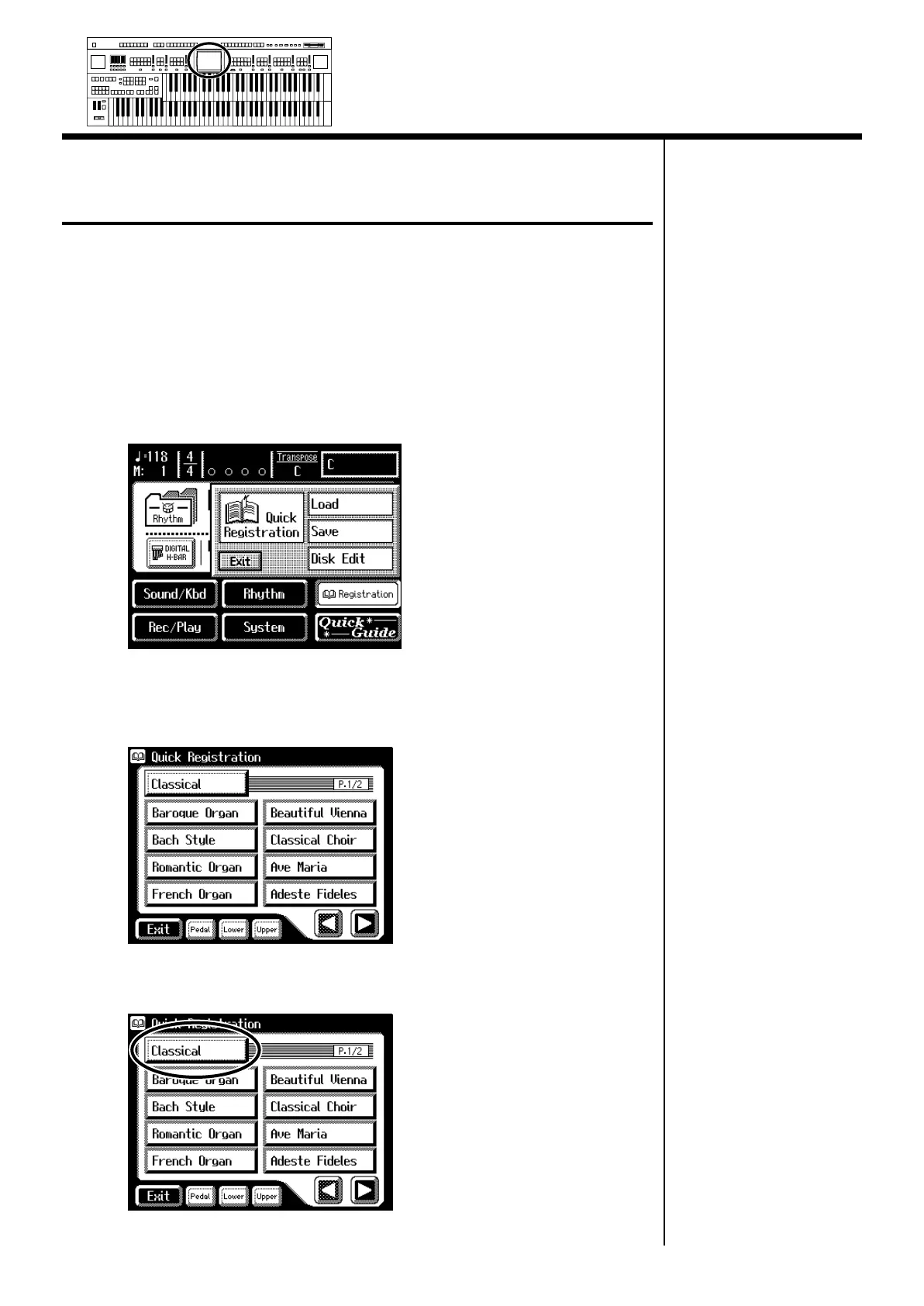35
Convenient Functions
Choose a Keyword for Quick
Registration Selection
You can select a voice appropriate for your performance by selecting from
keywords representing your situation, location, musical genre, etc. You can
call up registrations created by top-level organists, and refer to them for
hints on how to select and layer sounds when creating your own
registrations.
1.
Touch <Registration> on the Main screen.
The sub-window appears.
fig.03-04_55
2.
Touch <Quick Registration>.
The Quick Registration screen appears.
3.
Touch a button that shows a Quick Registration group.
Min
Max
Min
Max
Min
Max
Min
Max
Harmony Intelligence
AT-90SL_e.book 35 ページ 2004年9月8日 水曜日 午後5時44分
