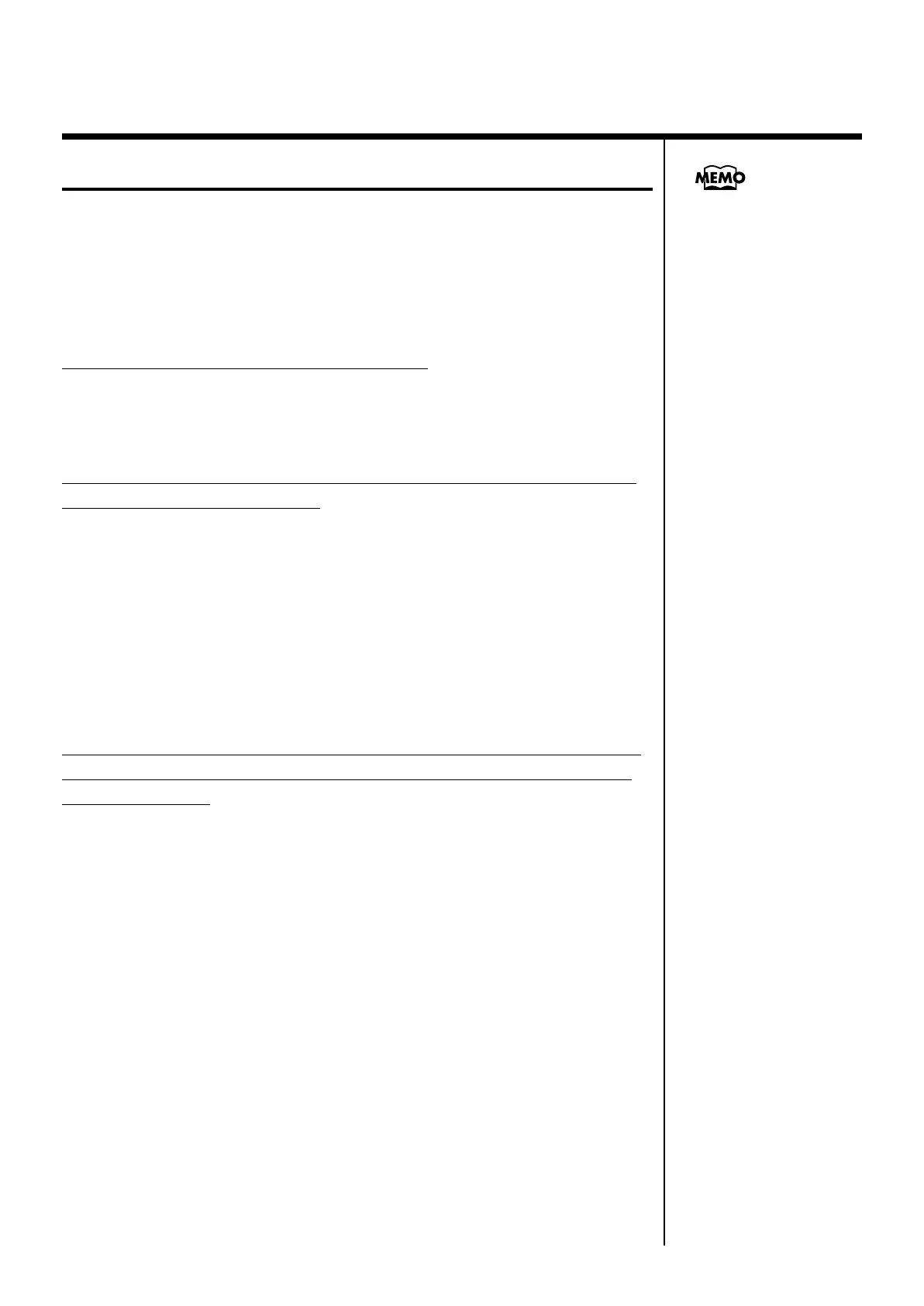91
Chapter 3 Using the Registration Buttons
Recalling a Registration
Settings that have been registered to Registration buttons [1]–[12] can be
recalled in two ways: “INSTANT” and “DELAYED.”
At the factory this is set to “DELAYED.”
■
How to Recall a Registration (DELAYED)
Recalling voices and other panel settings
1.
Press and immediately release one of the Registration
buttons [1]–[12].
Recalling settings for Rhythm and Automatic Accompaniment in
addition to the panel settings
1.
Press and hold a Registration button [1]–[12] for several
seconds.
The indicator of the rhythm select button will blink, and the panel settings
and settings related to rhythm performance and automatic accompaniment
will be recalled.
■
How to Recall a Registration (INSTANT)
Recalling panel settings of a voice, or when recalling settings for
rhythm performance and Automatic Accompaniment in addition
to panel settings
1.
Press and immediately release one of the Registration
buttons [1]–[12].
When changing the way
Registrations are called up,
refer to “Changing the
Timing of Recalling
Registrations” (p. 92).
AT-90SL_e.book 91 ページ 2004年9月8日 水曜日 午後5時44分
