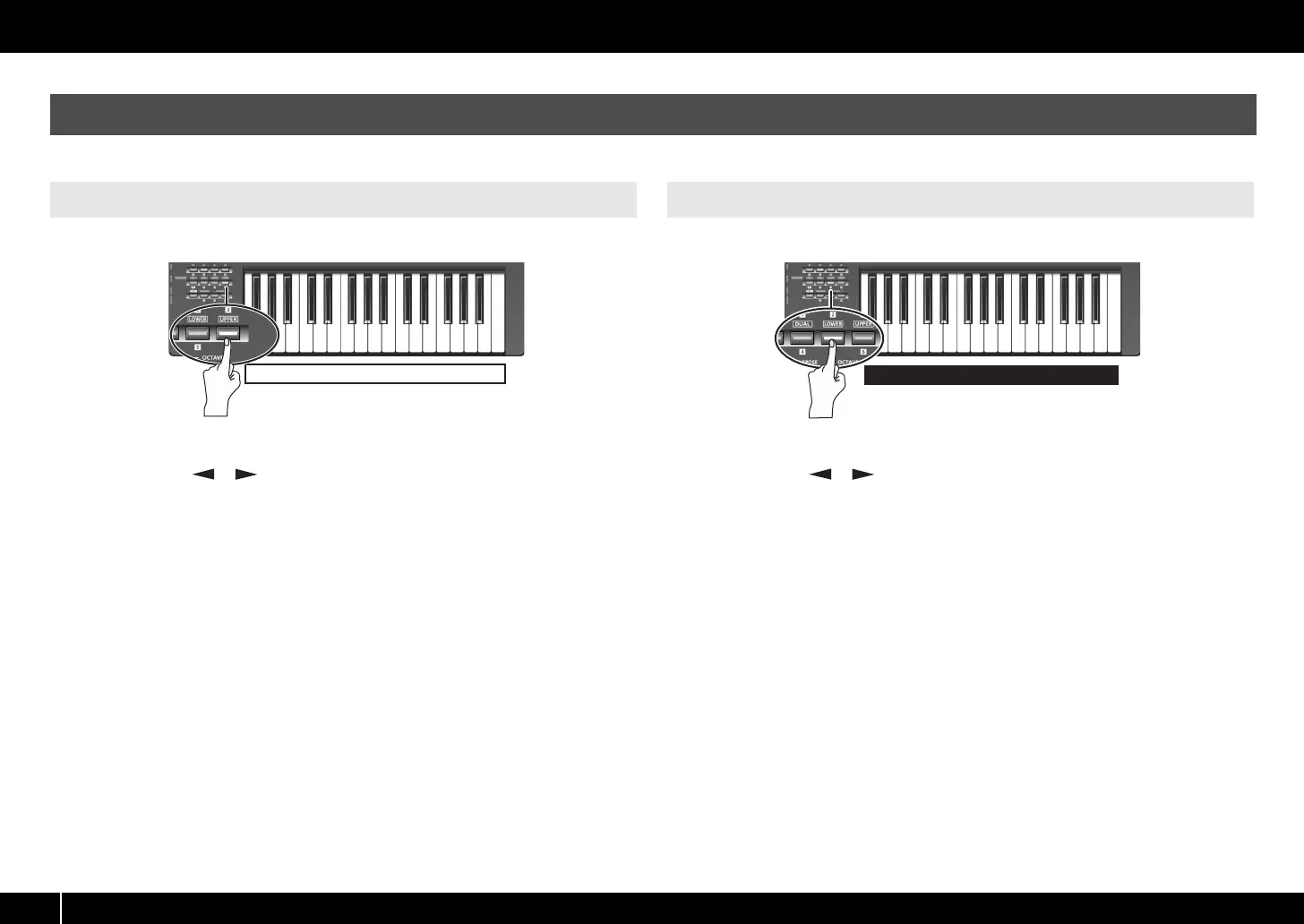44
Performing (Play Mode)
The A-PRO’s keyboard provides two parts, UPPER and LOWER, and you can assign a different sound to each.
The entire keyboard will play the UPPER sound.
fig.Upper-e.eps
1 Press the [UPPER] button so it’s lit.
2 Use the [ ] [ ] buttons to move the cursor to “PGM CHANGE”
in the display.
3 Turn the [VALUE] knob.
The UPPER sound will change. When you play the keyboard, you’ll hear the sound
specified for UPPER.
* The [UPPER] button will be lit when you turn on the power.
The entire keyboard will play the LOWER sound.
fig.Lower-e.eps
1 Press the [LOWER] button so it’s lit.
2 Use the [ ] [ ] buttons to move the cursor to “PGM CHANGE”
in the display.
3 Turn the [VALUE] knob.
The LOWER sound will change. When you play the keyboard, you’ll hear the sound
specified for LOWER.
* The assignment of the [LOWER] button can be changed in A-PRO Editor’s keyboard
set window (p. 26).
Selecting the UPPER and LOWER Sounds
Selecting the UPPER Sound
UPPER
Selecting the LOWER Sound
LOWER
A-300_500_800C_e.book 44 ページ 2010年2月22日 月曜日 午後9時13分
