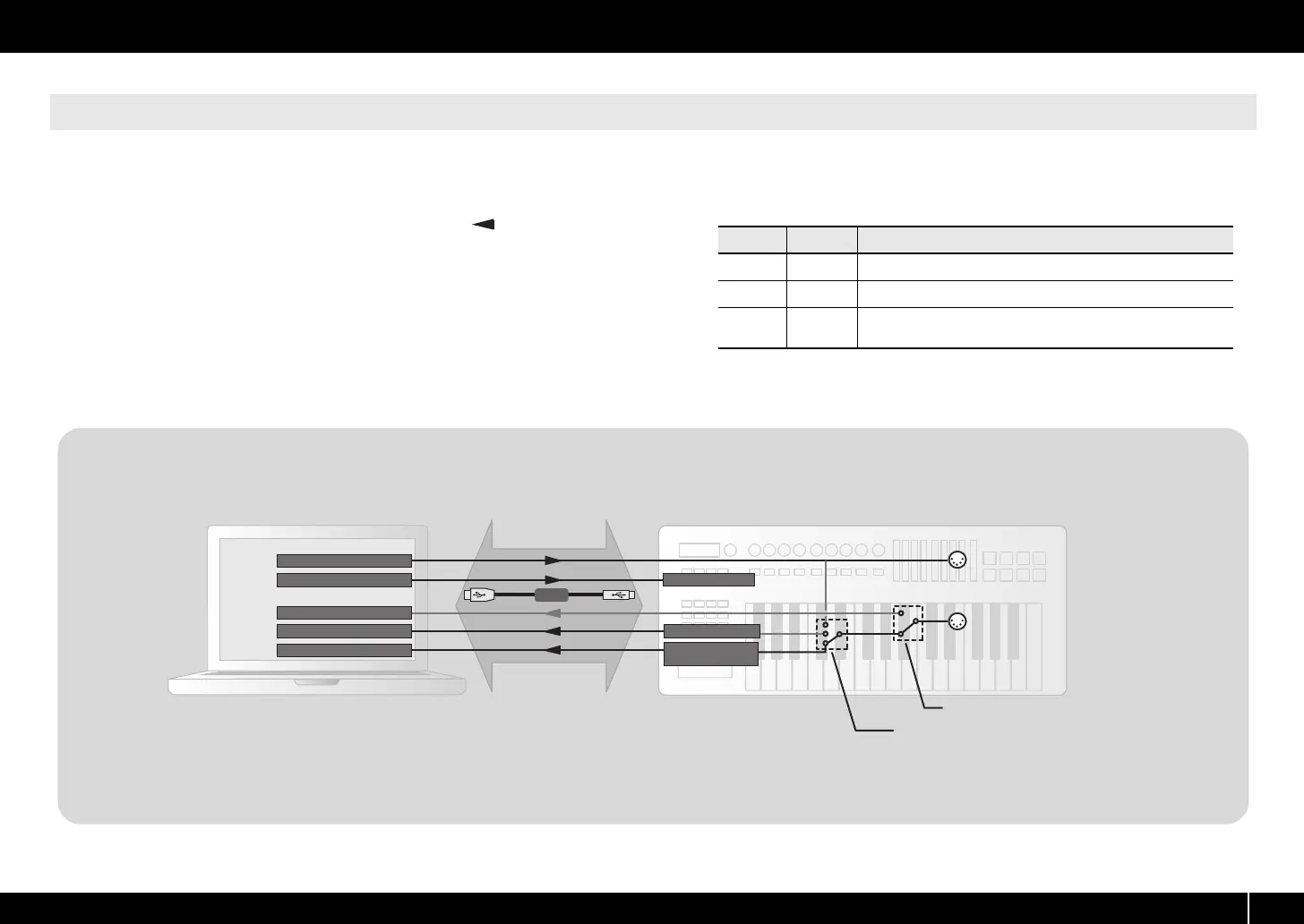67
System Settings (EDIT Mode)
The A-PRO provides a [MIDI MERGE] switch (p. 11). Here’s how to specify the port that will be merged as the MIDI MERGE DESTINATION when the [MIDI MERGE] switch is On.
The MIDI MERGE function is convenient when an external MIDI controller other than the A-PRO is connected to the A-PRO’s MIDI IN connector.
For example, you might connect a second A-PRO unit, and use one A-PRO to play a software synthesizer while using the other A-PRO unit to control your DAW software.
1 Simultaneously press the [ACT] button and the [ ] button.
2 Use the [VALUE] knob to select “MIDI SETTING,” and press the
[ENTER] button.
3 Use the [VALUE] knob to select “MIDI MERGE DEST,” and press the
[ENTER] button.
4 Use the [VALUE] knob to specify the desired MIDI merge
destination.
The display will indicate the value you selected.
5 Press the [ENTER] button to return to Play mode.
MIDI MERGE DESTINATION
Number Setting Explanation
1 PORT1 Messages received at MIDI IN will be merged into the A-PRO’s PORT 1.
2 PORT2 Messages received at MIDI IN will be merged into the A-PRO’s PORT 2.
3 MIDI OUT
Messages received at MIDI IN will be merged into the A-PRO’s MIDI
OUT.
MIDI MERGE switch and MIDI MERGE DESTINATION
fig.MIDI-MERGE.eps
In this illustration, the [MIDI MERGE] switch is On and the MIDI MERGE DESTINATION is set to Port 2, so that messages received at MIDI IN are merged with the messages of Port 2 and sent to
the computer.
* If you turn the [MIDI MERGE] switch On, no messages will arrive even if you’ve selected A-PRO MIDI IN as the MIDI IN device on your computer.
MIDI I/F MODE ON
MIDI messages
MIDI MERGE DESTINATION
[MIDI MERGE] switch
MIDI OUT device
MIDI IN device
A-PRO MIDI OUT
BULK reception
MIDI OUT
MIDI IN
MIDI OUT
PORT 1
PORT 2/
BULK transmission
PORT 1 ON
OFF
PORT 2
A-PRO
A-PRO MIDI IN
A-PRO 1
A-PRO 2
USB
A-300_500_800C_e.book 67 ページ 2010年2月22日 月曜日 午後9時13分
