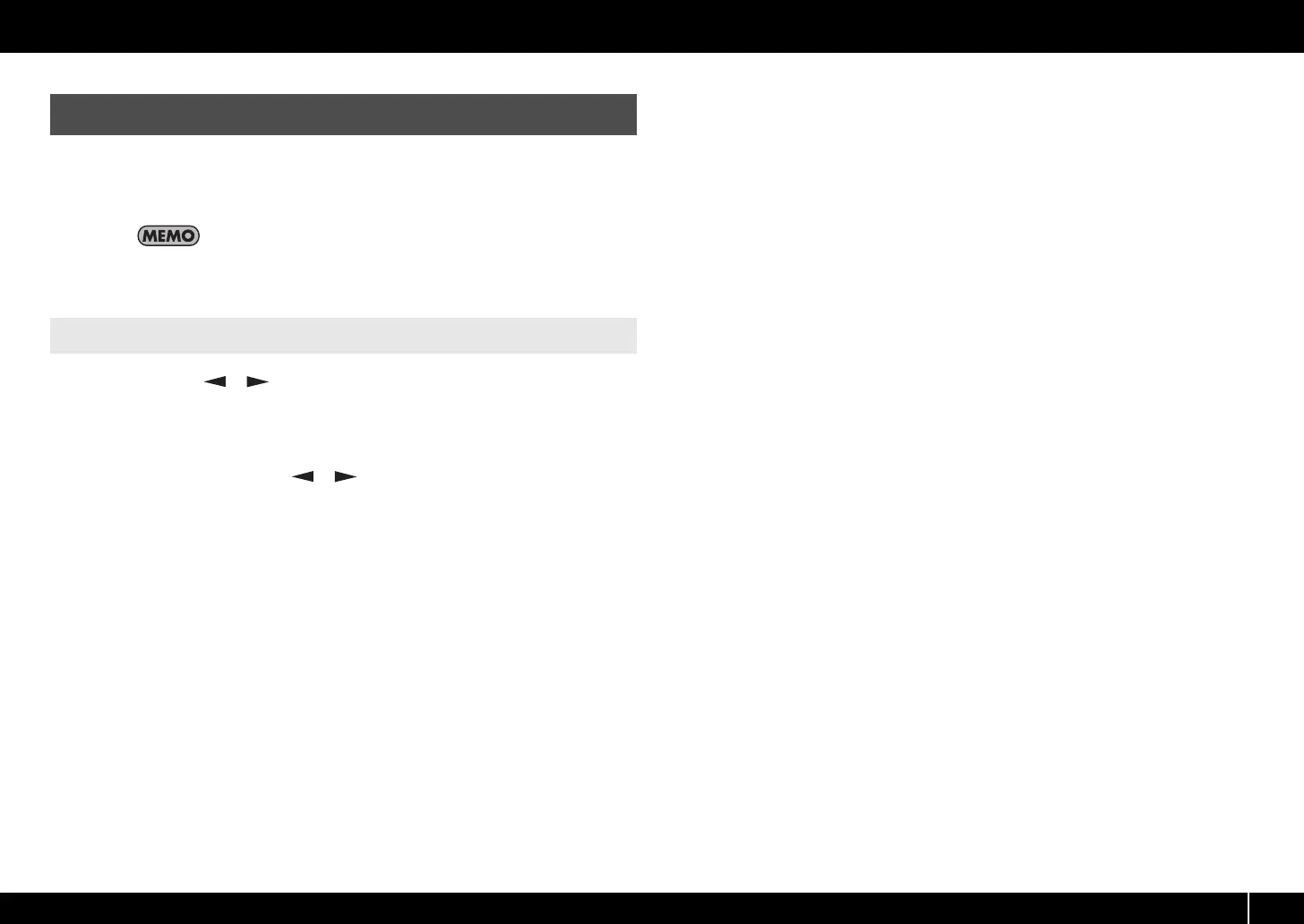47
Performing (Play Mode)
You can mute all controllers so that MIDI messages will not be transmitted when
you move a controller.
This is useful in situations such as when a parameter value is far
away from the position of the controller; you can use the [PRM
MUTE] button to mute the controller, and then move the
controller near the parameter value to match the knob position
with the parameter value before you perform.
1 Press the [ ] [ ] buttons simultaneously.
The “PRM MUTE” cursor will light in the display.
2 Operate a controller.
MIDI messages will not be transmitted even when you operate a controller.
3 Once again, press the [ ] [ ] buttons simultaneously.
The “PRM MUTE” cursor in the display will go dark.
Now MIDI messages will once again be transmitted when you move a controller.
Muting the Controller Values (PRM MUTE)
PRM MUTE
A-300_500_800C_e.book 47 ページ 2010年2月22日 月曜日 午後9時13分
