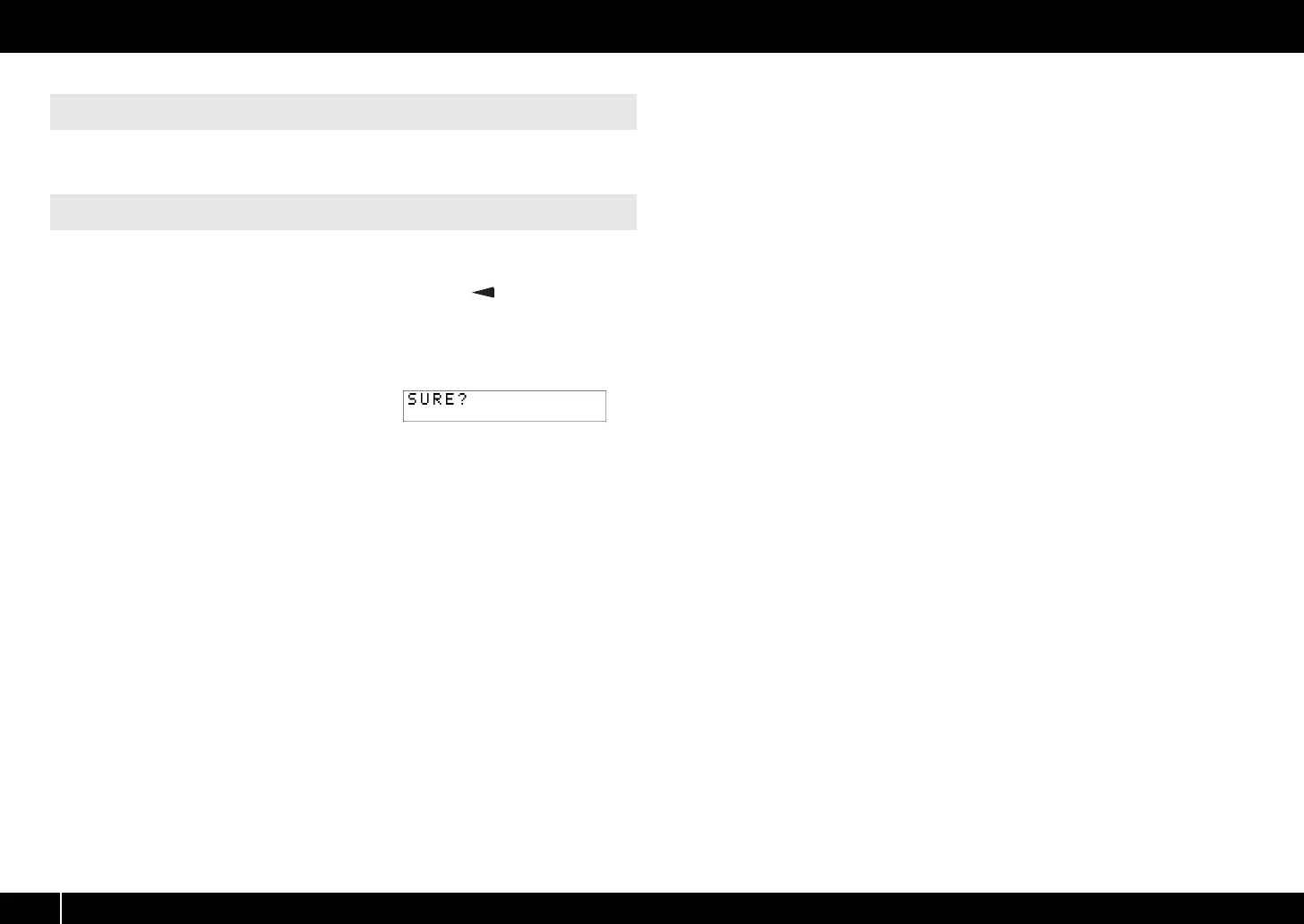70
System Settings (EDIT Mode)
Refer to “What is OMNI?” (p. 42).
This will return the A-PRO to its factory-set condition.
1 Simultaneously press the [ACT] button and the [ ] button.
2 Use the [VALUE] knob to select “FACTORY RESET,” and press the
[ENTER] button.
“SURE?” will appear, blinking, in the display.
fig.lcd-RESETSURE.eps
3 If you are sure that you want to
execute the factory reset operation,
press the [ENTER] button.
“FACTORY RESET” will appear, blinking, in the display while the factory reset
operation is being carried out.
Once the factory reset is complete, “COMPLETE!” will appear in the display. You’ll
then be returned to Play mode.
OMNI
FACTORY RESET
A-300_500_800C_e.book 70 ページ 2010年2月22日 月曜日 午後9時13分
