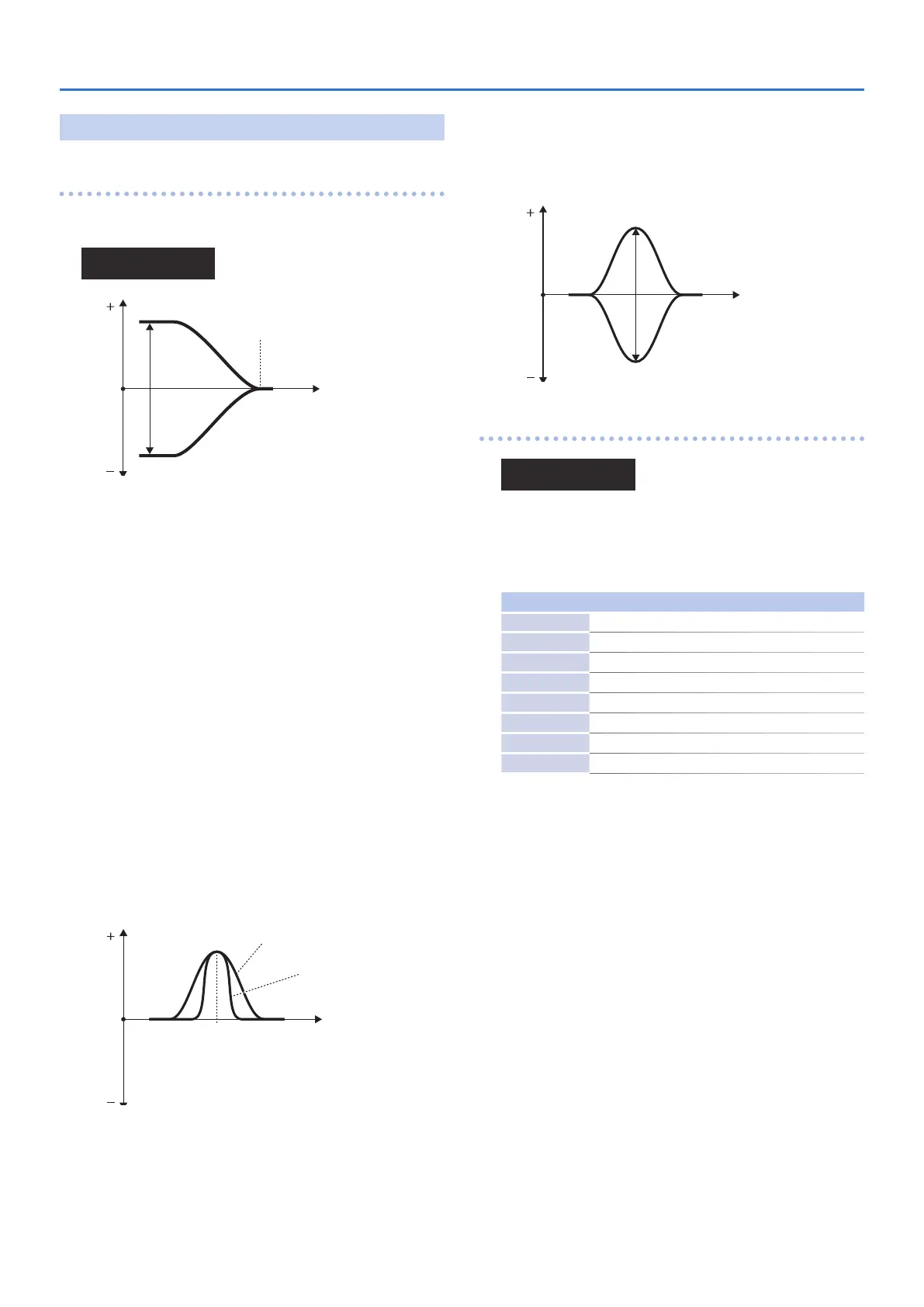10
Tone Parameters (Upper/Lower Tone Menu)
EQ/CHORUS
(Equalizer/Chorus)
EQ Edit
(Equalizer)
In the equalizer section, the frequency characteristic of the sound
can be modied.
U:EQ Edit
Lf 300 Lg +01
LowFreq
LowGain
Lf
(Low Frequency)
Sets the frequency where the gain is altered in the low to middle
range.
Value: 63, 75, 88, 105, 125, 150, 175, 210, 250, 300, 350, 420, 500,
600, 700, 840 Hz
Lg
(Low Gain)
Sets the gain of the lower frequencies.
“+” settings raise the gain, and “-” settings lower it.
Value: -12–+12 dB
Hf
(High Frequency)
Sets the frequency where the gain is altered in the middle to high
range.
Value: 250, 300, 350, 420, 500, 600, 700, 840 Hz, 1.0, 1.2, 1.4, 1.7,
2.0, 2.4, 2.8, 3.4, 4.0, 4.8, 5.7, 6.7, 8.0, 9.5 kHz
HQ
(High Q)
Sets the width of the frequency band where the gain is boosted
or cut. With a higher value, the frequency band is narrower, and
vice versa.
Value: 0.3, 0.5, 0.7, 1.0, 1.4, 2.0, 3.0, 4.2, 6.0
HiFreq
HQ is Height.
Hg
(High Gain)
Sets the gain of the Hf frequency.
“+” settings raise the gain and “-” settings lower it.
Value: -12–+12 dB
HiFreq
HiGain
Chorus Edit
(Chorus)
U:Chorus Edit
Type 02 Rate 25
Type
(Chorus Type)
Selects one of the 8 basic chorus eects.
Value: 01–08
Indication Type
01 Chorus 1
02 Chorus 2
03 Flanger 1
04 Flanger 2
05 Feedback Chorus
06 Tremolo
07 Chorus Tremolo
08 Dimension
Rate
(Chorus Rate)
Sets the rate of the chorus eect. Higher values quicken the rate.
Value: 0–100
Dpth
(Chorus Depth)
Sets the depth of the chorus eect. Higher values deepen the
eect.
Value: 0–100
Bal
(Chorus Balance)
This sets the volume balance of the chorus of the chorus sound
and normal sound.
Value: 0–100
