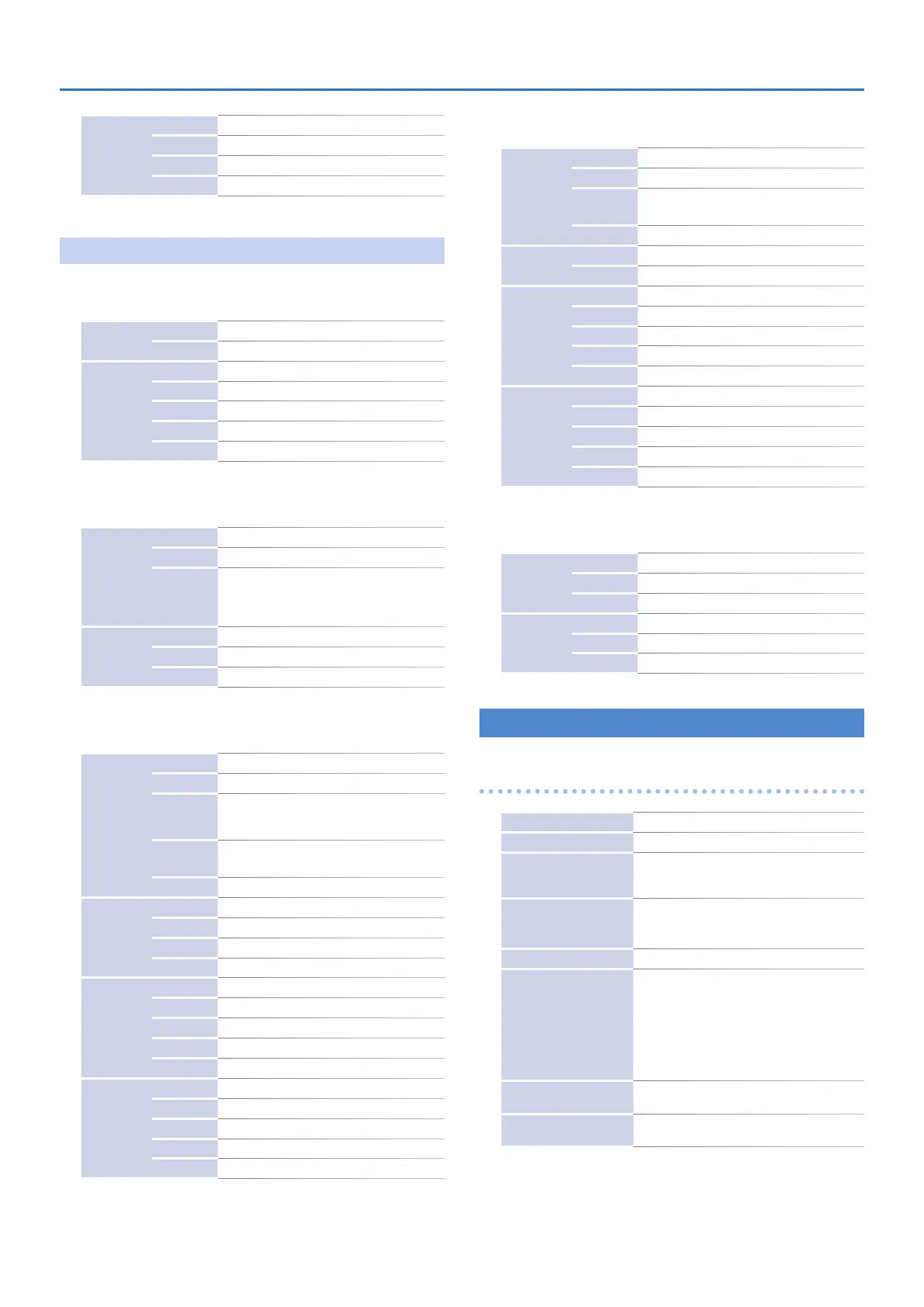32
Parameter List
Chorus
Type Chorus Type 1–8
Rate Chorus Rate 0–100
Depth Chorus Depth 0–100
Balance Chorus Balance 0–100
Partial Parameters
FORM
(p. 12)
WG Form
Wave Waveform SQU, SAW
PCM PCM Wave No. 1–100
WG PW
PW Pulse Width 0–100
Velo Velocity Range -7–+7
After Aftertouch Range -7–+7
LFO LFO Select +1, -1, +2, -2, +3, -3
LFOD LFO Depth 0–100
PITCH
(p. 11)
WG Pitch
Coars Coarse C1–C7
Fine Fine -50–+50
KF Keyfollow
-1, -1/2, -1/4, 0, 1/8,
1/4, 3/8, 1/2, 5/8,
3/4, 7/8, 1, 5/4, 3/2,
2, s1, s2
WG Mod
LFO LFO Mode O, (+), (-), A&L
ENV P-ENV Mode O, (+), (-)
Bend Bender Mode O, KEY, Norm
TVF
(p. 13)
TVF
Freq Cuto Frequency 0–100
Reso Resonance 0–30
KF Keyfollow
-1, -1/2, -1/4, 0, 1/8,
1/4, 3/8, 1/2, 5/8, 3/4,
7/8, 1, 5/4, 3/2, 2
BP Bias Point/Bias Direction
<A1 – <C7,
>A1 – >C7
BLevel Bias Level -7–+7
TVF ENV
Depth Depth 0–100
Velo Velocity Range 0–100
DKF Depth Keyfollow 0–4
TKF Time Keyfollow 0–4
TVF ENV
Time
T1 Time1 0–100
T2 Time2 0–100
T3 Time3 0–100
T4 Time4 0–100
T5 Time5 0–100
TVF ENV
Level
L1 Level1 0–100
L2 Level2 0–100
L3 Level3 0–100
SusL Sustain Level 0–100
EndL End Level 0, 100
TVA
(p. 15)
TVA
Level Level 0–100
Velo Velocity Range -50–+50
BP Bias Point/Bias Direction
<A1 – <C7,
>A1 – >C7
BLevel Bias Level -12–0
TVA ENV
Velo Velocity Follow 0–4
TKF Time Keyfollow 0–4
TVA ENV
Time
T1 Time1 0–100
T2 Time2 0–100
T3 Time3 0–100
T4 Time4 0–100
T5 Time5 0–100
TVA ENV
Level
L1 Level1 0–100
L2 Level2 0–100
L3 Level3 0–100
SusL Sustain Level 0–100
EndL End Level 0, 100
MOD
(p. 15, p. 17)
TVF MOD
LFO LFO Select +1, -1, +2, -2, +3, -3
LFOD LFO Depth 0–100
After Aftertouch Range -7–+7
TVA MOD
LFO LFO Select +1, -1, +2, -2, +3, -3
LFOD LFO Depth 0–100
After Aftertouch Range -7–+7
System Parameters
Function
(Function screen)
MastTune
(Master Tune)
Species the reference pitch.
Protect Turns memory protect on/o.
AutoO
Enables automatic power-o when a certain
length of time has elapsed since the unit was last
played or operated.
Demo
Species the time (minutes) until the LED demo
begins.
If this is OFF, the demo is disabled.
LCDCont
(LCD Contrast)
Adjusts the contrast of the display.
SndMode
(Sound Mode)
Original
This mode simulates the sound engine of the
D-50.
Clear
This mode uses digital processing that is more
accurate than on the D-50, delivering clear
sound.
C1Scale
Species a note scale type for the ribbon
controller (C1).
C2Hold
Turns on/o the hold function of the ribbon
controller (C2).
