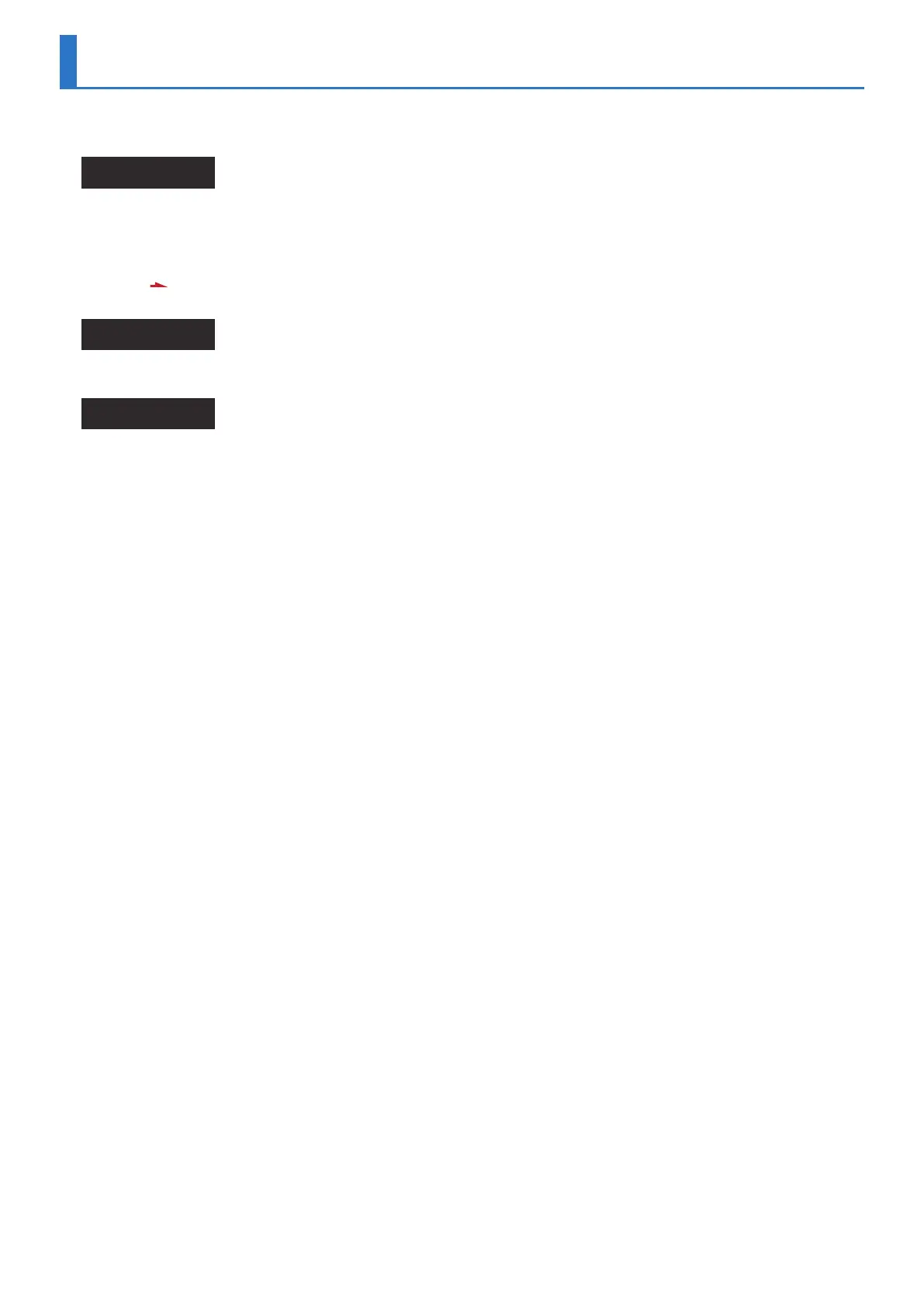7
Saving Patches
1. Press the [WRITE] button.
The WRITE screen appears.
(Patch Name)
To: U2-11
2. Use the [INCREMENT] [DECREMENT] buttons and the
PATCH BANK [1]–[8] and NUMBER [1]–[8] buttons to
select the save-destination.
3. Press the [ ] button.
A conrmation message appears.
Patch Write?
[EXIT]:N [ENT]:Y
4. Press the [ENTER] button.
Completed.
When saving is nished, the destination indicates Completed.