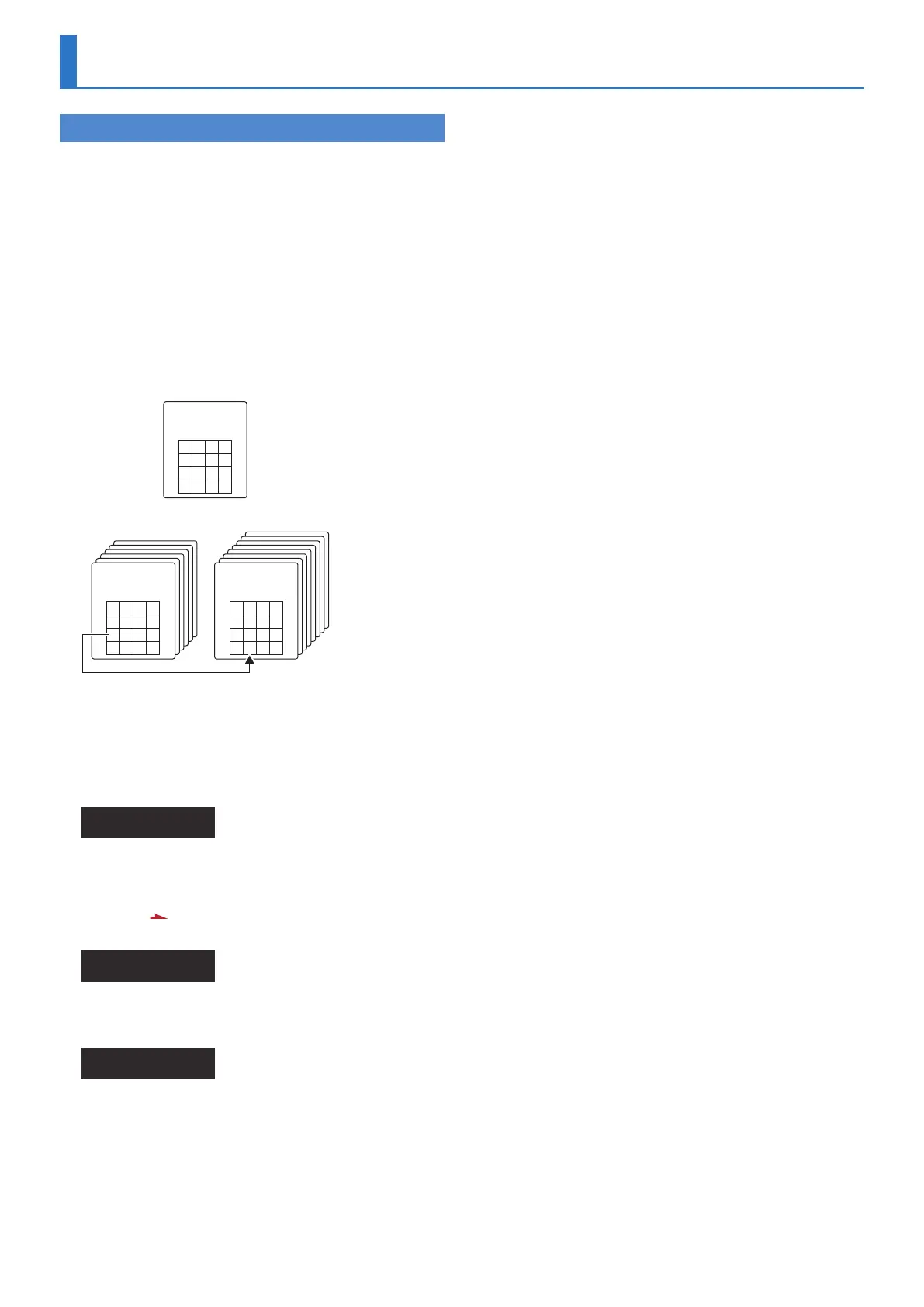6
Copying a Reverb Type
Copying a Reverb Type
In addition to the patches (64 patches), 16 reverb types (17–32
are also saved to the D-05’s patch banks (P1–P6, U1–U8). Dierent
reverb types 17–32 are saved to each patch bank. The reverb
types you can use vary with the selected patch as described
below.
5 All shared common reverb types (1–16) can be used.
5 The reverb types 17–32 in individual banks can be used only
with the patches (64 patches) contained in that bank.
5 Reverb types from a bank other than the internal banks (any
from 1 through 32) can be copied to a reverb type in the
internal banks (any from 17 through 32).
5 This is convenient when, for example, you want to use Reverb
Type 25 (Gate Reverb) from the Patch Bank P1 as Reverb Type
30 in the Patch Bank U1.
1 2 3 4
5 6 7 8
9 10 11 12
13 14 15 16
Common
Reverb Type
(NOT rewritable)
17 18 19 20
21 22 23 24
25 26 27 28
29 30 31 32
P1
Reverb Type
(NOT rewritable)
17 18 19 20
21 22 23 24
25 26 27 28
29 30 31 32
U1
Reverb Type
(rewritable)
User BankPreset Bank
* Reverb Types (17–32) are transferred simultaneously with patch
data when patch data is transferred from the D-50 to the D-05
(bulk loaded) or from the D-05 to the D-50 (bulk dumped).
1. Hold down the [SHIFT] button and press the [WRITE]
button.
The Reverb Write screen appears.
Reverb Write
To: U8-24
2. Use the [F1] [F2] buttons and the [INCREMENT]
[DECREMENT] buttons to select the copy-destination.
3. Press the [ ] button.
A conrmation message appears.
Reverb Write?
[EXIT]:N [ENT]:Y
If you decide to cancel, press the [EXIT] button.
4. Press the [ENTER] button.
Completed.
When saving is nished, the destination indicates Completed.
