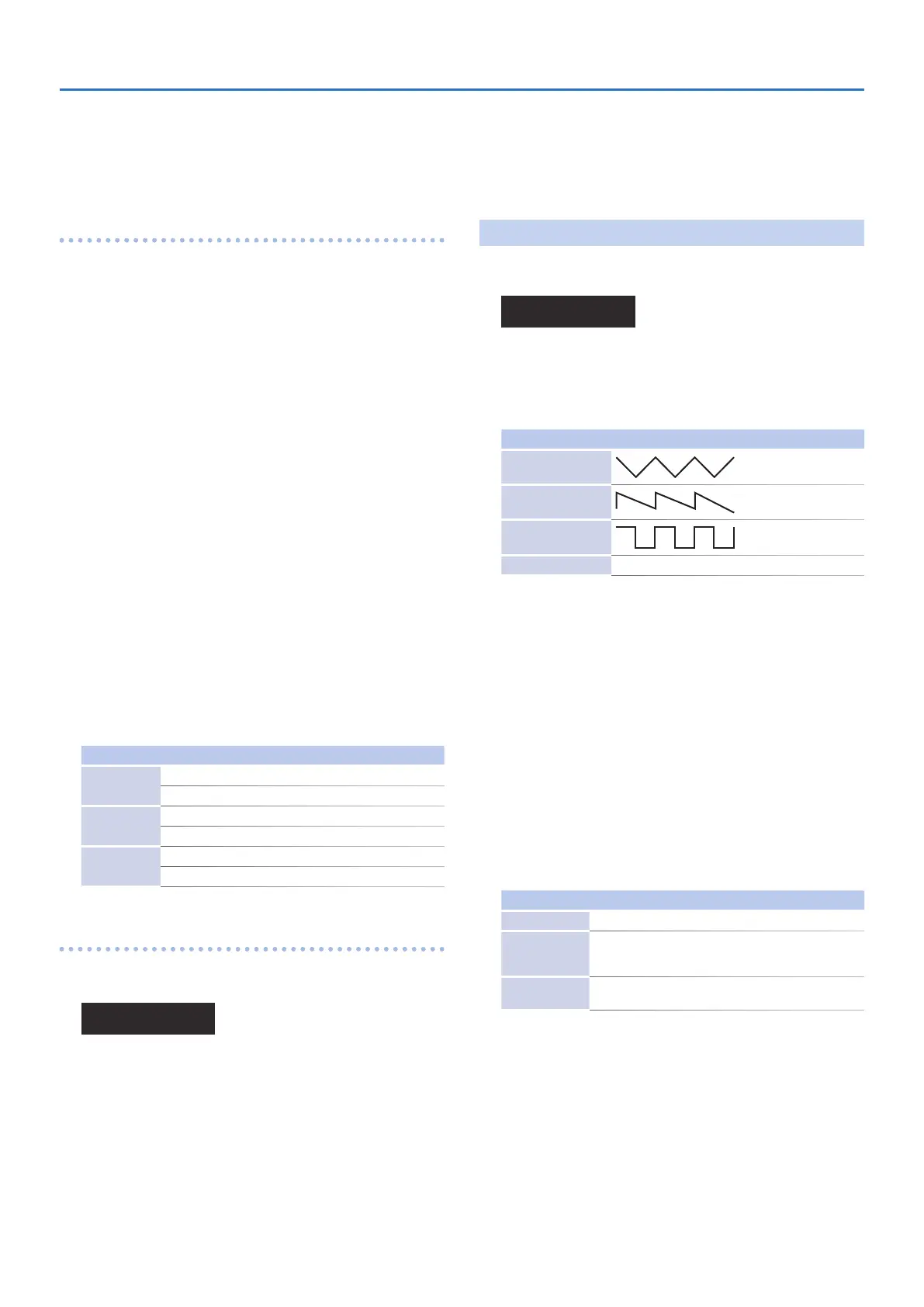9
Tone Parameters (Upper/Lower Tone Menu)
T4
(Time 4)
Sets the time needed from the moment the key is released to
point 4.
Value: 0–50
P-ENV Level Edit
L0
(Level 0)
Sets the pitch created the moment a key is pressed.
Value: -50–+50
L1
(Level 1)
Sets the pitch of the point 1.
Value: -50–+50
L2
(Level 2)
Sets the pitch of the point 2.
Value: -50–+50
SusL
(Sustain level)
Sets the pitch of the point 3.
Value: -50–+50
EndL
(End Level)
Sets the pitch of the point 4.
Value: -50–+50
* If the Levels of two adjacent points are set to similar values, the
time between these two points may prove to be shorter than
what is actually set, or even zero.
* The maximum variable range of each level will depend on the
Velocity Range in P-ENV. (p. 8)
Velocity Range Level Range
0
+50 +1 octave
-50 -1 octave
1
+50 +1.5 octave
-50 -1.5 octave
2
+50 +2 octave
-50 -2 octave
Pitch Mod
(Pitch Modulation)
Depending on how the LFO in WG Mod (p. 11) is set, the vibrato
set here may have no eect at all.
U:P-Mod Edit
LFOD 02
LFOD
(LFO Depth)
Sets the depth of LFO-1, that controls the WG pitch. Higher values
deepen the eect.
Value: 0–100
Levr
(Pitch Lever Modulation)
Sets the sensitivity of the vibrato depth controlled by the bender
lever. Higher values deepen the eect.
Value: 0–100
Aftr
(Pitch Aftertouch Modulation)
This sets the sensitivity of the vibrato depth controlled by
aftertouch. Higher values deepen the vibrato eect.
Value: 0–100
LFO
(Low Frequency Oscillator)
The parameters of LFO-2 and LFO-3 can be set like LFO-1, except
for a few parameters.
U:LFO1 Edit
WaveTRI Rate 74
Wave
(LFO Waveform)
Selects the LFO waveform.
Value: TRI, SAW, SQU, RND
Indication Waveform
TRI
(Triangle wave)
SAW
(Sawtooth)
SQU
(Square wave)
RND
(Random)
Waveform changes randomly.
Rate
(LFO Rate)
Sets the rate (frequency) of the LFO. Higher values quicken the
rate.
Value: 0–100
Dely
(LFO Delay Time)
This sets the time needed for the LFO to appear, from the moment
a key is pressed. Higher values increase the delay time.
Value: 0–100
Sync
Selects the timing of the LFO oscillation as follows. For LFO-2 and
LFO-3, KEY cannot be selected.
Value: OFF, ON, KEY
Indication Function
OFF LFO does not sync to the keyboard.
ON
When a key is played after all keys have been released,
the LFO begins its wave generating process from the
beginning.
KEY
LFO begins its wave generation from the beginning each
time a new key is played.
